


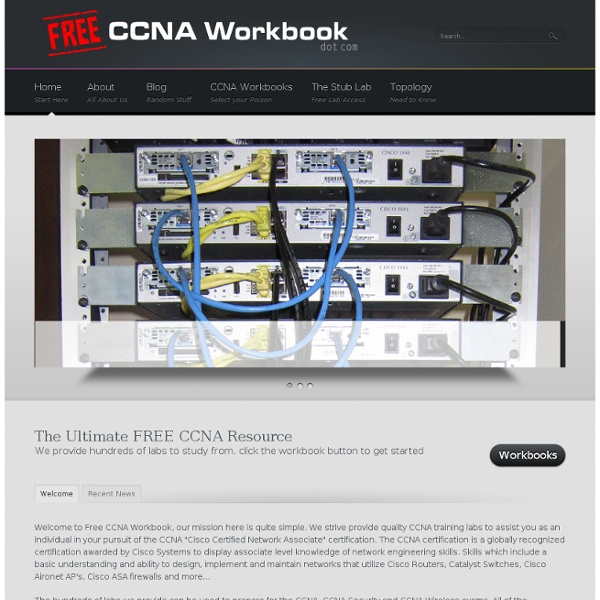
CCNA Training GNS3 Labs | CCNP | CCNA Labs CCNA Security Training Packet Tracer Cisco Packet Tracer is a powerful network simulation program that allows students to experiment with network behavior and ask “what if” questions. As an integral part of the Networking Academy comprehensive learning experience, Packet Tracer provides simulation, visualization, authoring, assessment, and collaboration capabilities and facilitates the teaching and learning of complex technology concepts. Packet Tracer supplements physical equipment in the classroom by allowing students to create a network with an almost unlimited number of devices, encouraging practice, discovery, and troubleshooting. The Packet Tracer software is available free of charge to Networking Academy instructors, students, alumni, and administrators who are registered NetSpace users. Download Instructions To download Packet Tracer, sign into Cisco NetSpace and select CCNA > Cisco Packet Tracer from the Offerings menu. Resources At-A-Glance (PDF) Packet Tracer Skills Assessments
Central Web Authentication on the WLC and ISE Configuration Example Introduction This document describes a configuration example that is used in order to complete Central Web Authentication (CWA) on the Wireless LAN Controller (WLC). Prerequisites Requirements There are no specific requirements for this document. Components Used The information in this document is based on these software and hardware versions: Cisco Identity Services Engine Software Release 1.2Cisco WLC Software Release 7.3.102.0 Configure The first method of web authentication is local web authentication. The user associates to the web authentication Service Set Identifier (SSID).The user opens the browser.The WLC redirects to the guest portal (such as ISE or NGS) as soon as a URL is entered.The user authenticates on the portal.The guest portal redirects back to the WLC with the credentials entered.The WLC authenticates the guest user via RADIUS.The WLC redirects back to the original URL. This flow includes several redirections. The setup used is: WLC Configuration ISE Configuration Verify Verify
CCNA Security Exams This post is about solution or answer for CCNAS Chapter 1. In this post, i will share the question and answer for CCNA Security Chapter 1 Test. I took this CCNAS Chapter 1 test on April 2012. CCNAS v1.1 include several new questions. So, this post hopefully will be your reference to solve all the questions. 1. paralyze, probe, penetrate, persist, and propagate probe, penetrate, persist, propagate, and paralyze penetrate, persist, propagate, paralyze, and probe persist, propagate, paralyze, probe, and penetrate 2. They always precede access attacks. They attempt to compromise the availability of a network, host, or application. They are difficult to conduct and are initiated only by very skilled attackers. They are commonly launched with a tool called L0phtCrack. Examples include smurf attacks and ping of death attacks. 3. An access attack has occurred. A virus has infected the computers. A DoS attack has been launched against the network. The computers are subject to a reconnaissance attack. 4. 5.
CCDA 640-864 Official Cert Guide (4th Edition): 9781587142574: Computer Science Books @ Amazon.com New Ultimate CCNA Challenge for Packet Tracer In this CCNA challenge you will be configuring a small company with two sites Seattle and Tacoma, these sites are connected to the internet and their local intranet domain via a frame relay WAN. There is also a remote home office that connects to the internet and the company intranet via a DSL connection to their local ISP. Configure two VTP domains.Configure multiple VLANs in each VTP domain.Configure VoIP in one of the VTP domains.Configure STP for Seattle VTP domainConfigure NTP.Assign all IP addresses using DHCP.Configure frame relay to connect all the sites.Configure NAT to connect the company to the internet.Configure wireless access to each site.Configure a wireless DMZ zone to allow internet access.Configure ACLs to control access to resources.Configure DSL remote access for the home office.Configure Port Channel.Configure Port Security.Configure TACAS. The ISP router and internet DNS server are already configured. Local Area Network: There are two VTP domains in the network.