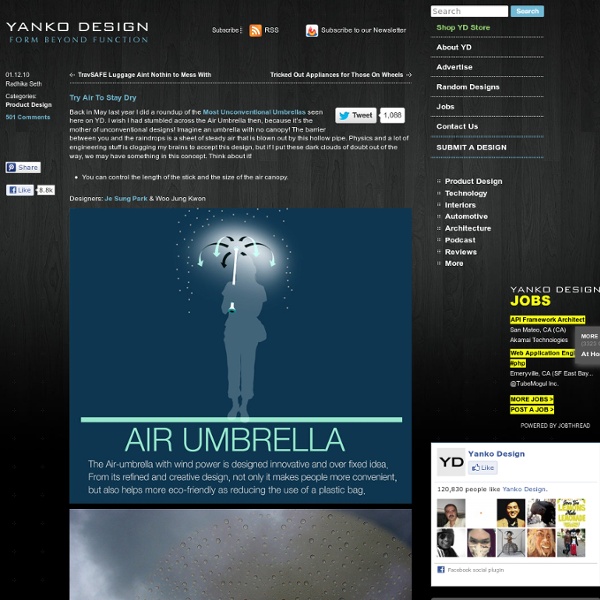Air Umbrella by Je Sung Park
Try Air To Stay Dry Back in May last year I did a roundup of the Most Unconventional Umbrellas seen here on YD. I wish I had stumbled across the Air Umbrella then, because it’s the mother of unconventional designs! Imagine an umbrella with no canopy! The barrier between you and the raindrops is a sheet of steady air that is blown out by this hollow pipe. Physics and a lot of engineering stuff is clogging my brains to accept this design, but if I put these dark clouds of doubt out of the way, we may have something in this concept. You can control the length of the stick and the size of the air canopy. Designers: Je Sung Park & Woo Jung Kwon
http://www.yankodesign.com/2010/01/12/try-air-to-stay-dry/
How to check/repair (fsck) filesystem after crash or power-outage
At some point your system will crash and you need to perform a manual repair of your file system. A typical situation would be power loss while you are working on the system. You reboot and the system stops and indicates you must perform a manual repair of the system using fsck. fsck (file system consistency check) is a command used to check filesystem for consistency errors and repair them on Linux filesystems.
Howto check disk drive for errors and badblocks
badblocks is a Linux utility to check for bad sectors on a disk drive (A bad sector is a sector on a computer's disk drive or flash memory that cannot be used due to permanent damage or an OS inability to successfully access it.). It creates a list of these sectors that can be used with other programs, like mkfs, so that they are not used in the future and thus do not cause corruption of data. It is part of the e2fsprogs project. It can be a good idea to periodically check for bad blocks.
SoundTroubleshootingProcedure
See also: SoundTroubleshooting You may want to follow this guide to gather essential troubleshooting information about your sound card. This information will be useful in posting a question to launchpad and getting help from volunteers who are monitoring the Launchpad forums:
How To Install Nautilus 3.6 Or Patched Nautilus 3.4 In Ubuntu 12.10 Quantal Quetzal
Ubuntu 12.10 Quantal Quetzal, which will be released in 2 days, will use Nautilus 3.4 by default, the same version used in Ubuntu 12.04. If, however, you want to use Nautilus 3.6 or the patched Nautilus we've talked about a while back, in Ubuntu 12.10 Quantal Quetzal, you'll find installation instructions below. Install Nautilus 3.6 in Ubuntu 12.10 Quantal Quetzal Some features were removed from Nautilus 3.6, like the extra pane (F3) feature, but it also got some new features and an updated UI along with many bug fixes. So there might be Ubuntu 12.10 users who want to upgrade to Nautilus 3.6.
世界上最全的解酒方法 @ 酷北鼻
事前辦法:最好的解酒方法是事前防範,先將具體方法提供如下: a、吃ru21安體普復合片,是目前全球防止醉酒、保持頭腦清醒的最好的食品,據說是前蘇聯特務組織「克格勃」間諜們出色完成任務的貼身保鏢。 b、牛奶或酸奶(優質蛋白芬類亦可)適量,於酒前半小時服用,牛奶或酸奶在胃壁 形成保護膜,減少酒精進入血液達到肝臟。
慵懶法式的時尚插畫 Sophie Griotto
自由插畫家Sophie Griotto,出生於1975年法國法國南部阿雷斯(Alès),她的插畫作品充滿了女性 ... 作者: MyDesy 長期經營台灣的設計媒體,關心年輕設計人的發展和未來。希望透過持續的努力,結合各地的能量和資源,讓生活變得更美麗、更便利、更有趣味。
How to install the Java plugin in Ubuntu for Chrome and Firefox
To enable Oracle's Java plugin in your Linux browsers, just copy these lines into a script, and run it! JAVA_HOME=/usr/lib/jvm/jdk1.7.0 MOZILLA_HOME=~/.mozilla mkdir $MOZILLA_HOME/plugins ln -s $JAVA_HOME/jre/lib/i386/libnpjp2.so $MOZILLA_HOME/plugins Note: You may need to change the value of JAVA_HOME so that it correctly points to your installation of the JDK. 64-bit users will need to change the final line to: ln -s $JAVA_HOME/jre/lib/amd64/libnpjp2.so $MOZILLA_HOME/plugins If you’re a newbie, here’s how to run the script: Using your favorite editor, paste the contents of the script into a new file.Find out where Oracle Java is installed. This location has the directories "bin", "lib", and "jre", among others.
Ubuntu 更換 LiHei Pro 儷黑Pro 字型 (超詳細教學)
各位使用ubuntu的朋友一定會覺得,預設的字型不好看。偏偏又想換預設以外字型的話。這篇就是教各位如何更換預設以外的字型啦! 這篇是以蘋果電腦的字型為例,因為本人太愛蘋果電腦的字型了,可是沒錢買就只好用這招啦。
「手把手」告別你的Wine中文亂碼-Wine二部曲
想想還是先讓你們搞定中文亂碼好了,此方法不用幫Wine打補丁,中文就可以正常囉,告別亂碼吧! 以下我選用Google提供字型Droid,當然你也可以使用別的字型替代,甚至從安裝好的Windows把字型Copy到Wine。 假設你已經造著我寫的裝好了Droid字型,在把字型連結到Wineln -s ~/.fonts/droid/DroidSansFallback.ttf ~/.wine/drive_c/windows/Fonts/首先要新增一個reg登錄檔 gedit ~/font.reg 把底下內容存進font.reg "BorderWidth"="1"
Linux Wine 中文調校
wine 安裝完成後,中文看似ok,但裝了Pointofix、PhotoCap、Photoscap有部份畫面中文字仍呈方塊符號。 解決方法: 若安裝Droid Sans Fallback字型導入font.reg註冊表,若安裝LiHei Pro字型導入font-LiHei.reg註冊表 。
Related:
Related: