


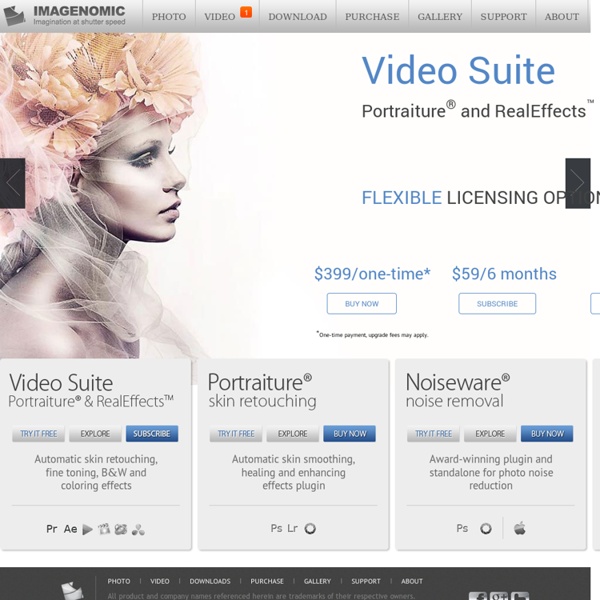
Dynamic Auto Painter, turn your family photos into painting This is not your ordinary photo-to-painting effect! Instead of changing the pixels of the photo itself, DAP uses the input image only as a guide to paint the scene with many different brushes and guided by real-world artists inspired techniques. We spent years of researching the technique of famous painters in order to be able to closely mimic their style of painting, something which has never been successfully done in an automatic computer painting program before. Looks like a real painting One thing that puts DAP above others is that the output images will look like a painting even in small size (for example resized on web or looking from a distance when printed). This is normally a common deal-breaker with all automatic filters which when resized down will look simply like a processed photo. Dynamic Auto-Painter delivers brilliantly on its promise of real art in short order – and at an excellent price
Dynamic Photo-HDR Dynamic Photo-HDR is a next generation High Dynamic Range Photo Software with Anti- Ghosting, HDR Fusion and Color Matching. Buy Now Dynamic Photo HDR (Win) You will see the total discount when you add multiple products to your cart Home Friendly License Install on all of your home computers Overview Version 5.3.0 Works on all Windows from XP to Win8 Powerful alignment and deghosting tools for high-dynamic-range generation, six tone mappers, plus lots of postproduction adjustments make MediaChance's Dynamic Photo HDR a real winner for HDR imaging. 2008 Popular Photography Award for Outstanding Product Save up to 30% when you bundle Dynamic Photo HDR effects in your iPhone Get it now! Here is a typical situation: You see a fantastic high contrast scene and you take a picture. Human eyes are very adaptive and far more sensitive to intensity than a digital camera. Our software will give your photos the exact look and feel you like; from vivid natural looking images to painterly surrealistic art. Links
Photoshop: emob Digital Camera Sensor Sizes: How it Influences Your Photography This article aims to address the question: how does your digital camera's sensor size influence different types of photography? Your choice of sensor size is analogous to choosing between 35 mm, medium format and large format film cameras — with a few notable differences unique to digital technology. Much confusion often arises on this topic because there are both so many different size options, and so many trade-offs relating to depth of field, image noise, diffraction, cost and size/weight. Background reading on this topic can be found in the tutorial on digital camera sensors. Sensor sizes currently have many possibilities, depending on their use, price point and desired portability. Canon's 1Ds/5D and Nikon D3 series are the most common full frame sensors. Camera phones and other compact cameras use sensor sizes in the range of ~1/4" to 2/3". The crop factor is the sensor's diagonal size compared to a full-frame 35 mm sensor. 35 mm Full Frame Angle of View Uncropped Photograph
HDR Darkroom 3 – Best HDR software with the ultimate ease-of-use | Everimaging HDR Darkroom Reviews "HDR Darkroom is a fast and inexpensive app for creating impressive landscape images" "HDR Darkroom would be a worthy addition to the toolbox of many enthusiasts who want to experiment with this technique. " "HDR Darkroom is designed to minimise the work in producing sophisticated looking HDR images. It makes the HDR imaging workflow easy." Our new HDR Styles give you more ways to be bold Choose from 16 HDR Styles to quickly and easily give yourself more editing options. Cutting-edge Local/Global Tone Mapping technology Using our Local/Global Tone Mapping technology, you will produce the most spectacular photo-realistic results in seconds. Ghost Reduction Technology If an object moves through the scene while you are taking multiple shots, our Ghost Reduction technology corrects the problem of "ghosting" when the images are combined. Alignment Technology Powerful Batch Processing
Nik Software Nik Photography Cover Photo Selection – April 16, 2014© +Saurabh Paranjape This week's cover photo belongs to +Saurabh Paranjape. Saurabh is an amateur photographer based in Northern California. His fascination with the medium began almost a decade ago, when his parents gifted him a Canon film SLR. This photo was shot on the shore of Napili Bay in Maui, Hawaii, in the dying twilight. Be sure to circle +Saurabh Paranjape on Google+ to see more of his work. If you would like to be considered, please follow these guidelines:- Post an image on your G+ page- Dimensions 2120 x 1192 pixel image (horizontal)- Mention the Nik product/s that you used - Add #nikcoverphoto in your description- Image should not be watermarked If you are selected, we will contact you for the image so that we can post it as a Cover Photo on our Nik Photography G+ page and give you proper credit. Thank you from the Nik Google+ Photos Team
Illustrator vs Inkscape Inkscape at the Libre Graphics Meeting April 12, 2014 The Inkscape project mustered nine developers, translators and document writers for a productive meeting. As well as countless user interactions over the course of the five day event. Read more... Inkscape sponsoring LGM attendance March 2, 2014 Thanks to generous donations from users, the Inkscape Project is pleased to pay for five developers to attend the Libre Graphics Meeting, to be held in Leipzig in April.
Learning about Exposure – The Exposure Triangle A Post By: Darren Rowse Bryan Peterson has written a book titled Understanding Exposure which is a highly recommended read if you’re wanting to venture out of the Auto mode on your digital camera and experiment with it’s manual settings. In it Bryan illustrates the three main elements that need to be considered when playing around with exposure by calling them ‘the exposure triangle’. Each of the three aspects of the triangle relate to light and how it enters and interacts with the camera. The three elements are: ISO – the measure of a digital camera sensor’s sensitivity to lightAperture – the size of the opening in the lens when a picture is takenShutter Speed – the amount of time that the shutter is open It is at the intersection of these three elements that an image’s exposure is worked out. Most importantly – a change in one of the elements will impact the others. 3 Metaphors for understanding the digital photography exposure triangle: The Window Aperture is the size of the window.
Lens Correction for Professionals - piccure Auto FX Software : Photoshop Plug-in Filters Welcome to Auto FX Software: Empowering you to instantly turn your Photos and Images into amazing Masterpieces since 1994 - and counting . . . Auto FX Software strives to bring you the best Photoshop Plugins, automated Photo Editing Tools and Photographic Effects Filter Software for Mac and Windows. In the last 20 years we've helped tens of thousands of Photographers, Designers and all kinds of digital imaging artists around the world - professionals and novices alike - to transform their photos from ordinary to extraordinary in little to no time at all. Want to discover how our intuitive image editing solutions make your pictures shine and set yourself apart from the rest with truly unique effects? Come and see how easy it is to pull stunning photo effects out of thin air and surround your digital images with that certain something in just a few simple clicks! We are giving away some of our effect filters completely FREE of charge. Have you ever wanted to control the weather?