


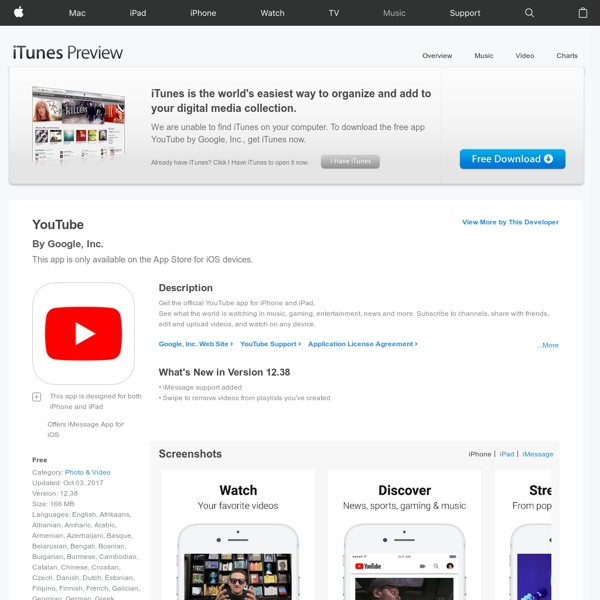
Youtube Downloader. Free software for downloading videos from YouTube VidTrim - Video Editor – Applications Android sur Google Play VidTrim is a video editor and organiser for Android. It includes multiple features like trimming, merging, frame grabbing, video effects, extract audio (convert to MP3) and transcoding (compress and convert to MP4). You can also share your videos with your friends directly through the app. Best Video Editing Application for Android - Phonesavvy. Recommended by Appgovideo.com ( VidTrim is App Of the Day on Pocket-Lint.com This is the free ad supported version of VidTrim Pro. Features of VidTrim:- Video trimmer. TRIAL Features in this Free version (watermark will be applied to the result video):- Effects. All videos/frames/mp3s are stored under "VidTrim" folder on the internal storage. If you have any problems or suggestions please contact us at: support@goseet.com Uses FFmpeg under permission of LGPL.
Let the Olympic tweeting begin! "I'm in London … In the Olympic Village… Competing in the Olympic Games. Wait what?? #someonepinchme #dreamcometrue," U.S. swimmer Missy Franklin tweeted to her nearly 60,000 followers. A revolution is on at the London Olympics, and her tweet is part of it. Over the past century, the Olympics have evolved to keep up with changing times and changing technology. Not only are American viewers enjoying unprecedented Olympic Games access through NBC: an eye-popping 5,535 hours of coverage — every minute of every event, with about two-thirds live on NBCOlympics.com. Good or bad? The advantages are obvious, and exciting. The disadvantages? Focus on competition More important, if less obvious: The new technology, in a way, is taking the Olympics back to the future. Columns In addition to its own editorials, USA TODAY publishes a variety of opinions from outside writers. Countries, leaders, groups and individuals have, at times, detracted from Olympic competition. Politics taint Games
YouTube Trends YouTube Get the official YouTube app on Android phones and tablets. See what the world is watching -- from the hottest music videos to what’s popular in gaming, fashion, beauty, news, learning and more. Subscribe to channels you love, create content of your own, share with friends, and watch on any device. Watch and subscribe ● Browse personal recommendations on Home● See the latest from your favorite channels in Subscriptions ● Look up videos you’ve watched, liked, and saved for later in Library Explore different topics, what’s popular, and on the rise (available in select countries)● Stay up to date on what’s popular in music, gaming, beauty, news, learning and more● See what’s trending on YouTube and around the world on Explore● Learn about the coolest Creators, Gamers, and Artists on the Rise (available in select countries) Find the experience that fits you and your family (available in select countries)● Every family has their own approach to online video.
Upload videos - YouTube Help You can upload videos to YouTube in a few easy steps. Use the instructions below to upload your videos from a computer or from a mobile device. Note: This feature may not be available with supervised experiences on YouTube. Learn more here. Upload videos in YouTube Studio Sign in to YouTube Studio. Note: You can upload up to 15 videos at a time. on each file to edit your video details. If you close the upload experience before you finish choosing your settings, your video will be saved as a draft on your Content page. Details Add important details to your video. At the bottom of the Details page, select MORE OPTIONS to choose your advanced settings. Monetization Ad suitability Video elements Add cards and end screens to show your audience related videos, websites, and calls to action. Checks You can use the checks page to screen your video for copyright claims and if you're in the YouTube Partner Program, ad suitability. Visibility Watch how to upload videos Learn more about uploading videos
YouTube YouTube YouTube is a website that enables its users to upload and watch videos. YouTube.com was founded in 2005 by Chad Hurley, Steve Chen and Jawed Karim, and was acquired by Google in October of 2006 for 1.65 billion dollars.12 In January 2012, Youtube was hitting over 4 billion views a day, more than double the number of daily views they had just 18 months prior. According to its press statistics, YouTube receives approximately 800 million unique visitors each month, with more than 4 billion hours of video watched monthly. One of the reasons for Youtube's popularity is that it makes everyone a filmmaker; anyone at all can create a user account and upload to youtube, and anyone with internet access can watch video content for free, with or without a login. While it's easy enough to enjoy youtube content without a login, creating a youtube account and logging in means you can subscribe to your favorite channels and get email notifications when they upload new videos.
youtubeFisher - Home How YouTube Works | HowStuffWorks In February 2005, three PayPal employees launched the beta test version of a Web site called YouTube. They designed the site to let people share videos with the rest of the world. In November 2005, Sequoia Capital invested more than $3 million in the site, and a month later YouTube emerged as a full-fledged Web destination. It didn't take long for the site to become popular, and in November 2006, Internet search engine goliath Google purchased YouTube for $1.65 billion. As the company has grown, so has the scope of the videos on the site. YouTube has also become the center of several controversies. Another controversy is currently brewing in the YouTube community itself -- the battle between the online community and corporations. What is this loyal YouTube community? Before we delve into all things YouTube, it's a good idea to look at what the site is all about -- videos.
Funny YouTube Videos, Best YouTube Music - HuffPost Tech