


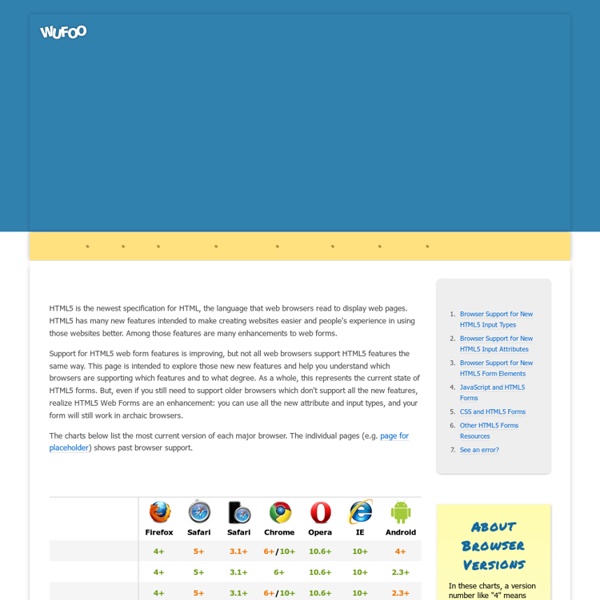
10 Excellent HTML5 coding Tools Many Users Don’t Know About HTML5 will radically change the way we make websites and web apps. So here are 10 great tools that are amazing for simplifying and enhancing HTML5 coding. Initializr If you are just going to start with a HTML5-based website, then visit Initializr to get started. Advertisement HTML5demos HTML5demos will prove to be of great help when you wish to know which property can be used on a particular browser, for instance, know if HTML5 canvas is supported on Firefox or if Safari runs the HTML5 simple chat client etc. HTML5 Tracker HTML5 Tracker is very useful if you wish to stay connected with HTML5 i.e get to know of the newest revisions. HTML5 visual cheat sheet As the name suggests, it is a cheat sheet that lets you find a tag or an attribute fast and easy. Switch To HTML5 It is a very simple and basic but efficient template generator. Cross browser HTML5 forms Forms are a very significant part of a website. HTML5 Test Does your current browser supports HTML5? HTML5 Canvas cheat sheet Lime JS
overflow-x, overflow-y (CSS3 properties) W3C CSS3 working draft: The 'overflow-x' and 'overflow-y' properties. Partially supported in Gecko 1.8, Safari 3, Opera 9.5, IE. In all the following test cases the green box has fixed dimensions (80px × 80px, with padding 9px, border 10px.) The blue bar (width 119px, border 1px) should overflow at the right, and the red one (height 119px, border 1px) at the bottom. According to the spec ... some combinations with ‘visible’ are not possible: if one is specified as ‘visible’ and the other is ‘scroll’ or ‘auto’, then ‘visible’ is set to ‘auto’ .... All browsers seem to further reduce the number of combinations giving different results: In Gecko, Safari, Opera, ‘visible’ becomes ‘auto’ also when combined with ‘hidden’ (in other words: ‘visible’ becomes ‘auto’ when combined with anything else different from ‘visible’). In IE7, IE8 there are also the same five distinct results, but they correspond to a different grouping of values: CSS tests home
CSS/(X)HTML Tutorial: Hovering Accessibility Jump Menu Recently, a reader named Don asked about this theme’saccessibility(accesskey) jump menulocated at the top of each page. Several people have commented that they like the way the jump menu “lights up” upon gaining focus. Whenever a user hovers their cursor over the region at the top of the page, all links in the jump menu change to a more visible color. Then, as the cursor moves over the various menu items, each jump link is further highlighted with an even brighter color and an underline. This progressive focusing is best seen in browsers that support the CSS:hover pseudo-class (e.g., Firefox, Opera, etc.), however the menu remains useful even in CSS-challenged browsers (e.g., Internet Explorer). In this article, I explain how the Perishable Press jump menu is built using Web standards via CSS and (X)HTML, and then provide the specific code required to emulate the jump menu as it appears here at Perishable Press. Step 1: The Markup Okay, looking good. Very nice. Step 2: The Presentation
Typographic effects in canvas My Background Ajaxian, describing the transformation matrix, inspired me to create my first Color Sphere (2007). Which immersed me into the world of colors, and graphic primitives; inspiring the creation of Sketchpad (2007-2008) in an effort to put together an application “better than Paint” in the browser. These experiments eventually led to the creation of the startup Mugtug with my long-time friend Charles Pritchard. Introduction <canvas> brings Javascript programmers full-control of the colors, vectors and pixels on their screens—the visual makeup of the monitor. The following examples deal with one area in <canvas> that hasn’t gotten much attention; creating text-effects. Text-Shadows in <canvas>. CSS-like text-effects in <canvas> creating clipping masks, finding metrics in <canvas>, and using the shadow property. Neon-rainbow, zebra-reflection—chaining effects. Photoshop-like text-effects in <canvas> examples of using globalCompositeOperation, createLinearGradient, createPattern.
Le guide ultime des microformats : références et exemples Bien qu'ils ne fassent pas partie des spécifications HTML du W3C, ils offrent un assortiment utile de conventions de nommage (en utilisant les attributs class, id, rel et rev) qui identifient les points d'intérêt sur une page. Ils permettent de mettre en avant du contenu, tel que les évènements de calendrier, un lien vers l'acceptation de vos licences (dont la GPL) et même des choses plus légères telles que les recettes de cuisine. Si les microformats ne font pas encore partie du standard W3C, les navigateurs Web n'ont pas attendu pour en assurer le support. Les microformats valent vraiment la peine d'y porter un intérêt et de les implémenter dans les sites que vous réalisez. Vous utilisez peut-être déjà les microformats si vous utilisez un CMS tel que WordPress, car ce dernier supporte nativement des formats de données simples, comme l'attribut rel. Si vous êtes nouveau dans l'univers des microformats, vous vous demandez certainement pourquoi vous devriez vous embêter à les utiliser. I-A.
quackit.com This is the print version of The HTML <aside> tag is used to represent content that is related to the surrounding content within an article or web page, but could still stand alone in its own right. This type of content is often represented in sidebars. An example is a "pull quote" from a longer article. A pull quote (also known as a lift-out quote or a call-out) is a quotation or edited excerpt from an article that is placed in a larger typeface on the same page, serving to lead readers into an article and to highlight a key topic. The <aside> tag was introduced in HTML 5. Example Modify the code below, then click "Update". Attributes HTML tags can contain one or more attributes. There are 3 kinds of attributes that you can add to your HTML tags: Element-specific, global, and event handler content attributes. The attributes that you can add to this tag are listed below. Element-Specific Attributes Global Attributes
5 Reasons to Watch Out for HTML5 | Digital Publishing Platform | Zmags Blog With more and more consumers adopting the latest and greatest tablets, smartphones, and laptops, having digital content that will reach and perform for your target audience has become increasingly important for many companies. This is where HTML5 animation and content comes in – with increasing online engagement, marketing opportunities and shopping on mobile devices, it is important to adopt this robust technology for cross-platform compatibility. The Zmags Widgetizer provides an easy avenue to create HTML5 animations within a Zmag – no coding experience required! Simply adding some color and motion to your online publications can generate interactivity and engagement levels your brand has not experienced before. Zmags is always looking to add to and improve upon features and functionalities to the Widgetizer, so be on the lookout for new and exciting HTML5 animation capabilities in the near future. Thomas Majoch Manager - Professional Services, U.S.
60 ressources CSS pour vos prochains Webdesign - ressources Nous avons regroupé des ressources utiles et tendances pour compléter le CSS de vos réalisations et vous rapprocher encore un peu plus des tendances dans le webdesign ! Bonne lecture. Un peu nouveau comme type d'article, je ne pouvais plus laisser passer des ressources de si bonnes qualités dans ma veille quotidienne sans en parler sur le blog ! Dans le même esprit que les billets sur les icônes, je vous regrouperai les meilleures ressources CSS et XHTML disponibles gratuitement sur la toile pour vous aider. Gradient Editor Border Radius Button Maker Text Shadow Css Web Forms Top 10 Css table designs Pimp your tables with Css3 Some styles for your pagination One page portfolio with html5 and css3 13 css3 buttons Easyframework L'iphone 4 en 3D et sur 360 ° sur illustrator Cs5 incroyable ! Addsoul.com