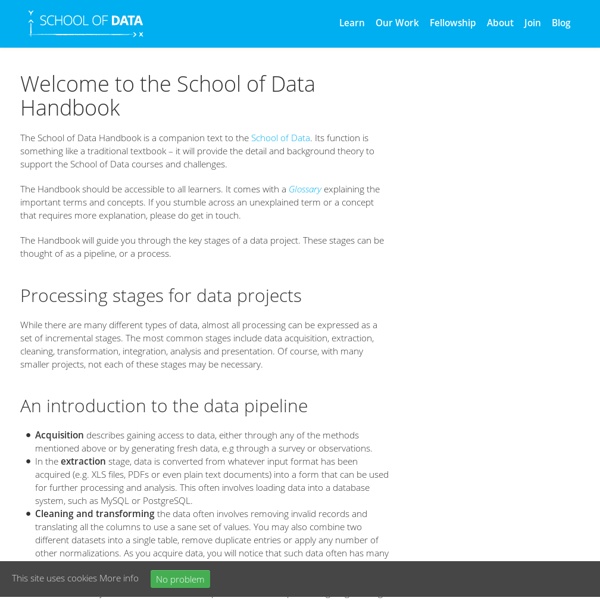Information Quality
to top Lee, Y.W., Chung, W.Y., Wang, R.W., Zhang, H. (2012). On the Rise of the Chief Data Officers in a World of Big Data. Zhu, H, Madnick, S.E., Lee, Y.W., Wang, R.Y. (2012). Madnick, S.E. and Lee, Y.W. (2011). Madnick, S.E. and Lee, Y.W.(2011). Pipino, L. and Lee, Y.W. (2011, August 5–7). Talburt, J. (2011, December 8-11). Li, X., Madnick, S.E., and Zhu, H. (2011, November). Zhu, H. and Wu, H. (2011). Zhu, H. and Wu, H. (2011). Zhu, H., Ma, Y., and Su, G. (2011, December 3). Zhu, H., and Wu, H. (2011, December 3). Ma, Y., Zhu, H., Su, G. and Akhriza, T.M. (2011, December 3). Madnick, Stuart E. and Lee, Y. Yao, Yurong, D. Krieger, Michael M., Deputy CIO, Office of the Army CIO/G6. (2010, July 14). Bottega, J., Vice President and Chief Data Officer, Federal Reserve Bank of New York. (2010, July 15). Zhu, H., Wang, R. Madnick, S.E., Wang, R.Y., Lee, Y.W., and Zhu, H. (2009). Bechtold, R., U.S. Madnick, S.E. and Lee, Y., (2009). Madnick, S.E. and Lee, Y. (2009). Lee, Y. Stuart E.
Open Data
Nobody cares about open data. And they shouldn’t. What people care about are jobs, clean air, safety and security, education, health, and the like. And for open data to be relevant and meaningful, it must contribute to what people care about and need. We wrote a few weeks ago that the private sector is increasingly using open data in ways that are not only commercially viable but also produce measurable social impact. What is missing is financing that can help catalyze the growth of data fueled businesses in emerging economies.