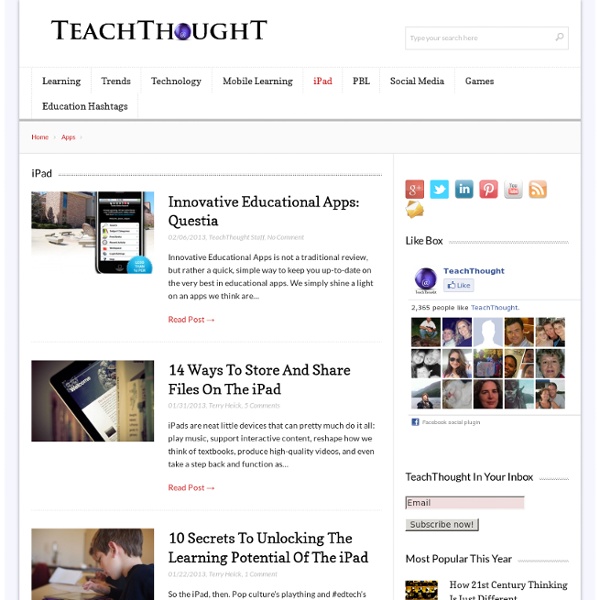7 Ways to Collect Student Work in an #iPad Classroom (Updated 09/15/2012)
Next week, I'll be facilitating a short one-hour workshop on a topic that is deceptively simple on a computer, but can be complex on an iPad--how to get student work off an iPad in a place where the teacher can get to it in ONE place. This short blog entry tries to offer some solutions. Let me know what you think, ok? Many apps--here's a short list--will output to WebDav, video or image format that ends up in your Camera Roll. Others will go to YouTube, cloud storage, and allow email sharing. Which solution works best? For schools deploying iPads in carts, some options are outlined below: WebDav Server - This is the best option because you can show students how to put/get their content in a central location. When considering HOW to get information off your iPad, you need to remember the following: Terms of Service for various solutions may prevent K-7 (ages 5-12) students from using online, or cloud, storage solution. This list below is no particular order of preference.
29 iPad Resources, Tutorials, and Guides Every Teacher Should Know about
iPad is gaining momentum in the educational sphere and might , in the near future, be integrated as a leading learning method. iPad is part of the gesture-based technology that is widely embraced by teens and which has pushed some school districts especially here in Canada and also in the States to start using the BYOD approach, for the costs of iPad and their apps is still relatively high. As a teacher who has not yet tried mobile technology in his teaching, you might be wondering where and how to start. What resources to use ? 1- Teacher's Guide to The Use of iPads in Education 2- 8 Free Resources on The Use of iPads in Education 3- A Free Comprehensive Guide to iPad Apps Evaluation 4- A Quick Guide on Bloom's Taxonomy Apps for iPad 5- Teacher's Guide to The Use of Google Docs in The iPad 6- A Simple Guide on how to Create eBooks on iPads Using iBook Author 7- Using iPads to Enhance Students Reading Skills 8- Professional Development Apps for iPad
The Complete List of iPad Tips, Tricks, and Tutorials
The Apple iPad is an amazing tablet, and to help you get the most out of it, we’ve put together a comprehensive list of every tip, trick, and tutorial for you. Read on for more. Note: This article was originally published earlier this year, but we’ve updated it with a real lot more content since then, so we’re republishing it for you. How to Maximize Your iPad’s Battery Life So you got yourself a shiny new Apple device, but you’re so addicted that the battery is running out way too soon—what you need is a couple of tips to keep your battery running for as long as possible, and we’ve got them here. How to Maximize Battery Life on Your iPad, iPhone, or iPod Touch How to Lock the Screen on Your iPad with iOS 4.x If you upgraded to the latest iOS release on your iPad, only to figure out that the screen orientation lock doesn’t work anymore, here’s how to lock the screen using the new, annoying method. How to Lock the Screen Orientation on Your iPad (with iOS 4.2) How to Pause an iPad App Install
iPad Apps for School | The Best iOS Apps for Students and Teachers
A Handful of Free iPad Apps for Creating Videos
Even if they haven’t used it, most iPad owners are familiar with iMovie. Many schools buy it for all of the iPads that they distribute to students and teachers. If your school hasn’t bought it for you or you just want to try some other video creation options without spending any money, take a look at this small collection of free video creation apps for your iPad. Loopster is a free iPad app that is probably the closest you will come to iMovie without spending any money. 30hands is a free iPad app that makes it very easy to create a narrated slideshow. The Knowmia Teach iPad app is an excellent app for creating your own whiteboard videos. Pixntell is an iPad app for quickly creating simple narrated photostories. Video Star is a fun and free music video creation app. Tags: free ipad apps, ipad apps, video apps, video creation, video projects