


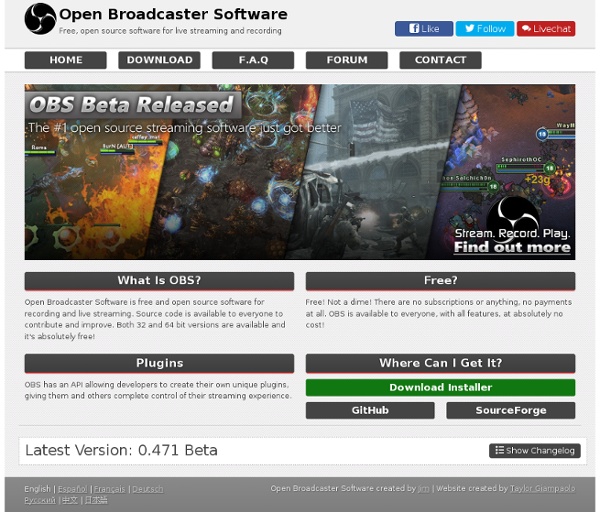
FFmpeg Your PasswordCard - 85,591 printed so far! View topic - Mario & Luigi: Partners in Time I feel like I want to glitch hunt in this game but I don't know if or how much time I will spend on this game in the future... Anyway, I'd like to note down some glitches found on youtube. Seeing as how I tend to have the most luck at breaking games by expanding on glitches... Note, some glitches work only on certain versions of the game. ---------- Baby Mario graphical glitch in Yoshi island place (idk the name) The player isn't sure how to do this but: "Make the adults carry the babies and stand in front of the fire. Also, I have seen a video of one of the rooms before this, where someone clipped out of bounds by jumping at the wall/bushes in a certain way. Other than this, I'd like to play through the English/Japanese version at the same time sometime, and maybe I can find some interesting differences or a Japanese only glitch... _________________Tasvideos page • Youtube • Livestream
Rec. (Screen Recorder) -This app records video in background-Record with back or front camera-You can make and receive phone calls while recording(some devices record the conversation)-You can use others applications while recording(except radio and media players)-Set the maximum recording time, 1 or 3 minutes(unlimited in PRO version)-The device does not plays any sound when the recording starts or stops (Some devices do not support this depending on your country laws, also remember to disable sounds when you click something in your device, settings>sound>audible selection , checkbox disable)-The app creates an icon called "docs" in your desktop , pressing that icon starts or stops the recording, only you know that the device is recording . A notification appears at the top left corner of the screen while recording.-You can delete the shortcut, and if you need it afterwards, you can create another one from the app . changes: -Only shows the camera resolutions supported by your device
AmaRecTV back to english top page. Direct Show Video Capture Recording and Preview tool Update Jan/23/2013 This software records it while previewing a “Video Capture Device” corresponding to “Direct Show” and is better. AmaRecTV Live and AmaMix Ver2.31 Jan/23/2013 download Require AMV Video Codec. Full manual (Japnese): Latest information(Japnese): An available Capture Device - Micomsoft SC-500N1/DVI (Japanese) The best of Capture Device in 240p. - Blackmagic Design Intensity Pro - Logicool Webcam C200 * Corresponding to WDM (Windows Driver Model). An available Encode software. - Windows Media Encoder - Adobe Flash Media Live Encoder - FFmpeg - XSplit Broadcaster Feature High performance Deinterlace filter included. Action game mode : It is Bob fixation in simple Deinterlacing processing. It can process at very high speed. moreover, there is no processing delay -- it is (zero frame delay). Role playing game mode : Live Output
Screenbird CamStudio - Free Screen Recording Software UltraVnc screen recorder: Free demo creation software What's the difference with other screen recorders There exist a lot of screen recorders, but all lack the speed for doing some full screen recording. The speed is just to low or cpu to high. Online compression can only be done with some real-time disk eating codecs.... Even the 300$ cam... studio is slow. As i needed something faster to make some manuals, i found it quite similar to the speed problem that VNC has. UltraVnc screen recorder looks similar camstudio The screen recorder is build with the old Rendersoft camstudio source, we didn't wrote the whole thing ourself. License There was some discussion about the old RenderSoft License. ============================== RenderSoft CamStudio ============================== Unless otherwise specified, RenderSoft Software and Web Publishing owns all title to this software and its copyright, which are protected by international copyright law. Based on the Old RenderSoft License the best licensing model of our derived product is the BSD license.