


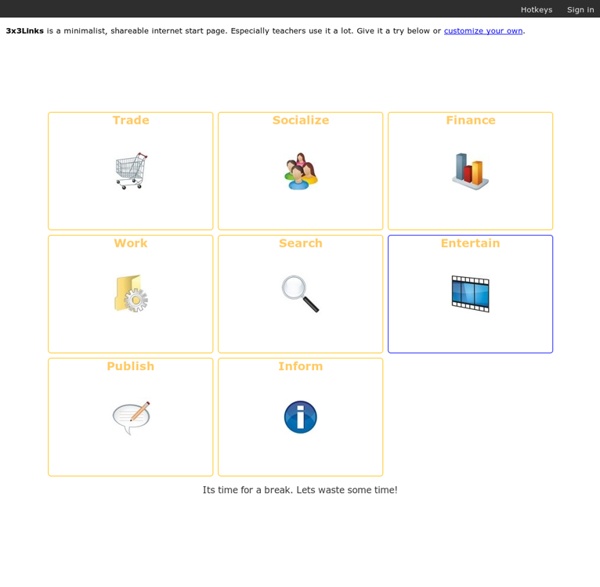
Skloog.com - Visual bookmarking made easy SpeedyMarks - My Visual Bookmarks 15 Lesson Plans For Making Students Better Online Researchers Google is usually one of the first places students turn to when tasked with an assignment. Whether it’s for research, real-time results, or just a little digital exploration … it’s important they know how to properly Google. Lucky for teachers (and students, of course), Google has a handy set of lesson plans that are just waiting to be unleashed upon the leaders of tomorrow. While I understand there’s a LOT more to research than just Googling, it’s important to note that this is where nearly all students start their research. Therefore, it’s a critical skill if they’re going to start down the right paths. Below are 15 lesson plans courtesy of Google designed to make students better online researchers. Check out the useful Lesson Plan Map too to see how all these lessons fit together and what skills they teach. Beginner Level Pick the best words to use in academic searching, whether students are beginning with a full question or a topic of just a few words. Intermediate Level Advanced Level
Only2Clicks Acronym Finder: 343,000 Acronyms & Abbreviations 100 Useful Tips and Tools to Research the Deep Web By Alisa Miller Experts say that typical search engines like Yahoo! and Google only pick up about 1% of the information available on the Internet. The rest of that information is considered to be hidden in the deep web, also referred to as the invisible web. So how can you find all the rest of this information? Meta-Search Engines Meta-search engines use the resources of many different search engines to gather the most results possible. SurfWax. Semantic Search Tools and Databases Semantic search tools depend on replicating the way the human brain thinks and categorizes information to ensure more relevant searches. Hakia. General Search Engines and Databases These databases and search engines for databases will provide information from places on the Internet most typical search engines cannot. DeepDyve. Academic Search Engines and Databases The world of academia has many databases not accessible by Google and Yahoo! Google Scholar. Scientific Search Engines and Databases Science.gov.
99 Resources to Research & Mine the Invisible Web College researchers often need more than Google and Wikipedia to get the job done. To find what you're looking for, it may be necessary to tap into the invisible web, the sites that don't get indexed by broad search engines. The following resources were designed to help you do just that, offering specialized search engines, directories, and more places to find the complex and obscure. Search Engines Whether you're looking for specific science research or business data, these search engines will point you in the right direction. Turbo10: On Turbo10, you'll be able to search more than 800 deep web search engines at a time. Databases Tap into these databases to access government information, business data, demographics, and beyond. GPOAccess: If you're looking for US government information, tap into this tool that searches multiple databases at a time. Catalogs If you're looking for something specific, but just don't know where to find it, these catalogs will offer some assistance. Directories
10 Search Engines to Explore the Invisible Web Not everything on the web will show up in a list of search results on Google or Bing; there are lots of places that their web crawlers cannot access. To explore the invisible web, you need to use specialist search engines. Here are our top 12 services to perform a deep internet search. What Is the Invisible Web? Before we begin, let's establish what does the term "invisible web" refer to? Simply, it's a catch-all term for online content that will not appear in search results or web directories. There are no official data available, but most experts agree that the invisible web is several times larger than the visible web. The content on the invisible web can be roughly divided into the deep web and the dark web. The Deep Web The deep web made up of content that typically needs some form of accreditation to access. If you have the correct details, you can access the content through a regular web browser. The Dark Web The dark web is a sub-section of the deep web. 1. 2. 3. 4. 5. 6. 7. 8. 9. 10.
60 Awesome Search Engines for Serious Writers June 20th, 2010 Finding the information you need as a writer shouldn’t be a chore. Luckily, there are plenty of search engines out there that are designed to help you at any stage of the process, from coming up with great ideas to finding a publisher to get your work into print. Both writers still in college and those on their way to professional success will appreciate this list of useful search applications that are great from making writing a little easier and more efficient. Professional Find other writers, publishers and ways to market your work through these searchable databases and search engines. Writing These helpful tools will help you along in the writing process. Research Try out these tools to get your writing research done in a snap. Google Scholar: With this specialized search engine from Google, you’ll only get reliable, academic results for your searches.WorldCat: If you need a book from the library, try out this tool. Reference Need to look up a quote or a fact? Niche Writers
List of academic databases and search engines From Wikipedia, the free encyclopedia This article contains a representative list of notable databases and search engines useful in an academic setting for finding and accessing articles in academic journals, institutional repositories, archives, or other collections of scientific and other articles. Databases and search engines differ substantially in terms of coverage and retrieval qualities.[1] Users need to account for qualities and limitations of databases and search engines, especially those searching systematically for records such as in systematic reviews or meta-analyses.[2] As the distinction between a database and a search engine is unclear for these complex document retrieval systems, see: the general list of search engines for all-purpose search engines that can be used for academic purposesthe article about bibliographic databases for information about databases giving bibliographic information about finding books and journal articles. Operating services[edit] [edit] [edit]
How To Use Google For Hacking Google serves almost 80 percent of all search queries on the Internet, proving itself as the most popular search engine. However Google makes it possible to reach not only the publicly available information resources, but also gives access to some of the most confidential information that should never have been revealed. In this post I will show how to use Google for exploiting security vulnerabilities within websites. The following are some of the hacks that can be accomplished using Google. 1. There exists many security cameras used for monitoring places like parking lots, college campus, road traffic etc. which can be hacked using Google so that you can view the images captured by those cameras in real time. inurl:”viewerframe? Click on any of the search results (Top 5 recommended) and you will gain access to the live camera which has full controls. you now have access to the Live cameras which work in real-time. intitle:”Live View / – AXIS” 2. filetype:xls inurl:”email.xls” 3. “? 4.
GHH - The "Google Hack" Honeypot Google Search Operators - Search Help You can use symbols or words in your search to make your search results more precise. Google Search usually ignores punctuation that isn’t part of a search operator. Don’t put spaces between the symbol or word and your search term. A search for site:nytimes.com will work, but site: nytimes.com won’t. Refine image searches Overall Advanced Search Go to Advanced Image Search. Search for an exact image size Right after the word you're looking for, add the text imagesize:widthxheight. Example: imagesize:500x400 Common search techniques Search social media Put @ in front of a word to search social media. Search for a price Put $ in front of a number. Search hashtags Put # in front of a word. Exclude words from your search Put - in front of a word you want to leave out. Search for an exact match Put a word or phrase inside quotes. Search within a range of numbers Put .. between two numbers. Combine searches Put "OR" between each search query. Search for a specific site Search for related sites
Gmail Toolbox: 60+ Tools For Gmail With Google announcing the ability to increase your Gmail storage capacity this week, we decided to delve into other ways to extend and enhance Google's popular webmail service. Presenting: 60+ tools and resources for Gmail. Desktop Applications GCount - An application for Mac OSX that alerts you to new mail. gDisk - An app for Mac OSX giving the ability to turn Gmail accounts into storage drives. gFeeder - A small ticker for your Gmail that will let you know at a glance what's coming in for you. GetMail - Allows you to migrate your emails from Hotmail to your Gmail account. Gmail Drive - Another tool for turning your Gmail account in to a virtual storage drive, this one works directly from inside Windows Explorer. Gmail Loader - For Windows or Linux, aids you in loading your email to your Gmail account. GMailFS - Turns your Gmail space into a virtual drive that your Windows Explorer can see. GotMailG - A Mac widget to display the number of unread messages in your inbox. Firefox Tools