


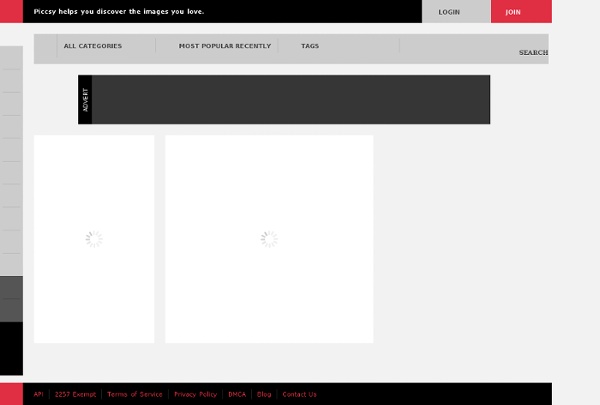
Nucleus Medical Media: Medical Video, Animation & Illustration Arte Taller 54 El propio Renoir decía: "la naturaleza lleva al artista a la soledad; yo quisiera vivir entre los hombres", por lo que observamos que en su producción los paisajes están siempre poblados de personas como en esta bella escena. Dos figuras situadas en primer plano, a la sombra, sirven de antesala al espectacular lago soleado que aparece al fondo. Con seguridad y maestría, Renoir ha sabido transmitir la alegría y el calor estival. Los colores son especialmente vivos, destacando el amarillo, el rojo y el verde, aplicados con una pincelada rápida. Las sombras adquieren una tonalidad malva, siguiendo la teoría impresionista. La luz tomada directamente del natural diluye los contornos y aboceta las figuras, lo que llevará a la pérdida de la forma. Nació en Gundivós- Sober (Lugo) y reside en Madrid. Saltó a la fama por su técnica del retrato, inmortalizando a personajes como la Infanta Elena o el dedicado a Enrique Santín. Carl Heinrich Bloch (1834-1890) Eric Christensen </b>*} Ilustración </i>*}
Breathtaking Long Exposure Photography and How to Capture It As you know, our first free e-Book was launched and so we were all, including me, busy making Photoshop resources. Thanks to you, the e-Book has met with a landmark success. Now I am free to focus on the other subjects as well. For today, I chose a form of trick photography. So after many weeks, here’s a super tutorial for learning Long Exposure Photography. As the name suggests, long exposure photo is when the camera’s image sensor was exposed to light for a longer period of time than usual. Examples Niagara Falls Exposure: 30 Seconds Image by John A Ryan Light House Exposure: 114 Seconds Image by MumbleyJoe (Tyler) Fireworks Exposure: 10 Seconds Image by Express Monorail Sky ways Exposure: 1 Hour Image by c@rljones Spinning Wheel Exposure: 20 Seconds Image by Sara Heinrichs (awfulsara) Waterfalls Exposure: 2-5 Minutes Image by Dene’ (Seattle) Miles Speed Exposure: 5-10 Seconds Image by Patrick Smith Photography Use of This Effect Taking the Shot Also try to capture a shot which I always wanted to. Extra Tips
Rainbow Cake in a Jar I’ve always had a penchant for sunshine in a jar. Doesn’t the very phrase itself, “sunshine in a jar,” roll off your tongue and fill your mouth with magic? While I’ve never yet found myself a sunshine in a jar, I think we may have just concocted it in our kitchen tonight. In this simple recipe, a basic white cake is turned into a slew of bright colors, baked to perfection, then topped with a creamy white frosting. Cakes baked in jars can be topped with traditional metal canning lids and stored in the fridge for up to five days. They make a great treat to ship to someone, so long as you can ensure delivery to it’s final destination within 3 days. Rainbow Cake in Jar 1 box white cake mix made according to package instructionsNeon food coloring in pink, yellow, green, turquoise, and purple3 one-pint canning jars1 can vanilla frostingRainbow sprinkles Preheat oven to 350 degrees. Scoop about 1/2 cups of cake batter into five small bowls.
DIY Vinyl Wall Art I live in an apartment and dig doing large-scale art. Apartments, however, are usually a pain to paint and then paint to cover-up your awesome paint, and an especially big pain when you move around as often as I do. I do like having bright, interesting spaces, so I was brainstorming on creating a large art piece that I could maybe mount on the wall, or other types of removable decor, and the universe smiled on my with inspiration from one of my favorite blogs: Nest did a neat post on using contact paper to make wall decals. With contact paper as my medium, a Tim Burton-esque / Tokyo Plastic vision of swirls, and a hot afternoon (or AC busted that weekend with temps in the 90s!) This is my very first instructable, and I hope you enjoy it. (Edit 1: Added pricing to supplies list. ) (Edit 2: Added bamboo close up images and peeling images.)
50 Most Beautiful Tree Photos Trees are one of the most important life forms on our planet, as they provide oxygen for the rest of the organisms on Earth through a process called photosynthesis. Although trees come in many varieties, depending on the ecosystem, including pine trees, oak, cedar, redwood, palm trees and more, they all share similar characteristics and are great subjects for photography. Here, you’ll find 50 most beautiful tree photos from the best photographers in the world. Whether it’s a single tree illuminated by a fading sun, or a dense jungle or forest shrouded in mist, these photographs are all incredible in their beauty. So, enjoy the tree photography! If you need more photography inspiration, check out these other posts: Have an inspired day! St. Oak Sunshine by Alex37 Tomorrow Will Be A Better Day by Loren Zemlicka Limetree in Fog by Kregon Timeless Giant by MorbidtheGrim Symphony of Colors by Garry Lost Paradise by Gwarf A Beautiful Day by Valentina Kallias Bittersweet by Ursula Abresch My Mind by emats
Saturday Short « 366 Weird Movies By Cameron Jorgensen, on April 19th, 2014% A well-rounded combination of eerie music and abstract animation which seeps under your skin with its simplicity. For more listening and viewing, I recommend Marie Louise’s live performance of Wind. The musicianship is astounding. By Cameron Jorgensen, on April 12th, 2014% After being scolded by his transgendered mother, mumbling Lubbert goes out to the woods to visit his treasure trove of plastic bags filled with rotting objects. By Cameron Jorgensen, on April 5th, 2014% A father and daughter collect rare materials on an Earth-like planet with intent to sell them to the government for a great reward. By Cameron Jorgensen, on March 29th, 2014% Instead of home security, satellite TV, or pesticides, a door-to-door salesman pitches the ability to unlock the full potential of his unlucky subjects through decoding their “mystery DNA”. By Cameron Jorgensen, on March 23rd, 2014% By Cameron Jorgensen, on March 15th, 2014%
Amazing Retouching Tutorials In Photoshop As graphic designer retouching photographies is essential skill You need to master. You could talk about principles, but at least I started with simple photo editing on Photoshop, trying to take off red eyes, lumps and change backgrounds of pictures I was using. In this You’ll find everything You need – facial and portrait, teeth, lips, eye retouching, background remove as well as simple color adjustments in video and image-based tutorials. In fact for color adjustments I would suggest You look for some premade actions available on deviantart, very handy if You’re just starting out. 1. Professional Photographic Retouching Tutorial (40Mins, Start-To-Finish) This is the second tutorial in a series on photographic retouching. High Quality Portrait Retouching Part 1 Tutorial will try to demonstrate the level of editing that goes into removing any discrepancies in the skin. Glamour Model Complete Retouching Super Fast and Easy Facial Retouching Portrait Retouching 2. How to Whiten Teeth 3. 4. 5.
20 PSD Tuts That Will Turn You Into A Photoshop Guru Many people can use Photoshop, but only a select few can call themselves gurus. Learn all the methods in the 20 tutorials below and you’ll be well on your way to joining this elite. Rather than focus on tuts for beginners, intermediates or advanced users, we’ve simply chosen ones which produce jaw-dropping effects. All of them are easy to follow, although most do require at least some prior knowledge and experience. 1. Follow this tutorial to create dazzling, multi-layered, semi-transparent lettering, with a Perspex-like quality. 2. 3D Pixel Stretch Effect File this tutorial under “simple but effective”. 3. Turn a simple cityscape into a torrentially flooded wasteland. 4. Become the master of light and glow on Photoshop with this brief, easy-to-follow guide. 5. Use masking tools, layers, gradients and lines to turn your favorite piece of 3D text into something more colorful and commercial. 6. Mental waves do not exist, but if they did they’d look rather like this. 7. 8. 9. 10. 11. 12.
stencil with freezer paper (harry potter tee) Yes, I am a nerd. I came up with a brilliant idea for a Harry Potter t-shirt and I couldn't resist. "Expecto Patronum!" However, you can make whatever kind of design you want with a freezer paper stencil. I learned about the joys of freezer paper back in my early college days. Basically, freezer paper is backed with a plastic coating that will stick to soft surfaces when ironed, but it peels off cleanly and easily. To make a sweet t-shirt you will need: paper & pencil a t-shirt an iron a piece of cardboard or poster board fabric paint & brush Start by drawing your design on some regular old paper. My design kept getting bigger, so I taped two sheets together. Next, place your design underneath a sheet of freezer paper and trace it neatly with a sharpie. The marker gives your lines greater width making it easier to cut them out and paint them in later. Now place a piece of cardboard under your freezer paper to protect your table while you cut. Important: Set these shapes aside.