


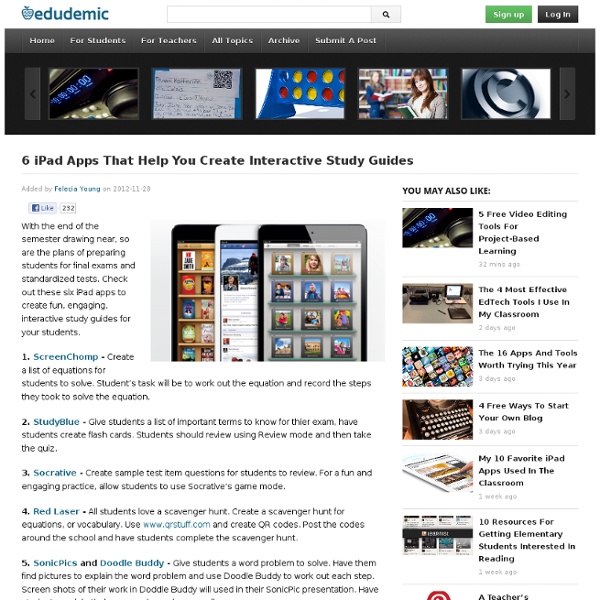
7 Global Education Trends To Know About The education system is constantly evolving to cater to modern needs, new research findings and society. It is the government’s Department for Education that is responsible for educational policies and schools, as well as childcare and child protection. There is always something in the news about the education system changing. The earliest form of schools began around 600-1100AD/BC, during the Roman era and it can be fair to say that the way in which teaching is run, has changed a lot since. But what are the latest trends that teachers should know about? Higher education funding This has been the most significant change and has affected thousands of pupils across the UK. Increase in academies The coalition government is expanding the Academies Programme. Focus on English Baccalaureate (EBacc) Many teachers have, to date, been told to focus their teaching on numeracy and literacy but now there has been an increase in pupils taking English Baccalaureate subjects. O-level style exams
What 4,500 Professors and Administrators Think About Online Learning What do professors and administrators really think about online education? Inside Higher Ed and the Babson Survey Research Group asked more than 4,500 of them. Here are three important takeaways from their survey. Faculty Are Afraid of Online Education Fifty-eight percent of faculty surveyed feel pessimistic about online education. Faculty Are Wary of Online Learning at For-Profit Institutions A full 79 percent of faculty surveyed agreed or strongly agreed when asked if they have "concerns about the quality of online instruction offered by for-profit institutions.” Academia is not like the business world, in which an online startup can trounce an established business by building in the cloud and delivering commodity goods with less overhead. (Read Foster’s full post on ReadWrite.) Online Education Doesn’t Pay the Bills The survey reports a huge disconnect between faculty and administrators on the topic of compensation. We encourage you to download the full study for more information.
35 Digital Tools That Work With Bloom's Taxonomy Integrating technology in the classroom and engaging students in higher order thinking creates the ultimate learning experience for students. Bloom’s Taxonomy and digital tools creates an innovative learning environment where students are engaged in their assignments. The following is a list of digital tools as it relates to Bloom’s Taxonomy. 1. For a sample lesson using digital tools with the levels of Bloom’s Taxonomy visit my post at: .
5 Can’t Miss Mobile Learning Resources If you are looking to integrate iPads and iPods into your classroom curriculum, this is the site for you! It has an entire section of apps that work well in the classroom. It also has user guides, pod casts and a user agreement. Another great aspect of this site is that it highlights tips and tricks for use in the classroom. This resource provides a vast array of mobile learning information. Jerry Blumengarten has collected resources on the use of cell phones in the classroom. This is a site that focuses on all types of mobile learning devices, but primarily iOS devices. This site is unique in that it provides app reviews from teachers and students. If you know of any other great mobile learning resources, please add it to the list.
10 Ways To Integrate Technology Using A Single Computer “Can I integrate technology with only one technology device?” is a question many educators ask. You will be amazed at how much technology you can integrate with one device available in your classroom. When I started on my integration of technology, I only had my classroom’s desktop and my cell phone. I was in a high school, so most of my students had mobile devices. Quick Tips Below I have listed ways you can integrate technology in both situations: 1. 2. 3. 4. 5. 7. 8. 9. 10. 11. Engagement & Participation The goal of integrating technology in your classroom is to get students engaged and participating in learning. For classrooms with students who have personal mobile devices, integrate technology with the use of their mobile devices. For more ideas on fun ways to integrate technology into your classroom, visit me at funintegratingtechnology .
How to design assessments that promote the learning process Assessments are critical elements of instruction; they determine accomplishment of lesson objectives. However, you can design assessments to be more than an evaluation of what has been learned. You can design them to be a part of the learning process itself. Authentic assessments require learners to apply their new knowledge and skills to real-world challenges, which promote retention and enhance problem-solving skills. An introduction to the practice of authentic assessment. Let’s look at 5 characteristics of authentic assessments to see how. Authentic Task : An assignment given to students designed to assess their ability to apply standard-driven knowledge and skills to real-world challenges - Authentic Assessment Toolbox Creating an original deliverable Many assessments ask learners to choose a “correct answer” from a limited number of choices. Learner formatting of the assessment One principle of adult learning theory is to allow learners to determine their own learning goals. Reflective
Fruitiny Is The First Real-Time Memory Game. Probably. Remember the game Memory? If you can’t even remember the game, then you may want to start dusting off the mental cobwebs and exploring new ways to boost your brain. What better way than with a vintage-style but highly useful app? That’s the idea behind Fruitiny , a new app from Totano Corp. His first foray into apps is Fruitiny and it’s a charmingly simple yet deceivingly difficult memory game that uses cute fruit and classic design to keep you playing. According to Briano, the whole game is a tribute to Fukio Mitsuji (designer of Bubble Bobble, Rainbow Islands) and the Japanese golden age of video games. Get The App Apple App Store (Fruitiny) – $0.99 Apple App Store (Fruitiny Lite) – Free Key Features Of Fruitiny - A simple yet unique gameplay, reminiscent of card games of the past. - A vintage tone in graphics, with those bright colors which made you smile. - A poppy soundtrack which sticks in your head forever. - Endless round variations and hidden game modes to unlock.
Challenge Based Learning Can Teach Students About Disaster Relief Rare Video Shows Exactly How Steve Jobs Built NeXT 925 Views 0 Likes A rare video has surfaced that offers an intimate look at how Steve Jobs went about starting NeXT in 1987 after he was fired from Apple. It shows just about everything from starting the company to picking a logo to Jobs' impatience about how the company is progressing. What Inspires You To Do Big Things? 3.22K Views 0 Likes The new year is right around the corner and I've been hunting for inspiration.
6 Quick Tips To Make The Most Of Graduate School Graduating Student Assistants Reception. If you’re interested in becoming a teacher or pursuing graduate school in general, it’s important to understand what it takes and what the payoff is. Sure, you can have a positive influence on others and all that jazz … but what does it actually take to graduate? Don’t Change What Works for You Some people get off track and start to panic because they think that everything about graduate school will be different from anything they’ve ever done before. Study Aids Think about the specific study aids that you used then, and adapt them for the different requirements of graduate school. See Also: The Edudemic Online College Guide These can be really helpful if you find yourself feeling flustered as you try to copy down what your professors say during a lecture, and can also make it easier to decipher anything that initially seemed unclear. Immerse Yourself as Much as Possible Traditional vs Online School Respect Your Professors Become A Rock Star
SchulWiki Köln Willkommen auf dem SchulWiki Köln, der gemeinsamen Lernplattform für Kölner Schulen, die es ermöglicht offene Lehrinhalte zu entwickeln und bereitzustellen. Das Wiki kann dabei helfen, digitale Medien und kooperative Arbeitsformen in den Unterricht der Schulen zu integrieren und das individualisierte Lernen zu fördern. Dabei profitieren nicht nur die Kölner Schulen von den Ergebnissen, sondern alle Besucher des SchulWiki Köln. Offene Lernmaterialien können Fachartikel von Lernenden und Lehrenden, Aufgaben, Beispiele und Lösungen für die einzelnen Schulfächer oder auch Beschreibungen von Projekten sein. Das Wiki kann auch genutzt werden, um Informationen über die teilnehmenden Schulen, deren Medienkonzepte und Vorhaben bereit zu stellen und zu vernetzen. Das Mediawiki-System als Basis unseres Schulwikis, verfügt über zahlreiche Erweiterungen. Bisher wurden 177 Artikel angelegt.
40 Useful Tips For Anyone Taking A MOOC As these resources have grown in number and the list of institutions providing them has become ever more prestigious, free online courses are gaining legitimacy with employers as a method of learning valuable job skills. While there’s still a long way to go in terms of acceptance, more and more employers are recognizing the value of cheap, effective educational programs that can keep employees up-to-date and engaged in their field without spending a dime. Whether you’re looking to online education for personal reasons or to get ahead in your career, use these tips to help you get more out of open courses and use what you learn to market yourself, improve your performance, and stand out on the job. Treat them like real classes .