


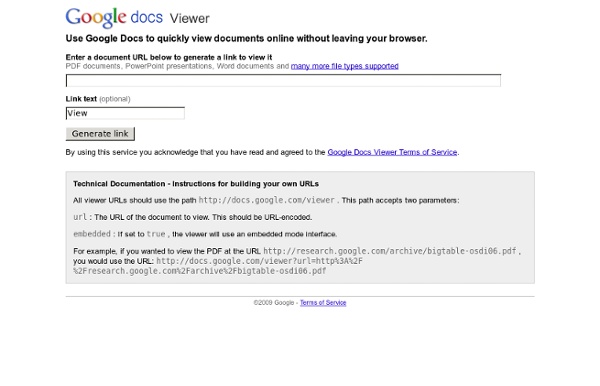
docs-ui.js - docbookeditor - Hybrid WYSIWYG editor for DocBook XML and HTML Older revisions 38e7bf5b1944 by mbolin on Nov 26, 2010 Diff Closurized dk.BookEditor: extends goog.ui.Component and uses standard component paradigms. Changed the bootstrapping of the app now that dk.BookEditor is a ... 0e621b73ec63 by mbolin on Oct 31, 2010 Diff it is now possible to save using the editor 746b298748ad by mbolin on Oct 31, 2010 Diff Got basic proxying working so that the editor can fetch the user's list of documents. All revisions of this file
Screenshots Warm Professional Invoice for Google Docs Google Docs is a powerful tool that you can use to make documents online and to collaborate online with other members of your team. This time we’d like to introduce you this kind of Invoice Templates for Google Docs that you can use for free for billing and invoicing tasks. This is also known as cloud accounting since you are using tools available on the cloud. In this case we will show you how to easily create a simple invoice using Google Docs. Then, choose the professional invoice template or any other template that you want. Then fill the remaining entries. (1 votes, average: 4.00 out of 5) Loading ... Open IT Online | View your documents online PDFObject: Standards-friendly PDF embedding
PDF Editor FlexPaper - The web based pdf viewer solution PDF Editor, par leonux Comment éditer un fichier pdf en mode graphique. Téléchargement Vous trouverez un paquet deb pour Unbuntu à cette adresse. Il y existe un lien pour télécharger pdfedit version 0.3.0 Un paquet pour Debian Etch existe ici en testing ou en unstable Pour cet article, c’est la version debian unstable qui a été utilisée. N’hésitez pas à nous faire des retours pour les autres versions. Installation Nous allons partir du principe que vous avez téléchagé le paquet de pdfedit dans un répertoire nommé "paquets" situé dans votre home. Allez, je vous propose une méthode de geeks pour installer ce prog ;) ouvrez votre console préférée (terminal pour Gnome ou konsole pour kde) nous nous rendons dans le répertoire paquets (vous changerez au besoin selon le nom de votre dossier) cd (change directory) nous permet de changer de répertoire. ls vous donne la liste des paquets présents dans votre dossier. Dans mon cas (paquet pour Debian Etch), je vois dans la liste : On y va ! Pour vous, ça devient : Nous sommes prêts !
Downloading jQuery To locally download these files, right-click the link and select "Save as..." from the menu. Download the compressed, production version: Download jQuery 3.7.1 The slim build is a smaller version, that excludes the ajax and effects modules: The uncompressed version is best used during development or debugging; the compressed file saves bandwidth and improves performance in production. Browse the jQuery CDN at releases.jquery.com for a full list of assets, including older and historical versions. For help when upgrading jQuery, read the upgrade guides. The jQuery Migrate plugin simplifies upgrading from older versions of jQuery. When upgrading from a pre-1.9 jQuery version to jQuery 1.9 or up to jQuery 3.0, first use jQuery Migrate 1.x: When migrating from jQuery 3.x to a later jQuery 3.x version, use jQuery Migrate 3.x instead: Use the compressed production version to restore compatibility issues without changing any application code. jQuery is published on npm under the jquery package.
Cool PDF Reader - View PDF, PDF Viewer The world's smallest PDF viewer/reader to view, print, extract, crop, and convert PDF files to TXT, BMP, JPG, GIF, PNG, WMF, EMF, EPS, TIFF. Cool PDF Reader is only 3.2MB for download and doesn't need lengthy installation, just download and run. Freeware! Three types of distribution packages for Cool PDF Reader 3.21 are provided, Standalone Package with no installation required 3.20MB All-in-One Installer reader and its installer are made into one EXE 3.20MB Standard Installer installer to setup Cool PDF Reader with wizard 3.52MB XML-PAD PAD file containing the latest information on Cool PDF Reader software 6KB Release Note: Standard Installer and All-in-One Install require Power Users or Administrator privilege. License: Free for home and personal use only. Designed for Microsoft Windows 10, Windows 8.1, Windows 8, Windows 7, Windows Vista, Windows XP, Windows 2000, Windows Server 2016, 2012, 2008, 2003, 2000. 32-bit and 64-bit support!