


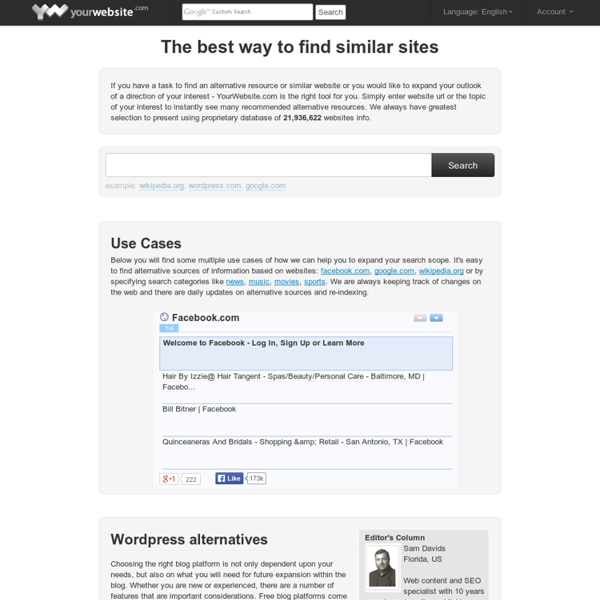
instaGrok Ready To List Permanently Seeks Seeks is a websearch proxy and collaborative distributed tool for websearch. Content Seeks code provides: a web proxy,a websearch meta search engine that aggregates results and ranks them based on consensus.a plugin system and a set of default plugins, including websearch and ad blocking plugins.a P2P collaborative filter that enables decentralized collaborative searching and sharing. Installation Dependencies: libcurllibxml2libpcretokyo cabinetprotocol bufferslibevent (optional, 2.x preferred)opencv (optional)docbook2x-man (optionnal) From the root directory, run . Compilation options can be listed with . Running Seeks This is an early version of Seeks, it is recommended your run it from the repository you compiled it from. cd src . see . For example, by default seeks does not run as a daemon. Other important options can be modified in the configuration file, src/config By default, seeks runs as proxy on the local machine (127.0.0.1) on port 8250. Troubleshooting
DirSense - Infinite Impression Search Engine Directory 30+ Mind Mapping Tools We all need to organize our thoughts sometimes, and there seems to be no better way to do it than in a visual fashion. We've got 30+ mind mapping tools to help you do just that. And since we know some of you are on a budget, we've got free and paid suggestions for you. Don’t forget to check out our post where you can suggest future toolbox topics! (This list, for example, came from one of the suggestions.) Free Bubbl.us - A flash based brainstorming tool that you can share with others and also embed in to your site. Cayra.net - A desktop-only app that runs on Windows XP or Vista. CmapTools - Free to universities, students, federal employees, and individuals for personal use. CompendiumInstitute.org - A free mind mapping and brainstorming tool from the Open University. DebateMapper.com - A bit of a different mapper in that it focuses on mapping out debates, whether they be political or business. Gliffy.com - Draw & share all sorts of diagrams and mind maps. MindPlan.com - Free for personal use.
Search in Archie Welcome to archie.icm.edu.pl Search for: Database: Worldwide Anonymous FTP Polish Web Index Search Type: Sub String Exact Regular Expression Case: Insensitive SensitiveDo you want to look up strings only (no sites returned): NO YESOutput Format For Web Index Search: Keywords Only Excerpts Only Links Only Optional Search Parameters You can use as many terms as you like in your query, as long as you separate them by spaces. By default, Archie inserts "OR" operators between all of the terms of your query. You can also limit the search results to match a directory path (this is optional): Or to exclude search results that match a directory path you don't want (this is also optional): If you want to limit the search so that it only looks in certain domains (such as ca, edu or com), enter one or more in the following boxes: Maximum Hits: Maximum hits per string matched (valid for non-exact searches): Maximum string matched (valid for non-exact searches): Wersja polska | Help | Simple Search
Free Public Records 15 Great Mindmapping Tools and Apps Mindmapping is the process of drawing up diagrams that show relations between various ideas, tasks or information. For many of us this shows to actually be a way of taking notes that can be more useful than just writing down keywords or sentences like we do on a to-do list. By drawing mind maps you actually visualize your tasks and how each task can influence each other in a better way, making your brain remember more easily and/or come up with new ideas. The Tools There are various tools for mindmapping out there, both free and paid versions. In this article I will focus solely the free options. The ones that require any installation, can be run on all platforms that support Java unless something else is specified. Freemind ↓ I found the application quick to install and very easy to understand, – which is probably why it is one of the more popular. You can download Freemind here. Xmind ↓ Xmind has a more professional business-like look compared to FreeMind. You can download Xmind here.
The Peer to Peer Search Engine 101 Amazing PC / Internet Tricks no one told you before Below is a list of one of the best hidden 101 Computer tips and tricks to impress your friends which you have been unaware of so far in life. Here you go. You can search Google timer in Google for a timer with alarm Search This in Google for Direct Mp3 Links intitle:index.of? Use your Chrome Browser as Notepad quickly. Just copy the text below to the address Bar. data:text/html, <html contenteditable> Note: You can also bookmark this to use it anytime. View Hidden Password in Browser Visit to see How Google View You Read: 50 more Google search Tricks Rename Subtitle File same as movie name and VLC will load subtitle automatically every time you open Movie Rename the subtitle file same as movie name (Kept in same folder) and you do not need to load subtitle everytime you play the movie. In your PC just create a folder with the name given below and access everything GodMode. To Undo an Undo Just press CTRL+Y Bored !
Make Any Dead URL Work Again | DeadURL.com Top of the Web Follow Springo on : Find top sites My top sites Top Sites News Music Video Sports Online Games Shopping Maps Photos Movies Select your setting: