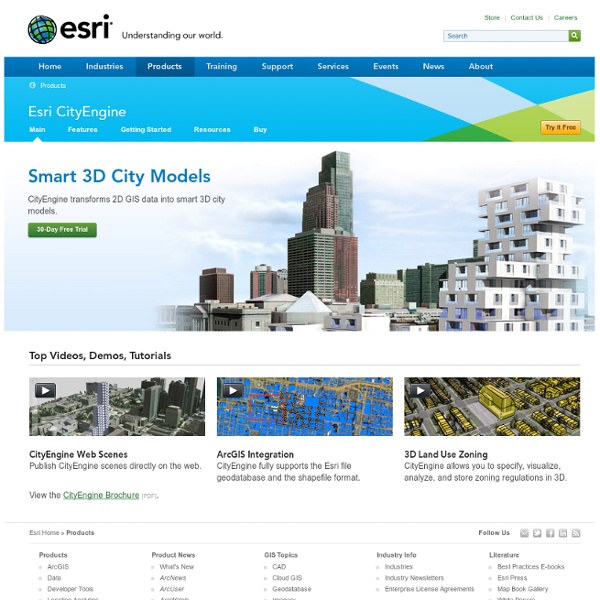Bsurfaces 1.5 - Modeling and Retopology tool.
La réalité augmentée au service des musées
A l’occasion de la 11e rencontre Laval Virtual, le pôle de compétitivité Images & Réseaux soutenu par l’Etat, la Région Pays de la Loire et la Région Bretagne présentera au public son projet de recherche industrielle de Guide Augmenté Mobile pour les Musées et Expositions (GAMME). Imaginons un visiteur pointant la caméra du « guide mobile » vers les œuvres qui l’entourent . Le système reconnaît la peinture qui est face à lui et sur l’écran apparaissent alors des éléments virtuels qui viennent enrichir la présentation : un avatar 3D sort du mur et lui apporte des explications sur la technique du peintre, pendant que des détails révélés par les rayons X sont superposés au tableau. C’est l’un des scénarii rendu possible par le projet GAMME. Dès mi-2009 : le musée des Beaux-Arts de la ville de Rennes proposera au public des visites augmentées sur PC ultra-mobile, ceci afin de disposer, au plus tôt, de retours des usagers.
Stereoscopic Rendering in Blender
Update: 13. Jun. 2013 Stereoscopic Rendering in Blender 2.6 How to implement an off-axis camera to produce correct stereo pairs via Python Add-on in Blender Since there is no stereoscopic camera in Blender, I decided to write a python script to implement an 'Off-Axis' stereo camera. This script sets the 'Stereo Window' or zero parallax in Blender and not via postproduction. Download: Download Version 1.6.8 (13. Download Version 1.6.7 (02. Video tutorial (youtube.com) Extra video: How to render a stereo Side-by-Side animation (youtube.com) Camera Types: The Add-on provides all three stereoscopic camera types. Note: to re-calculate the shift of the Off-Axis Camera, click the 'Set Stereo Camera' button 1) if you change the render resolution 2) if you change the camera angle 3) if you change any stereo parameter (if the output is a Side-by-Side: delete the nodes and click 'Add-Nodes' again to get the new size too) Mathematics: 1. Update: 24. Stereoscopic Rendering in Blender 2.49 Example:
Heritage Prod : Projet B3D
Le projet B3D consiste à développer un dispositif numérique global novateur au service de la valorisation du patrimoine historique du coeur de Bordeaux. Ce dernier intègrera notamment un système de géolocalisation du visiteur équipé d’un terminal mobile permettant d’accéder à des scenarii culturels et des reconstitutions 3D à l’aide des technologies de réalité augmentée et réalité virtuelle. L’expérimentation bordelaise servira de plate-forme de développement à de futurs concepts et produits. Le projet Bordeaux 3 Dimensions « B3D » est un projet innovant mené collectivement par 6 entreprises associées au sein d’un partenariat contractualisé au regard de leurs compétences technologiques spécifiques. Dans le cadre de cet accord de consortium, Heritage Prod, société chef de file créée à cette fin par l’ensemble des partenaires, conduit le projet d’action collective, anime et coordonne le partenariat. Par extension, elles désignent un secteur d’activité économique.
Review: 3D Mice with Blender 2.59
Traditionally, most 3D artists use a keyboard and mouse for all their work; many also use a tablet. However, more and more people are beginning to add 3D mice to their arsenal. 3D mice offer a very natural and easy way to navigate 3D space; giving more precise control than a mouse or keyboard ever can. Today I am reviewing three models of 3D mice offered by 3D Connexion; the Space Navigator, Space Explorer and Space Pilot Pro. Each of 3D Connexion’s models are now supported in Blender as of version 2.59. Along with my rundown of the pros/cons of each device, below you will also find a short video overview demoing how to use a 3D mouse with Blender 2.59. Here is another video, created by Studio Lumikuu that was presented at SIGGRAPH to better describe what a 3D Mouse actually is and how it works: My Thoughts on Each Device 3D Connexion was kind enough to provide me with one of each of their three main models; the Space Navigator, Space Explorer and Space Pilot Pro. 01. Pros: Cons: 02. Cons:
Blender3D Architect
Wings 3D | A Polygon Modeler
60 Excellent Free 3D Model Websites
3D printers have immensely revolutionized the art and manufacturing industry. With advancements in the 3D printer technology, it is now not very difficult to own one, even in your home or office. Moreover, you don’t have to be an AutoCAD engineer to design a 3D model for your needs, as this job is taken up by numerous 3D model websites. So, either you want to create 3D furniture, a mechanical component, or even human or animal figurines, here are 50 of the best free 3D model websites to cover up all your needs. Take a look. 10 Cheap and Affordable 3D Printers to Buy 10 Cheap and Affordable 3D Printers to Buy There was a time when 3D printers were a novelty - but not anymore. Pikbest Pikbest offers thousands of 3D models that are presented under various categories like decoration, wedding, appliances, bathroom, kitchen, furniture. GrabCAD GrabCAD Community Library offers 2.8+ million designs and models including CADs, thanks to its largest community of designers, engineers, and students. Cults
The Event Visualization Tool (eVis)
The Center for Biodiversity and Conservation's Biodiversity Informatics Facility at the American Museum of Natural History strives to utilize information technologies in biodiversity research and applications while developing and promoting the effective use of these technologies for the conservation of biodiversity. The Biodiversity Informatics Facility is accomplishing this goal largely through the use and development free and open source resources. The Center for Biodiversity and Conservation is undertaking several projects in Vietnam's Annamite region and at selected sites in Lao People's Democratic Republic with the overarching goal of conserving the unique biodiversity within these regions. For these workshops, Quantum GIS, a free and open source desktop GIS, was used as the principle application for viewing and integrating workshop participant's existing spatial data. You can obtain a more detailed description of eVis's features from the documentation page.