


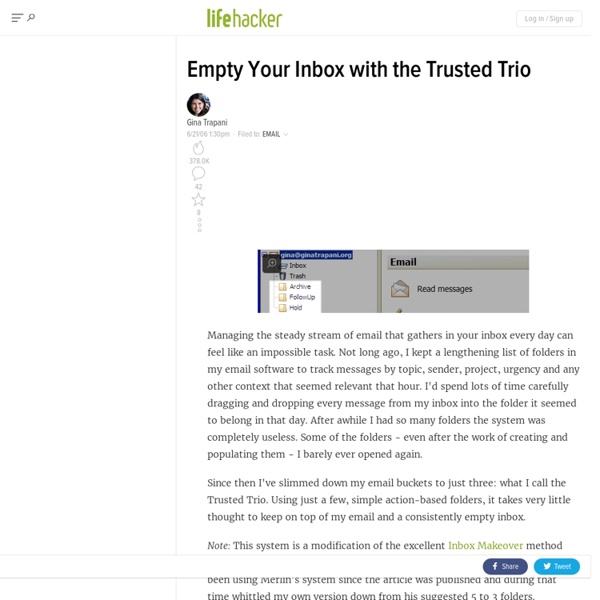
Inbox makeover (Gina Trapani) Each e-mail message in your inbox demands your time and attention. Filters and rules are great for reducing some of that demand, shunting easily defined mail such as e-newsletters and personal notes to their appropriate folders. But important e-mail messages are often hard to define and organize with automatic, rules-based management. They require filters and rules that reside only in your brain. The key to managing these important messages is to evaluate each one for the response it requires and then quickly convert that evaluation into action. Setup Start by stripping your e-mail directory structure down to seven basic folders, each defined by the action that its messages require (See screenshot): > Inbox For unread and unprocessed items only. > Respond For messages requiring only short responses that can be ticked off in five minutes or less. > Action For e-mail that requires anything beyond a quick response—work, research, or a detailed answer. Triage Timing Keep It Short
Seek Seek has graduated! The Seek project has graduated and moved on with its life. Visit the new home page for more information on how to join the new mailing lists, synch with the new code repositories, issue tracking, etc. Please excuse our mess during the transition. “Seek” adds faceted browsing features to Mozilla Thunderbird and lets you search through your email more effectively. Feedback / Contribute Send questions/comments/ideas/discussions/etc. to our mailing list (archive/sign-up) Log bugs/issues in our issue tracker (sign-up) Licensing Seek is open source software and is licensed under the BSD license. Credits This software is sponsored by The Andrew W. David François Huynh, dfhuynh at csail.mit.edu
30 seconds to an empty email Inbox (LifeCleve We all want to control the barrage of emails hurling at us everyday, but often the task is just too daunting. Perhaps, you read Merlin Mann’s Inbox Makeover tutorial or Gina Trapani’s Trusted Trio system for managing email. You might have said, “Wow, this is great and makes a lot of sense. I’m gonna do it now!” Before you give up hope, there’s an instant way to clear your inbox of old emails in about 30 seconds. 30 seconds to zero Put it all in one folder: Create an archive folder In your favorite email program, create a folder and name it “Archive” followed by today’s date. That’s it! You won’t read 95% of it again Most of the emails festering in your inbox are messages that you’ll never ever read again. Now what? Ok, so you’ve you banished all your old emails, what’s next? For more email tips, check out Merlin’s Inbox Zero series.
Top Thunderbird Addons Mozilla Thunderbird has lots of great features including search, customizable views, IMAP, RSS support and more. Contacts Sidebar – displays the address books in Thunderbird sidebar. This lets you easily access all your contacts from the main window, quickly edit contact details, drop files on top of a contact to send it as an attachment and more. GMailUI - is an extension to Thunderbird which add concepts inspired by GMail to Thunderbird, like archiving mail and powerful message searching across all folders. a folder to be your sole “archive” folder, or choose to have an archive folder in each of your multiple accounts. Quicktext – is an extension for Thunderbird that lets you create templates that can be easily inserted into your own emails. Quicktext is the perfect tool to help you quickly answer routine, repetitive emails. Signature Switch- allows you to create multiple email signatures (Private, Business, etc.) Text size adds text size (increase/decrease) buttons to the main toolbar.
Multitasking Muddles Brains, (Wired) Some people suspect that a multitasking lifestyle has changed how they think, leaving them easily distracted and unable to concentrate even when separated from computers and phones. Their uneasiness may be justified. In several benchmark tests of focus, college students who routinely juggle many flows of information, bouncing from e-mail to web text to video to chat to phone calls, fared significantly worse than their low-multitasking peers. Other studies have focused on multitasking’s immediate effects — children doing worse on homework while watching television, office workers being more productive when not checking email every five minutes. “We wanted to ask a different question,” said Clifford Nass, a Stanford University cognitive scientist. “What happens to people who multitasking all the time?” First, they had to remember the briefly glimpsed orientations of red rectangles surrounded by different numbers of blue rectangles. “The causality question is enormous here,” he said.
Using Thunderbird to Get Things Done Update 2009-02-05: Now that I've been doing this for a few years, I've refined this tip and its subsequent updates into an article at eHow: How to use Thunderbird to get things done. In the past few months, I've been trying to apply some of the principles of David Allen's Getting Things Done to my own work habits. This article describes how I've been using a combination of Thunderbird's labels and saved searches to facilitate handling my email inbox in a GTD fashion. Aside: Although I'm doing this on a Mac, there's no reason it shouldn't work with Thunderbird on any OS, once you account for minor menu differences across platforms. Also, in principle it should work with any mail client that supports labels and saved searches. GTD is heavily dependent on keeping track of "next actions", essentially a comprehensive to-do list. Let's start with the labels. Why not just delete items rather than flagging them? Okay, so this is simple enough so far. So why do I think this works so well?
Digital Overload Is Frying Our Brains (Wired) Paying attention isn’t a simple act of self-discipline, but a cognitive ability with deep neurobiological roots — and this complex faculty, says Maggie Jackson, is being woefully undermined by how we’re living. In Distracted: The Erosion of Attention and the Coming Dark Age, Jackson explores the effects of "our high-speed, overloaded, split-focus and even cybercentric society" on attention. It’s not a pretty picture: a never-ending stream of phone calls, e-mails, instant messages, text messages and tweets is part of an institutionalized culture of interruption, and makes it hard to concentrate and think creatively. Of course, every modern age is troubled by its new technologies. Wired.com talked to Jackson about attention and its loss. Wired.com: Is there an actual scientific basis of attention? Maggie Jackson: In the last 30 or 40 years, scientists have made inroads into understanding its underlying mechanisms and physiology. We are programmed to be interrupted. See Also:
10 must-have Thunderbird Addons (+ 25 more) | MakeUseOf.com Advertisement Thunderbird is not dead! Never mind the confusion surrounding the progress of Thunderbird’s development. If you have installed this much-loved email client on your desktop, you’ll want to know which add-ons will help you make the most of it. Right on cue, we have brought you our list of ten must-have Thunderbird add-ons, and a 25-strong list of other add-ons worth testing. You Should Ditch Webmail for a Desktop Email Client If... Note: All add-ons recommended below work with Thunderbird 45, unless mentioned otherwise. 1. QuickFolders is a lifesaver if your inbox has a large collection of folders. Once you install QuickFolders, a new toolbar appears right below the Mail toolbar. With QuickFolders, you can use colors and categories to distinguish between tabs. The free version of QuickFolders is robust and proves adequate for most users. 2. This add-on is sure to save you time! 3. 4. Writing emails is time consuming and email etiquette complex as it is. 5. 6. quickFilters 7.
The Now Habit by Neil Fiore - Dealing with Procrastination | redcatco blog Now, I was going to read a book on procrastination, but I kept putting it off. It would be funny if it wasn’t true! Procrastination is a major issue in modern life, just check out 43things.com where you’ll find there over 14,000 people who are trying to stop procrastinating – a veritable hive of habit breaking inactivity. You are not alone! Procrastination isn’t ‘not doing things’, it can be ‘doing the wrong things’ rather than the right things right now. Procrastination is touched upon in so many books, but it is a very hard thing to deal with. I had not read one of Neil Fiore’s books before, but “Dealing with the Emotional Side of Cancer” had been recommended to me, so I purchased the Now Habit. The Now Habit isn’t perfect as a book or as a system, but nothing is. Here is a brief overview, but there is no substitute for reading the book in full. Introduction to The Now Habit 1. The warning signs: Our worst critic is ourselves. 2. 3. Avoid counter productive messages: 4. 5. 6. 7. 8. 9.
7 Organization Tools for Students The beginning of the school year is when many students (and some teachers) make the resolution to improve their organization skills. The web is full for tools that can help people organize and keep track of the important things that they need to get done. Here are seven tools that might help your students in their quests to keep track of the things they need to get done this year. The first two services in the list have mobile apps that students can use too. Soshiku is a free personal planner designed for high school and college students. Remember the Milk is a free personal organization tool that works online and with mobile phones. Track Class offers all of the features that we have come to expect in online student organizers. 43 Things is an interesting way to track goals and achievements. 43 Things is not a personal organizer, it's a goal tracker. Ta-da List is a simple to-do list creation tool built by 37 Signals.
Answer complexity with simplicity Your inbox is puking—from both ends. There’s a line at your door. The damn phone will NOT. Stop. Ringing. Billy's Blackberry has stopped fetching email again. And for the love of all that’s productive and holy, that son of b. . . back. Coffee spills. There are just some days when even the most well-stocked project management battleship can’t outmaneuver the little attention-attacking gunboats that sneak up to it. The good news is that you’ve probably already got a weapon close at hand whose biggest asset is that it simply can’t get too heavy to lift. Take out a little yellow sticky note and write down no more than three things that you want to finish before the end of the day. Make that little, square, yellow piece of real estate your day and tune out everything else. You’ve heard the expression “kill them with kindness.” The more complicated things get, the simpler you should make your to-do list. Just stop, simplify, focus, and. . . do.