


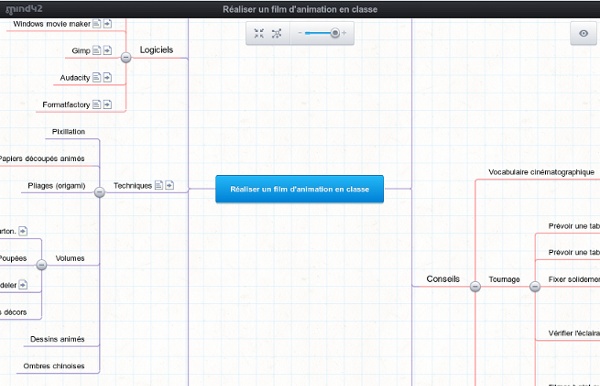
Automatoon- Easy Animation For The Web! Analyse transversale des outils d'analyse des conflits - Concevoir le conflit Le conflit est appréhendée sous différents angles par les organisations participantes : celui des émotions, celui des représentations et des relations entre acteurs, celui de la rupture du lien social ou encore, sous l’angle de la complexité. Les temporalités et le contexte sont également perçus comme des éléments clefs pour la transformation du conflit. RéAct décrit le conflit de façon classique comme la frustration et le sentiment d’injustice ; sa « matière première » est la colère. “Du point de vue cognitif et normatif, le sentiment d’injustice suppose l’existence de principes de justice relativement stables à partir desquels l’individu établit un jugement, et est en mesure d’argumenter et d’expliquer pourquoi ce qu’il subit est une injustice véritable. Le CINEP et l’IGAC, appréhendent le conflit à travers ses étapes ; cette approche rend possible l’action dans ou sur le conflit. L’interaction entre les temporalités du conflit et les modes d’action fonde l’outil proposé par le CINEP.
FICHE 33 : Réaliser un film d’animation / stop motion Pedago-TIC s’associe au CERTNEF pour vous proposer hebdomadairement une fiche technique de découverte d’un outil informatique logiciel ou internet et son application pédagogique. Vous pourrez retrouver chaque mardi une fiche d’identité du produit, sa description, les caractéristiques et apports pédagogiques possibles et enfin un scénario pédagogique utilisant cet outil. Ce mardi 24 mai 2011 retrouvez la trente deuxième fiche. Réaliser un film d’animation / stop motion Ressources complémentaires Des expériences scolaires : Filmeducation (fiche technique d’une activité – en anglais)Exemple et cas pratiques sur logiciel-libre-TICE.org Pour rappel Toutes ces fiches vous sont proposées sous licence Creative commons BY-NC : Vous êtes donc libres de reproduire, distribuer et communiquer cette création au public, de modifier cette création selon les conditions suivantes :
Modus Operandi Tal Ben Zvi, Head of the School of Arts in Tel Aviv and Taiseer Khatib involved with the Freedom Theatre in Jenin explore the question of art as a tool for cultural dialogue and conflict transformation together with a group of students in international cooperation at the University of Stendhal as well as the curator for the Centre for Contemporary art in Grenoble, Inge Linder Gaillard. This theme builds on Modus Operandi's work on artistic expression as a tool for social transformation. It has been made possible by the Faculty for Israeli-Palestinian Peace. Raafat Hatab, Untitled, 2009, video To understand a conflict in all its dimensions, we have to look at the passions, the stories and emotions behind it.
Domo Animate - Make your own Domo Animations and Slideshows with GoAnimate's super easy to use tools. L’ouverture au symbolique : émancipation, non-violence et langage I. Cheminement personnel Ayant vécu mon enfance aux Mont-Gaillard dans un quartier populaire du Havre, étant chargé de mission à la Politique de la Ville dans les quartiers sud du Mans, habitant dans un quartier dit sensible au Mans, militant pour l’éducation populaire à Culture et Liberté (1), je parle d’une fenêtre qui m’implique personnellement dans le sujet : émancipation et non-violence. Pour ma part, la non-violence constitue l’aboutissement d’un cheminement, d’une mise à distance vis-à-vis des mots pour exprimer et guérir les maux, et en tout premier lieu les miens. II. La violence exprime une aspiration déçue, frustrée, l’expression d’un sentiment d’enfermement. III. Le langage ne cesse de se construire à partir du moment où l’appareil perceptif du fœtus fonctionne et le met en relation avec l’environnement. IV. La formation spontanée, autonome de la langue dite maternelle vient toujours en premier. V. VI. VII. VIII. IX. X. 1. 2. 3.
The Whiteboard Blog : Stop Motion Filming with JellyCam The Whiteboard Blog JellyCam is a simple, free piece of software to allow you to make stop motion videos using a webcam. You can download JellyCam for free here. As a complete beginner, I found it very easy to use. There’s very little in the way of whistles and bells. You could use this with a webcam, a visualiser, or upload still photographs taken with a regular digital camera. JellyCam produces a Flash Video file (flv) from your movie and even links straight to YouTube so that you can upload your finished video. Here’s something I put together in about 5 minutes after installing JellyCam. You’ll need Adobe Air to be able to install it. Thanks to Angie at Edit Training for tipping me off to this software.
Modèle et exemple de lettre de motivation : Formateur Recherche Modèle de lettre de motivation - Formateur exemple de lettre de motivation - Candidature spontanée - FormateurCe modèle de lettre de motivation pour le métier Formateur est un exemple générique de candidature spontanée. exemple de lettre de motivation - Réponse à une annonce - FormateurCe modèle de lettre de motivation pour le métier Formateur est proposé pour répondre à une annonce. exemple de lettre de motivation - Postuler à un premier emplois - FormateurCe modèle de lettre de motivation pour le métier Formateur est un exemple pour prétendre à un premier emploi. Formateur : définition du métier Top consultation des exemples de lettre de motivation Autres exemples de lettres de motivations Définitions à découvrir Aperçu de la candidature Documents Recherche Lettres type par catégories Partenaires Horaires SNCF
Animation for Kids | Create an animation online with AnimateStar ABCya is the leader in free educational computer games and mobile apps for kids. The innovation of a grade school teacher, ABCya is an award-winning destination for elementary students that offers hundreds of fun, engaging learning activities. Millions of kids, parents, and teachers visit ABCya.com each month, playing over 1 billion games last year. Apple, The New York Times, USA Today, Parents Magazine and Scholastic, to name just a few, have featured ABCya’s popular educational games. ABCya’s award-winning Preschool computer games and apps are conceived and realized under the direction of a certified technology education teacher, and have been trusted by parents and teachers for ten years. Our educational games are easy to use and classroom friendly, with a focus on the alphabet, numbers, shapes, storybooks, art, music, holidays and much more!
INSTITUT REMY NAINSOUTA Educators What is ScratchEd? Launched in July 2009, ScratchEd is an online community where Scratch educators share stories, exchange resources, ask questions, and find people. Since its launch, more than 7500 educators from all around the world have joined the community, sharing hundreds of resources and engaging in thousands of discussions. Join the ScratchEd community for free at scratch-ed.org. How can I learn more about what educators are doing with Scratch – and how I might use it? Not sure what might be possible with Scratch? Read a story about how educators have been including Scratch activities in a wide range of learning environments. Or explore resources across ages, disciplines, and settings.