


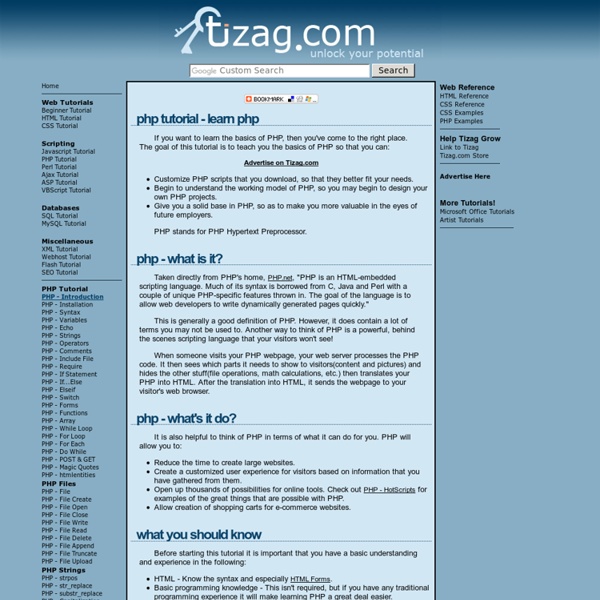
Ajax Tutorial - Tutorial Ajax is a catchy name for a type of programming made popular in 2005 by Google and other big web developers. Ajax loosely stands for Asynchronous Javascript And XML, but that just sounds like techno jargon to many people. In plain English, Ajax can be thought of Javascript on steroids. When javascript was released, people loved all the cool things you could do with the web browser to make a more user-friendly experience. You could do form validation, quirky popup messages, make cool web tools and more. If you wanted to get any information from a database on the server, or send user information to a server-side script like PHP, you had to make an HTML form to GET or POST data to the server. Ajax attempts to remedy this problem by letting your Javascript communicate directly with the server, using a special Javascript object XMLHttpRequest. Pretty much. Ajax can be quite confusing to someone with little web programming experience.
Tutoriais CSS | HTML | XHTML | Normas do W3C | Tableless | Web Standards | Acessibilidade VBScript Tutorial VBScript stands for Visual Basic Script, a scripting language developed by Microsoft to be used with Microsoft products, mainly Internet Explorer. It has gone through many changes over the years and is now mainly used as the default scripting language of ASP. VBScript was created to allow web page developers the ability to create dynamic web pages for their viewers who used Internet Explorer. With HTML, not a lot can be done to make a web page interactive, but VBScript unlocked many tools like: the ability to print the current date and time, access to the web servers file system, and allow advanced web programmers to develop web applications. VBScript is a prerequisite for ASP developers and should be learned thoroughly before attempting any sophisticated ASP programming. If you still want to learn VBScript then let's get started. Report a Bug or Comment on This Lesson - Your input is what keeps Tizag improving with time!
Introduction MySQL is currently the most popular open source database server in existence. On top of that, it is very commonly used in conjunction with PHP scripts to create powerful and dynamic server-side applications. MySQL has been criticized in the past for not supporting all the features of other popular and more expensive DataBase Management Systems. However, MySQL continues to improve with each release (currently version 5), and it has become widely popular with individuals and businesses of many different sizes. A database is a structure that comes in two flavors: a flat database and a relational database. In a relational structured database there are tables that store data. On the other hand, a row contains the actual values for these specified columns. Databases are most useful when it comes to storing information that fits into logical categories. Before you begin this tutorial you should have a basic knowledge of the information covered in our PHP and HTML tutorials.
Référencement tutorial You've finished your web design, uploaded your files, and set up your blog, but you're still not getting as many visitors as you hoped for. What gives? Chances are you haven't started working on one of the most important ways to market your site, Search Engine Optimization (SEO). Search Engine Optimization refers to the collection of techniques and practices that allow a site to get more traffic from search engines (Google, Yahoo, Microsoft). SEO can be divided into two main areas: off-page SEO (work that takes place separate from the website) and on-page SEO (website changes to make your website rank better). SEO is not purchasing the number #1 sponsored link through Google Adwords and proclaiming that you have a #1 ranking on Google. SEO is not ranking #1 for your company's name. If a website is currently ranked #10 on Google for the search phrase, "how to make egg rolls," but wants to rise to #1, this websites needs to consider SEO.
Flux RSS externes Par Olivier Duffez, Lundi 28 juin 2004 Dans le cas qui nous intéresse, la syndication de contenu correspond à la mise à disposition par un éditeur de site web d'une sorte de résumé des dernières mises à jour effectuées sur son site, de façon que d'autres éditeurs puissent intégrer ce résumé sur leur site ou le consulter à l'aide d'un logiciel spécifique (appelé "agrégateur" ou lecteur de flux). L'exemple le plus courant est celui d'un site d'actualités qui propose sous la forme d'un fichier la liste des derniers messages d'actualité (titre + introduction + lien vers l'article). Les formats les plus courants sont et Atom . Objectif du flux XML pour le référencement Le flux XML permettent d'afficher les titres des derniers articles, avec un lien. JavaScript Intégration d'un flux RSS dans une page web Cet article n'aborde pas la création d'un flux RSS (ceci pourra faire l'objet d'un autre article). Parmi les fonctionnalités de MagpieRSS, citons : <? Exemples d'intégration Ressources sur les flux RSS
MySQL Tutorial We use the classicmodels database as a MySQL sample database to help you work with MySQL quickly and effectively. The classicmodels database is a retailer of scale models of classic cars database. It contains typical business data such as customers, products, sales orders, sales order line items, etc. We use this sample database in our MySQL tutorials to demonstrate many MySQL features from simple queries to complex stored procedures. Download MySQL Sample Database You can download the MySQL sample database in the following link: The download file is in ZIP format so you need a zip program to unzip it. After uncompressing the sampledatabase.zip file, you can load the sample database into MySQL database server by following how to load sample database into MySQL database server tutorial and test it by using the following SQL statements: USE classicmodels; SELECT * FROM customers; Basically, those statements switch the current database to classicmodels and query data from the customers table.
Tizag Tutorials Rediscovering the Button Element Introduction Creating a consistent interface for your users is a constant struggle for every application designer. Building consistency on the web is especially tough because the visual rendering differences across browsers and operating systems are wildly different and almost arbitrary in what can and cannot be done. No where does this become more apparent than when you’re dealing with form elements and the biggest loser of them all in the battle for a standardized look is the infamous Submit button. As is, the input with the type=”submit” is either too ugly (Firefox), a little buggy (Internet Explorer) or completely inflexible (Safari). Inputs vs Buttons So, here’s your standard submit button markup: And it looks like this across the three brothers: Meh. <button type="submit">Submit</button> And it looks like this : These buttons work and behave in exactly the same way as our counterparts above. <button type="submit"><img src="" alt="" /> Submit</button> Which looks like this : Nice. The CSS