


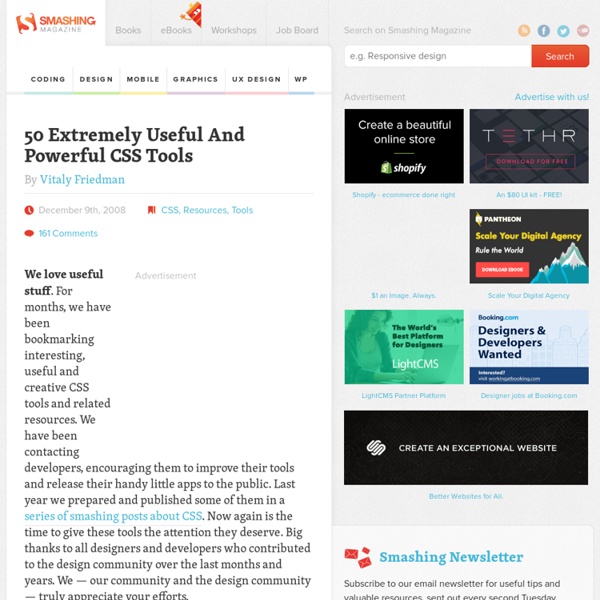
Learning Cascading Style Sheet in simple and easy steps with examples. A complete reference manual for CSS2 and CSS3 properties, html, CSS, CSS Useful tips Fonts and the Web Guest Post By: Juul Coolen The web, and consequently its visual appearance, is dynamic by nature. For one, browsers interpret pages and show them accordingly. In a standards-compliant world every browser would adhere to the standards as set out by the W3C so pages look the same in any browser, but we all know the actual state of affairs. "The less sophisticated lament on our behalf that we are stuck with ugly fonts." Image Replacement Web typography is different from printing typography in that a CSS font rule is merely a request to the browser and therefore open to interpretation. Image replacement is probably the most straightforward way of realising (some of) this control. Fahrner Image Replacement (FIR) The original image replacement technique by Todd Fahrner. As easy as image replacement gets. The screenreader problem got resolved by Mike Rundle who used a large, negative text-indentation in substitution of hiding the text. (Scalable) Inman Flash Replacement (sIFR) The Big Noob Monocle
Learn CSS Positioning in Ten Steps: position static relative absolute float 1. position:static The default positioning for all elements is position:static, which means the element is not positioned and occurs where it normally would in the document. Normally you wouldn't specify this unless you needed to override a positioning that had been previously set. 2. position:relative If you specify position:relative, then you can use top or bottom, and left or right to move the element relative to where it would normally occur in the document. Let's move div-1 down 20 pixels, and to the left 40 pixels: Notice the space where div-1 normally would have been if we had not moved it: now it is an empty space. It appears that position:relative is not very useful, but it will perform an important task later in this tutorial. 3. position:absolute When you specify position:absolute, the element is removed from the document and placed exactly where you tell it to go. Let's move div-1a to the top right of the page: What I really want is to position div-1a relative to div-1. Footnotes 10.
typeface.js -- Rendering text with Javascript, <canvas>, and VML Free CSS Layouts And Templates - Smashing Magazine Advertisement As a web-developer you don’t have to re-invent the wheel all the time. If it just has to work, and has to be valid, and has to have a nice, visually appealing design hierarchy, you just can use css-techniques developed in the web-dev-community over the last few years. If you take a look around, you’ll find many templates, which include basic (X)HTML/CSS-markup. You can start from there, learning and exploring the possibilities of CSS and modifying templates for your exquisite taste. Usually developers require a link to the site where the template was downloaded from. (X)HTML- and CSS-Templates Open Source Templates1 15 impressive templatesOSWD2 Hundreds of templates and layouts of all possible kinds.OSWT3 A huge collections with search- and sort-functions. Footnotes Fixing technical issues on mobile is annoying.
Primer Print, Medium Normal - Sans Macromedia Fontographer 4.1 9/18/97 Freeware by Ray Larabie 1997 Contains 99 characters in Character Map Alle startpagina's gesorteerd op onderwerp - Startpagina.nl Waarom cookies? Cookies zorgen er bijvoorbeeld voor dat je ingelogd kan blijven op een website of dat bijvoorbeeld je locatie- en taalinstellingen worden onthouden. Daarnaast houden ze bij het online winkelen je digitale winkelwagentje bij. Ook kunnen websitehouders dankzij cookies zien hoe vaak hun sites - en welke pagina's - door bezoekers worden bekeken. Meer informatie over de cookies die worden gebruikt en de partijen die deze cookies plaatsen. Cookie instellingen aanpassen Je kan deze instellingen te allen tijde wijzigen. Cookie instellingen aanpassen Belangrijk om te weten: Het gebruik van cookies is veilig. Aan de lijst hiernaast kunnen de komende weken nog enkele websites van de Sanoma Media Netherlands groep worden toegevoegd. Startpagina.nl gebruikt cookies onder andere om de website te analyseren en te verbeteren, voor social media en om er voor te zorgen dat je voor jou relevante advertenties te zien krijgt. Beperkte toestemming of cookies weigeren? Waarom cookies?
Top 100 Best, Cool, Most Popular Professional Fonts (In English) Posted on 04'09 Mar Posted on March 4, 2009 along with 182 JUST™ Creative Comments Based on a variety of factors listed below, these are the top 100 best fonts of all time. To say the least, ranking fonts is an obviously hard task… how does one measure aesthetic quality, the benefit of an item, its value to humanity and so fourth? Well, in this particular German publication, the judges ranked the fonts by their objective and various other weighted measurements: FontShop Sales Figures: 40%Historical Value/Meaning: 30%Aesthetic Qualities: 30% It is also worth noting that this evaluation consisted exclusively of licensed or commercial fonts only. Below is a preview of the top 33 fonts and beneath this image you can find the full list of the 100 best fonts. Top 100 Best Fonts Of All Time Below you will find the full list of the best 100 fonts along with the designer & the year in which they were designed. 1. 2. 3. 4. 5. 6. 7. 8. 9. 10. 11. 12. 13. 14. 15. 16. 17. 18. 19. 20. 21. 22. 23. 24. 25.
55+ Extremely Useful Online Generators for Designers (Build 2010 In 2008 when I launched my personal blog to share my experiences, I decided to call it Balkhis instead of using my full name (Syed Balkhi). As time passed on, I regretted that decision because it created a lot of confusion. People thought that my last name was Balkhis instead of Balkhi. Well as I focus more on my personal brand in 2015, I made the crucial move of switching domain names. As you noticed with this change, I got a new site design. I didn’t want to spend too much time creating a custom theme, so I used my friend Michael Hyatt’s theme which you too can buy if you like: GetNoticed. I did customize it to give it a bit of personal touch. The main reason why I chose this theme is because of all the amazing functionality it comes with. I also made everything SSL which is a move that we’ll be making across all of our websites this year. This will make a good case study because I can see how much this impacts my SEO traffic both the domain switch and SSL overall.
Compose to a Vertical Rhythm “Space in typography is like time in music. It is infinitely divisible, but a few proportional intervals can be much more useful than a limitless choice of arbitrary quantities.” So says the typographer Robert Bringhurst, and just as regular use of time provides rhythm in music, so regular use of space provides rhythm in typography, and without rhythm the listener, or the reader, becomes disorientated and lost. On the Web, vertical rhythm – the spacing and arrangement of text as the reader descends the page – is contributed to by three factors: font size, line height and margin or padding. All of these factors must calculated with care in order that the rhythm is maintained. The basic unit of vertical space is line height. Establishing a suitable line height The easiest place to begin determining a basic line height unit is with the font size of the body copy. Spacing between paragraphs With our rhythmic unit set at 18px we need to ensure that it is maintained throughout the body copy.
21 Amazing CSS Techniques You Should Know (Build 20100401080539) Cascading Style Sheets(CSS) is one of the building blocks of modern web design without which websites would have been ugly just like they were a decade ago. With time, the quality of CSS tutorials out there on the web has increased considerably. Here are 21 amazing CSS Techniques that you might not have thought could be done by CSS. 1. Amazing demonstration of how to create a cross browser image gallery using just CSS. 2. This tutorial demonstrates a crazy way to create an image map using just CSS. 3. Create a lighbox using just CSS with no JavaScript required. 4. Replace the submit buttons with images using CSS, degrades back to submit button if CSS is disabled. 5. Amazing tutorial on how to create an animated navigation menu using just CSS. 6. Create a tree like navigation from nested lists of links. 7. Create eye-catching titles with nice gradient effect using just CSS. 8. 9. Amazing way to create a liquid layout using negative margins 10. 11. Create a nice scalable breadcrumb navigation