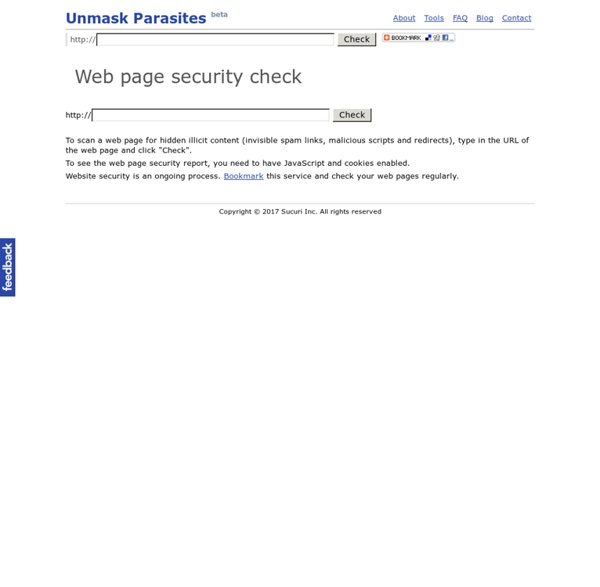Unmask Parasites
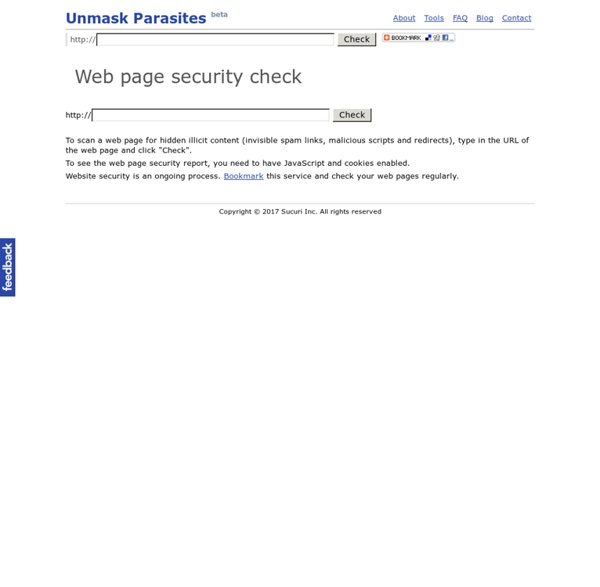
McAfee Trusted Source
Dr.Web's Online Scanner
Everyone knows that once you are on malicious or fraudulent websites, your PC can easily become infected, especially if your computer or mobile device does not have anti-virus software installed. But could this be avoided? Yes, and it’s as simple as this: if a website looks suspicious, you check it on this web page before clicking on the unknown link. Attention! New threat! Getting infected by browsing websites with a mobile device Some Internet websites are cracked by hackers whose goal is to get into mobile devices. Attention, mobile device users! Install Dr.Web for Android which comes with a component called Cloud Checker, an URL Filter. Cloud Checker, an URL-Filter, is included only in the full version of Dr.Web for Android (this program is not included in Dr.Web Light for Android). Attention, PC and portable computer users! Install Dr.Web LinkChecker This is a free extension for checking web pages and files downloaded from the Internet. Download Dr.Web LinkChecker for free Important!
Related:
Related: