


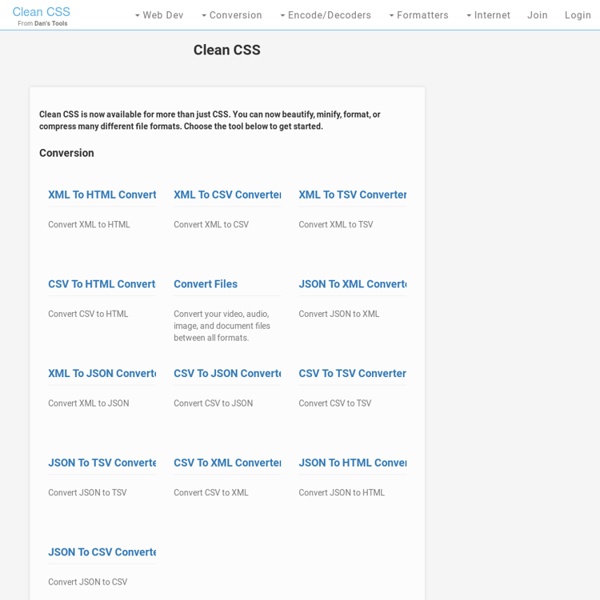
CSS Tools: Reset CSS The goal of a reset stylesheet is to reduce browser inconsistencies in things like default line heights, margins and font sizes of headings, and so on. The general reasoning behind this was discussed in a May 2007 post, if you're interested. Reset styles quite often appear in CSS frameworks, and the original "meyerweb reset" found its way into Blueprint, among others. The reset styles given here are intentionally very generic. There isn't any default color or background set for the body element, for example. In other words, this is a starting point, not a self-contained black box of no-touchiness. If you want to use my reset styles, then feel free! Previous Versions v1.0 (200802) Acknowledgments Thanks to Paul Chaplin for the blockquote / q rules.
Color Palette Generator - Colllor The Alphabetizer puts any list in alphabetical order...and much more! The Trac Project Creative CSS3 Animation Menus Being in the mood for experimenting with CSS3, I'd like to show you some creative menu hover effects in today's tutorial. The idea is to have a simple composition of elements, an icon, a main title and a secondary title, that will be animated on hover using only CSS transitions and animations. We'll be exploring some different effects for the elements. View demo Download source Being in the mood for experimenting with CSS3, I’d like to show you some creative menu hover effects in today’s tutorial. The icons used in the demos are actually a Web Symbols typeface that we’ll include with @font-face. The Markup The HTML structure for the menu will be an unordered list where each item is a link element that consists of an icon span and a content div that will contain the main title and the secondary title: As we are using a symbol font for the icons, we write letters for the icons. The CSS The common style for all the examples will be the inclusion of the symbol typeface: Example 1 Example 2
CSS Menus - Horizontal CSS Menu with Dropdown and Popout Menus This semantically correct Horizontal CSS Dropdown Menu has been finalized as of 2005-02-28. See links below for supporting files. View source to see the HTML/XHTML and CSS that controls this horizontal dropdown menu. Note from Claire at Tanfa: This horizontal dropdown and popout CSS menu uses the "whatever:hover" behavior file. It is available for download from the "whatever:hover page on Perterned's site. It simply needs uploading to your server (I put it in the same directory as my CSS file) and off you go. There is a newer version of this file (V1.30.050121 - released 2005-01-21), since these menus were first written, which means you no longer have to use the specific selector workaround for them to work in IE5.x (see CSS comments). The h2 headings need to be in a list element themselves in the horizontal version because we need the dropdowns to be child elements within the h2's parent list to allow us to be able to select them without the use of child selectors in IE.
OriDomi - origami for the web 33 jQuery tutorials to create Navigation Menu Subscribe by RSS or Email 33 jQuery tutorials to create Navigation Menu Posted In: Jquery, Menu, By WAD, 21 Comments advertisement Design calls in loads of out of the box thinking. When we are thinking about creating an extraordinary design we need to consider the usability of web design as well. Here we have some effective Jquery tutorials for navigation menus just for you. 1. 2. 3. 4. 5. 6. 7. 8. 9. jQuery Tabbed Interface / Tabbed Structure Menu Tutorial 10. 11. 12. 13. 14. 15. 16. advertisement 17. 18. 19. 20. 21. 22. jQuery & CSS Example – Dropdown Menu 23. 24. 25. jQuery feed menus 26. 27. 28. 29. 30. 31. 32. 33. Make your success certain by using our incredible actualtests pmp exam study packages and realtests itil v3 foundation braindumps. Posted In: Jquery, Menu Tags: CSSJqueryTutorials Share This Story? Choose Your Platform! About the Author: WAD Web designer/developer holding Masters degree in IT, currently living in Australia. Related Posts Other News Previous Post Next Post Advertisements
Git 28 Free CSS-Only Code Snippets for Web Developers HTML5 and CSS3 web development has pushed the boundaries of what is possible online. Modern browsers have also jumped aboard the bandwagon to support a multitude of these newer effects. As a designer I have been amazed to find crazy CSS-based projects online. In this gallery you’ll find 28 brilliant samples of CSS-only codes. CSS3 Checkbox Styles Pricing Table Pure CSS Modal Radio Boxes Animated Map Marker Loaders Settings Panel Amazing CSS Slider Spinner with Fade Parallax Scrolling CSS Rating Stars Floating Labels Image Slider Dashed CSS Shadow Ecommerce Columns Profile Box Widget Stylish Ordered List CSS Mega Menu Logo Animation Animated Checkboxes Animated Progress Bar Radial Menu Expandable Search Field CSS Scroll Bars Framed Responsive Images Eureka UI Kit Flat CSS3 Buttons Bootstrap 3 Form About Jake Rocheleau Jake is a digital researcher and writer on many popular design magazines.