


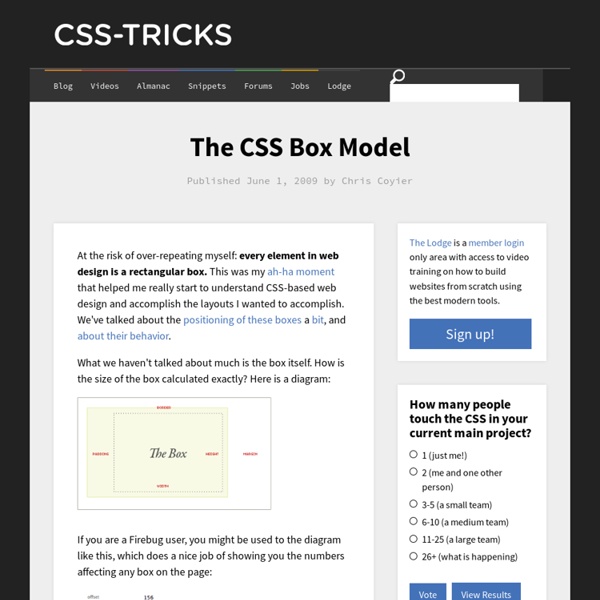
iOS7 UI Effects in Photoshop and After Effects With the announcement of iOS7, Apple revealed a completely new UI for their mobile OS. With the super flat design and thin fonts, Apple said that the design would be adaptable to apps by making some of the basic UI elements transparent, therefore, some of the colors of your apps content would bleed through and define how iOS7 basic components would influence the overall appearance. Another important detail of the UI was that with the transparency a blur effect was applied, similar to Windows Vista and their Aero design. So for this tutorial I will show you how to achieve the blur effect of iOS7 using Photoshop and After Effects. Step 1 The first thing I did was to download the iOS7 iPhone PSD from teehanlax ( to use the basic iOS7 UI. Step 2 Here I created a new document in Photoshop with the dimensions of the iPhone 5, 640x1136 pixels. Step 3 If you scroll up you can see that the iOS7 has a bunch of seethrough areas, sort of Windows Vista. Step 4 Step 5
CSS Typography: Examples and Tools In the previous part of this series, we discussed some techniques and best practices for CSS typography. Let’s now delve into the subject further by looking into some case studies, tools, as well as a showcase of excellent CSS typography on the web. This is the third part of a three-part series of guides on CSS typography that will cover everything from basic syntax to best practices and tools related to CSS typography. Case Studies on CSS Typography Tutorials and theories can be great, but nothing says proof like a case study. Southern Savers Case Study: Typography Serif Fonts vs. Fixing Web Fonts, A Case Study Ten Great Free Fonts Cross-Browser: A Case Study in @Font-Face CSS Typography Tools Below is a collection of typography-related tools, with most being geared toward helping you work with CSS typography. Typographic Grid This premade CSS grid by Chris Coyier is composed to a vertical rhythm. Baseline Baseline is a typographic framework that adheres to a baseline grid. Typograph TypeTester
A Showcase Of The World's Best Twitter Bootstrap Sites accueil 142, avenue Daumesnil 75012 PARIST. +33 (0)1 42 71 48 36F. +33 (0)1 43 55 08 02E. boitenoire@ultranoir.comW. www.ultranoir.com MARS NETWORKS 26, rue du village 13006 MARSEILLET. +33 (0)4 91 48 26 59F. +33 (0)4 91 24 67 02E. commercial@mars-networks.comW. www.mars-networks.com L'utilisateur du site internet ultranoir.com reconnaît disposer de la compétence et des moyens nécessaires pour accéder et utiliser ce site internet. Ultranoir met à disposition des utilisateurs de ce site web des informations et outils disponibles et vérifiés, mais ne saurait être tenu pour responsable des erreurs ou de l'indisponibilité de certaines informations. La structure générale, ainsi que les logiciels, textes, images animées ou fixes, sons, savoir-faire, dessins, graphismes et tous autres éléments composant ce site web sont de l'utilisation exclusive de ultranoir. L'usage de ce site web est régi par la loi française à l'exception de toute autre législation.
CSS3 module: W3C Selectors Résumé Les CSS (Cascading Style Sheets) sont un langage permettant de décrire la restitution de documents HTML et XML à l'écran, sur papier, vocalement, etc. Pour attacher des propriétés stylistiques aux éléments du document, elles utilisent les sélecteurs, qui sont des conditions de sélection de ces éléments. Statut de ce document Ce document est une version de travail de l'un des "modules" de la future spécification CSS3. Ce document est un document de travail du Groupe de Travail CSS & FP faisant partie de l'activité Style. Le Groupe de Travail pense que cette spécification est prête et souhaite donc en faire le dernier appel à commentaires. Les commentaires sur ce document de travail et les discussions le concernant peuvent être envoyés dans la liste de diffusion publique (archivée) www-style@w3.org (voyez les instructions). Ce document est toujours à l'état de document de travail et peut donc être mis à jour, remplacé ou rendu obsolète par d'autres documents du W3C à tout moment. 1.
Elliot Jay Stocks Stratégie de contenu mobile : compte-rendu de lecture Qu’est-ce qu’une stratégie de contenu à destination du web mobile ? Comment la définir et la mettre en œuvre ? Compte-rendu de l’ouvrage Stratégie de contenu mobile de Karen McGrane, par Julie Colin. Le parti-pris : la stratégie de contenu mobile, ça n’existe pas Karen McGrane est architecte de l’information et spécialiste en stratégie de contenu. La structure de l’ouvrage en 7 chapitres 1. « Doit-on vraiment migrer tout notre contenu sur les appareils mobile ? Les annonceurs Votre entreprise diffuse de la publicité à la télévision ? Les détaillants Ceux-ci doivent répondre à 3 contextes différents : Les banques ou universités Ces services proposent généralement un contenu mobile, site ou application qui s’adresse uniquement aux clients ou étudiants. Mobile ne veut pas dire allégé, ni en mouvement La frontière entre tâche de bureau et tâche mobile est mouvante. 2. 3. Bien souvent, c’est uniquement la mise en forme qui permet de fournir des informations structurelles.
Subway - Responsive Multi-Purpose WordPress Theme SUBWAY is a responsive multi-purpose WordPress theme Main Features Fully Customizable Headers – Each page can have it’s own custom header with different height and background image or slider. AJAX Animations ON/OFF – Choose between 4 fluid AJAX animated transitions between pages for a creative experience or turn AJAX off to create a classic website. Besides the predefined animations, create your own scenario by choosing animation type for any page individually. Visual Composer for WordPress ($25 value) – Visual Composer for WordPress will save you tons of time working on the site content. Bonus Parallax Pages – SUBWAY comes with an amazing bonus feature – easy to create Parallax pages perfect for presentations, microsites or a new homepage. Woo Commerce Integration – Add online shop module to your web site. Interactive Elements – Counters, pie charts, horizontal progress bars, icon progress bars, elements with animation Blog Masonry Layout – Make your blog page display in masonry layout
Designing for a Responsive Web The web as we know it is changing. In the past, designers and developers only had to concern themselves with one medium: the computer screen. In recent years, however, a plethora of fully internet-enabled devices with scores of different shapes and capabilities have cropped up, meaning that we now have to design our websites to fit comfortably in as many screen sizes, shapes, and resolutions as you can possibly think of. Our old fixed-width layout approach is out of the question now. What is Responsive Web Design? The idea of Responsive Web Design, a term coined by Ethan Marcotte, is that our websites should adapt their layout and design to fit any device that chooses to display it. In his book, the aptly titled "Responsive Web Design" he outlines the three parts to a responsive website: A fluid gridFluid imagesMedia queries However, it is important for you, as a designer, to understand the basic concepts of RWD so as to better design websites that will become responsive when coded.
Soleil Noir Studio - 2008 - Mozilla Firefox