


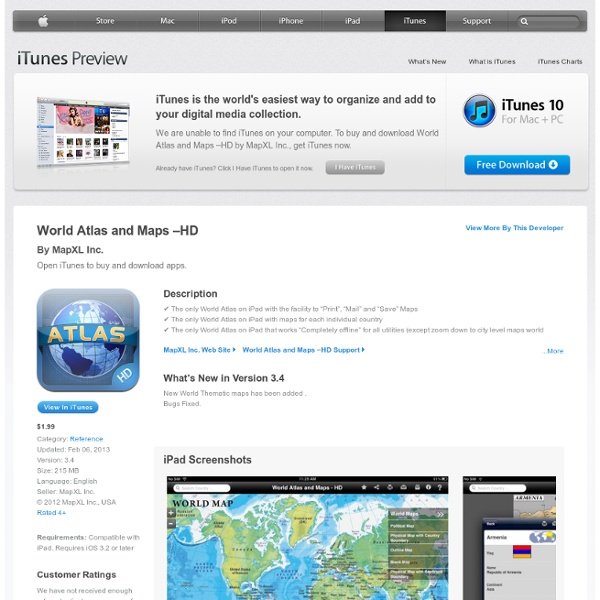
50 Must-Have Educational Apps It’s time for holiday road trips and you know what that means: driving, flying, cranky kids, and… teaching opportunities! What’s that, you say? Well, there is so much downtime during the holidays where kids and adults spend hours just passing the time… why not try out some new apps on your phone? Many of these apps were found by The Teaching Palette, be sure to check out their fantastic site for more helpful resources! From learning the ABCs to doodling, there’s plenty of terrific apps out there that will pass the time but also educate. *Most of the links below are to the iTunes store which will open another window and/or iTunes. Great Apps For Kids (And Adults) Alphabet Animals Perfect for your talented toddler, this game is packed with colorful animations, animal sounds, and tons of tips for learning their letters. WordSearch Kids Kids search and highlight vocabulary words by tapping the first and last letters. Mad Libs Just as goofy and fun as your remember. SmackTalk Annoying?
CloudOn StorieStix InAWorld...Drama Shake-A-Phrase Introducing Sketchshare for iPad | Blog | Computer Arts magazine Fresh on the App Store from long-time Computer Arts collaborator Stewart Hamilton-Arrandale and Chris Wilson, Sketchshare is a multi-purpose collaborative sketching app with voice chat built in, so you can discuss, brainstorm, storyboard, edit and doodle in real-time on your iPad. While this sounds like a great way for doodle-mad mates to kill a few hours (and it doesn't disappoint on that front), the wider possibilities for creative collaborators to share ideas - as well as make early concept presentations to clients all over the world - are particularly exciting, especially for freelancers based remotely, when email, Skype and conference calls just don't quite cut it. "Chris and I live far apart from each other, so we would use Skype all the time to chat, and then either sketch stuff in a notebook, scan and send each other the ideas, or do a quick Photoshop mockup and send that to each other," explains Hamilton-Arrandale.
The iPad and Maths – Are we there yet? Pt 1 My last two posts on iPads and good teaching have focused on teaching and learning writing. Now I’m moving on to my favorite subject as a teacher – Mathematics. I love Maths – both learning and teaching it. For those who don’t know me ( which is obviously most of you reading ), I am a Primary ( Elementary ) School teacher but I have spent most of my 25 year teaching career also tutoring High School Maths on the side, supporting many children who have missed out on understanding important Mathematics concepts. Maths involves an incredibly diverse range of processes, ideas, skills and concepts. The challenge facing us is that, while education training is rightly focused on the latter approach, the traditional process system still holds sway in many homes and can sometimes be a fallback for teachers who are unsure in Maths. Maths Bingo They are all Fun games or sound step by step procedural apps for practising newly developed skills, monitoring progress or challenging students to improve.
Idea Sketch Could Doceri be the IWB killer? Just before Xmas I reviewed a potential IWB killer app called Idea Flight. This was the first of a batch of iPad apps that I have found which attempt to replace the need for an IWB. Idea Flight attempted this by enabling the networking of groups of iPads and one of the primary criticisms that readers pointed out with this system is that it was limited to contexts in which students all had iPads. Doceri takes a very different approach though. Doceri requires that you have a data projector with either a laptop or desktop attached, but using a small app on the iPad and a small piece of software on the computer, it enables you to take control of the main computer with all it’s installed software, and Flash functionality, directly from your iPad. Here are just a few of the features of the Doceri app shown as iPad screen grabs. You see the computer desktop on your iPad and can access all the computer's software through the interface. You can call up an onscreen keyboard for text input. Best
Qik | Record and share video live from your mobile phone At Skype, we know and love that technology continues to evolve. Today, people carry smartphones around in their pockets instead of being tethered to a desk, allowing people to stay in touch on the go. Skype has likewise evolved to help people stay connected from anywhere on any device, and we’ve continued to see growth on Skype for mobile devices. We’re always hard at work evolving Skype for mobile, and have continued to add new features, such as group video calling. We’ve enabled video messaging in Skype and fun features such as filters, to make your messages even more personal. Due to these updates, the last day Skype Qik will be available for use will be March 24th, 2016. For more information, please check out Skype’s online support pages.
Dozens of Tips & Techniques for Creating High Quality Engaging Screencasts The creation of instructional videos is one of the many technology-enabled capabilities that the 21st century teacher has at their disposal. Instructional videos can be a wonderfully engaging element in teaching. Video content is also usually a fundamental element of the flipped classroom (which regular readers of EmergingEdTech know we’re a big fan of). The low cost of good quality web cams and the availability of free or relatively inexpensive screencasting applications helps to make the development of video learning content easier than ever. With the above in mind, I’ve searched the web and selected ideas from a handful of good web resources and articles on the subject. From “Making Quality Flipped Class Videos” by Jasper Fox: Keep them short (lots of these sources emphasize this – 3 to 10 minutes max is general range recommended).Embellish the slides (leverage the screencasting application’s capabilities to add notes, use highlighters, etc. Create the video with another teacher.
Sensu Artist Brush & Stylus for iPad and Touch Screen Devices Four Ways to Use Pinterest in Education It seems as though when one technology tool for the classroom is introduced, another one is waiting to make its debut! We’ve shared several 21st century tools with our readers; however, we have not acquainted you with a recent tool, Pinterest. Pinterest is an electronic bulletin board where users can “pin” images from around the web. These images are then categorized into various boards on the users’ profile. Pins are also shared and searchable, which makes Pinterest a wonderful resource for visual information. Lesson Plans- As briefly mentioned above, Pinterest is a superb visual resource full of pictures, videos, and website links. Pinterest can be a fun and exciting tool inside and outside the classroom. Is there a fifth way in which you would incorporate Pinterest into the classroom?
Smart Notebook App Moves to iPad Mobile Computing | News Smart Notebook App Moves to iPad By Jim Barthold05/21/12 Smart Technologies will release an iPad version of its Smart Notebook app this summer, the company said. The new mobile app, which will retail at $6.99 and be available in the Apple app store, is designed to let students use its collaborative learning software on personal or school-owned iPads. The Smart Notebook on iPad is designed to make many of the tools available on the Smart Board interactive whiteboard available to students on their mobile tablets, including interaction with teachers. Specific application features of the new iPad app include: Page sorter view so users can view, add, or delete Smart Notebook software pages; Zoom and pan to adjust page views; Image insert; Pen tools, so students can write on the software page in a choice of four different colors; and Object control that lets users delete, rotate, move, and scale objects.