


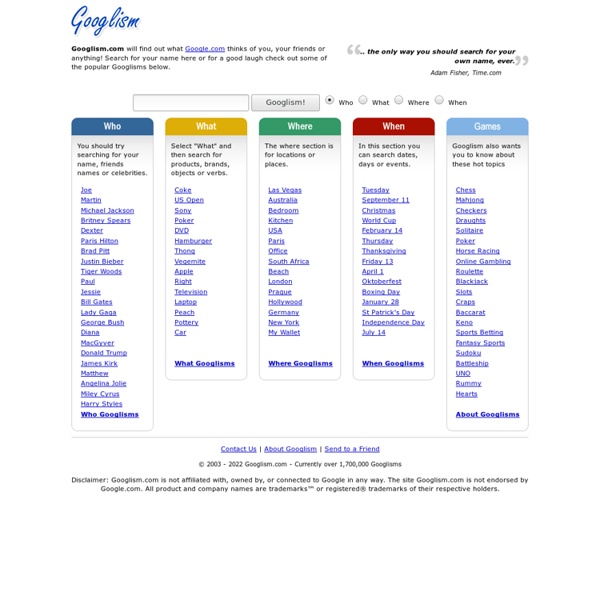
How to find secret web site pages and content - Flock Web site owner hide their webpages using commands in Robots.txt.Robots.txt is a text file which is located in the root directory of a site.It is used to control webpages indexed by a robot,ie. you can disallow a particular web page or content to be spidered from search engine robots. By using ‘disallow‘ word you can block any URL of your blog from reaching search engines. We will take the help of Robots.text file to see the hidden web site pages and content Step 1 – Go to Google and type this in the search box “robots.txt” “disallow:” filetype:txt Hit enter and you will be presented with loads of Robots file website results which have a disallow command. Step 2 – From thousands of results we will choose any website,for example I will open Microsoft robot text file which is in the 1st page (Highlighted).After opening the robot text file,it looks like this These are the content and pages which Microsoft doesn’t want search engine spider to get indexed.Now copy any line after the word Disallow:
Google Pirate Simply Google, Google search and service, Google Desktop, Google Google 9 Examples Why Google Search Is Better Than Yahoo! | Maxim.com - You need one word to describe Maxim? Easy: sexy. Wait – damn, that wasn't the point here. Okay, two words to describe Maxim: sexy and funny. We’ll be updating the site every day with our funny take on the day’s news: It doesn't matter if we’re covering sports or politics, cars or food, celebrity sex tapes or scientific breakthroughs, you can trust us to always be total wise asses about it. Talking of jokes, we have a whole section devoted entirely to sharing the best, worst and best-worst jokes, gags and one-liners sent in by our readers, so if you need a new zinger, check here first. Want to see how the pros do it? Wait – we haven’t mentioned dick jokes for two whole paragraphs.
10 Sites to Compare Google vs Bing Results Side By Side - Flock Thankfully, the web doesn’t make us take sides. We can have the best of every world. With the launch of Bing, we had another search engine to crawl the web with. A few months and millions of searches down the line, Bing has also built up its legion of users (and fans). It’s Google vs Bing now. But I would just like to sit on the ropes with all this because I am just an average user”¦more interested in getting the results I seek without getting into the algorithm of it all. Although as an average user, I can say that both search engines deliver different kinds of results. For instance, using the query “makeuseof.com” gave me more pointed results in Google. But there have been results which have come out as more useful for me in Bing as well. Even as the bouts go on, a lot of websites are cropping up around the Google vs Bing preoccupation. This isn’t a Top to Bottom list but merely a listing of all the addresses that will allow you to do a comparison search of Google vs Bing.
Google Guide Quick Reference: Google Advanced Operators (Cheat S The following table lists the search operators that work with each Google search service. Click on an operator to jump to its description — or, to read about all of the operators, simply scroll down and read all of this page. The following is an alphabetical list of the search operators. This list includes operators that are not officially supported by Google and not listed in Google’s online help. Each entry typically includes the syntax, the capabilities, and an example. allinanchor: If you start your query with allinanchor:, Google restricts results to pages containing all query terms you specify in the anchor text on links to the page. Anchor text is the text on a page that is linked to another web page or a different place on the current page. allintext: If you start your query with allintext:, Google restricts results to those containing all the query terms you specify in the text of the page. allintitle: allinurl: In URLs, words are often run together. author: cache: define: ext: group:
The 5 Coolest ‘Google Search Hacks’ You Probably Never Realized Existed - Flock Now the thing is search results are only as good as the query you enter! While there are many operands or search operators that the general crowd is aware of, such as quotes or some calculations, there are several cool Google search hacks and tricks that most people have never realized existed, let alone used consciously. Visually Translate Foreign Words You can use Google Translate to translate the meaning of a foreign word. Now what if it’s a word foreign only to you? Many technical terms cannot simply be translated to an ‘easy version’. For example do you know what a falcon tube is? This strategy works well for anything that is a noun, such as the foreign language words sol, Apfel, or bouche. Take Search Shortcuts Google is a smart search engine and provides shortcuts to a lot of information. This trick also works for weather, sports scores, calculations, unit or currency conversions, movie showtimes, flight or parcel tracking, and a lot more. Search For The Unknown