


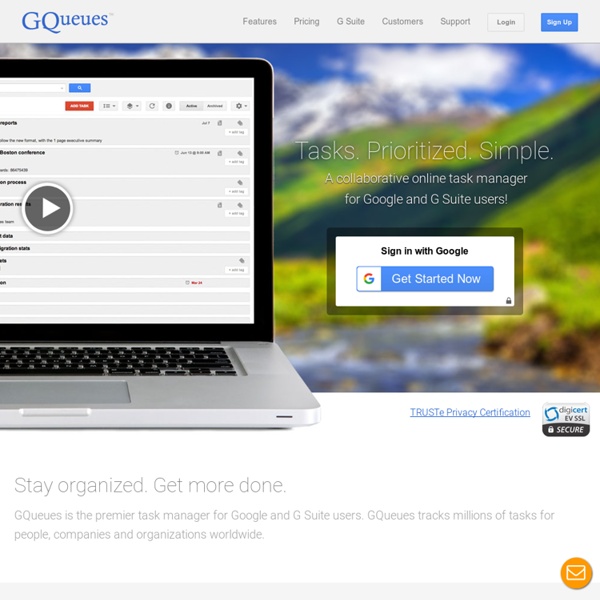
Fractal Planner: The personal task management software that works the way your brain does. OverTask 9 Proven, Tested Tips To Extend Your Android's Battery Life Getting more out of less — that seems to be the way of the world right now. There’s only so much of anything, and we want to make it last, right? Can we get more life out of our phones so we don’t have to charge them as often? Can we make them run longer so we don’t get stuck without them? The short answer is a resounding YES, but how much more we can get out of a phone battery is still up for discussion. Limit Apps Running in The Background Any app that is running in the background is using processing power. How do you kill all these power-sapping apps? On non-Samsung devices, simply tap the multitasking button and swipe the offending apps to the side. Press and hold the Home button on your Samsung Android smartphone — or if you’re on a newer device like the Galaxy S5, tap on the multitasking button where the menu button used to be. You’ll see a list of apps, like in the picture above, and you’ll also see a button that looks like a pie-chart. Don’t Phone Home Only Use What You Can Use
Joggle. You are important. Meet your smart personal assistant to help you easily remember your to do lists and manage your time effectively. Toodledo : A to-do list to organize your tasks How To Download All Of Your Music From Google Play To Your Phone Google Play Music for Android allows you to save your music offline, but only by the album, song, or playlist. Maybe you’ve got a phone with 32GB of storage or a nice 64GB microSD card, and you want to keep all of your music locally to avoid streaming it over your data connection. Do you really want to go through song by song or album by album and download all your music? Getting All Your Music Offline Play Music is the , so you’d think there would be an easier way to do this. The first step is to go to My Library, located in the bar to the left. After you have everything selected, a grey bar will appear along the top. With your entire music collection now in a single playlist, open up the Google Play Music app on your Android device. Then, scroll down until you find your previously created playlist, and click on it. On this screen, there will be grey pin icon just above the title of the playlist. Accessing Your Music Why do that? Open it up, scroll down, and select “data”. Enjoy!
TaskLIZARD - Task Management and Collaboration fruux | Contacts. Calendars. Tasks - Always in sync. 10 Important Google URLs That Every Google User Should Know What does Google know about the places you’ve visited recently? What are your interests as determined by Google? Where does Google keep a list of every word that you’ve ever typed in the search box? Google stores everything privately and here are the 10 important links (URLs) that will unlock everything Google knows about you. 1. passwords.google.com 2. www.google.com/settings/ads 3. www.google.com/takeout 4. support.google.com/legal 5. google.com/maps/timeline 6. accounts.google.com/SignUpWithoutGmail 7. history.google.com (Google searches) history.google.com/history/audio (Voice searches) youtube.com/feed/history (YouTube searches and watched videos) 8. www.google.com/settings/account/inactive 9. myaccount.google.com/security 10. google.com/android/devicemanager Also see: Secret URLs for Google Drive & Google Docs
Notational Vapor Zen Apps: Desktop Tools to Organize Your Brain :: Articles :: Th Great believers in the power of organization to drive productive creativity, we’re always on the look out for new (and preferably free) tech applications that can help us stay on track, improve focus, or just waste less time on the unimportant stuff. Here, we run down a few recent faves that are helping us magnify our ability to make ideas happen: Evernote. Recently, I decided to completely digitize my personal files using Evernote. Pathfinder.A turbo-charged version of the regular Mac finder. Upgrading to Pathfinder (on Merlin Mann’s recommendation) was like when I traded in my basic Nokia phone for an iPhone – entirely new vistas opened up. Tungle.Schedule meetings without the excess back-and-forth. Scheduling meetings for large groups can be like playing a game of Battleship – you send Google Calendar invitations like shots in the dark until you finally get a hit. I recently stumbled upon the Pomodoro Technique for time management, and this app is a fantastic digital accomplice.
Google Guide Quick Reference: Google Advanced Operators (Cheat Sheet) The following table lists the search operators that work with each Google search service. Click on an operator to jump to its description — or, to read about all of the operators, simply scroll down and read all of this page. The following is an alphabetical list of the search operators. This list includes operators that are not officially supported by Google and not listed in Google’s online help. Each entry typically includes the syntax, the capabilities, and an example. Some of the search operators won’t work as intended if you put a space between the colon (:) and the subsequent query word. allinanchor: If you start your query with allinanchor:, Google restricts results to pages containing all query terms you specify in the anchor text on links to the page. Anchor text is the text on a page that is linked to another web page or a different place on the current page. allintext: allintitle: allinurl: In URLs, words are often run together. author: cache: define: ext: filetype: group: id: inanchor: