


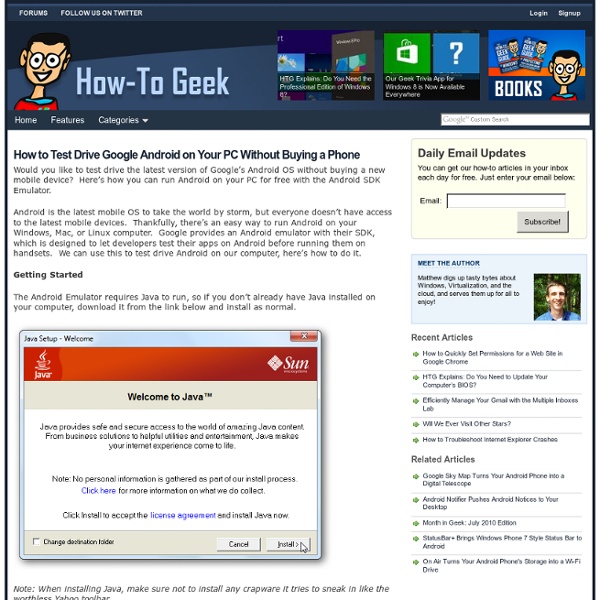
The Profession Launch Home | Steven Pressfield Online 1 A Brother My most ancient memory is of a battlefield. I don’t know where. Asia maybe. The hour was dusk; the fight, which had gone on all day, was over. Across the field, which stretched for thousands of yards in every direction, you could see the elevations of ground where clashes had concentrated. I found my brother’s body, broken beneath the wheels of a battle wagon. Two village women approached, seeking plunder. I stripped my cloak and wrapped my brother’s body in it. We did. While I prayed, a commander passed on horseback. I am a warrior. A warrior, once he reckons his calling and endures its initiation, seeks three things. First, a field of conflict. Second, a warrior seeks comrades. Last, a warrior seeks a leader. The great champions throw leadership back on you. I fight for money. “I do,” he said. Not one of us hesitated to embrace this. Book One: Euphrates 2 Espresso Street We brake beside the CounterArmor vehicles in the lee of a thirty-foot sand berm. “Over to who?” “Watch us.”
How to Break Down the Barrier Between Your Android and Computer - Lifehacker @Ph0Xy: FTP Server, its in the market and free @Ph0Xy: Personally, I have used FTPServer with my phone connected to my Wifi network alongside FileZilla on my PC. It works flawlessly. @Ph0Xy: I use DavDrive on the phone (Moto Droid), which sets up a WebDAV share on port 8888 of your phone. On the computer (Win7), I use BitKinex, since it's the first of the few WebDAV clients I'd found that works. The one downside is that it's not always-on (I'm not sure what of the above are). You might also want to get the SDMount extension.
How To Enable the Android Market in the Google Android Emulator Would you like to try out apps from the Android Market on your PC? We recently showed you how to run Android in an emulator on your PC, so here’s how you can install apps from the Android Market in the emulator. Getting Started First, you’ll need to have the Android Emulator setup on your computer. If you don’t already have it installed, check out our article about Installing and Running Android on Your PC with the Android Emulator. Now, download the new Android Virtual Machine that has the Android Market installed. Once the download is finished, you can open the file in your favorite archival program. Open your Android virtual machine folder; you can do this easily by entering the following in your Explorer address bar: %userprofile%/.android/avd Copy the files and folder you just extracted to the .android/avd folder. In your .android/avd folder, open the new AndEmu.ini file in Notepad. You’re now ready to start the new virtual Android. Setting up Your New Virtual Android Conclusion Link
radio astronomy: a project by r a d i o q u a l i a Apps by ACCESS CO., LTD. - Android Market Download NetFrontTM Life Browser – A fully featured web browser with Adobe® Flash® support, pinch to zoom, and now with Evernote® Integration. Features:-Developed by Access, creators of the original NetFront Browser, one of the most popular mobile browsers in the world-Flash® support for Android 2.2 or later, supports Flash® video playback-Tablet Support that takes advantage of larger screens- Web Clippings can share and save parts of a webpage, to your device or to the cloud with Evernote®. -Unified Navigation allows you to easily navigate between open tabs, bookmarks, or history with a fast and intuitive speed-dial like view-Visual Page loading pulls up a thumbnail while pages download-Integrated Search with easy search filters to find what you’re looking for-Tilt Mode gives you the largest viewing area of a web page by viewing it diagonally Web Clipping and Scrapbook with Evernote® Integration Ever want to save just part of a webpage? Unified Navigation Tilt Mode Visual Page Loading
SDK Before installing Android Studio or the standalone SDK tools, you must agree to the following terms and conditions. This is the Android Software Development Kit License Agreement 1. Introduction 1.1 The Android Software Development Kit (referred to in this License Agreement as the "SDK" and specifically including the Android system files, packaged APIs, and Google APIs add-ons) is licensed to you subject to the terms of this License Agreement. 2. 2.1 In order to use the SDK, you must first agree to this License Agreement. 3. 3.1 Subject to the terms of this License Agreement, Google grants you a limited, worldwide, royalty-free, non-assignable, non-exclusive, and non-sublicensable license to use the SDK solely to develop applications for compatible implementations of Android. 3.2 You may not use this SDK to develop applications for other platforms (including non-compatible implementations of Android) or to develop another SDK. 4. 5. 6. 7. 8. 9. 12. 13. 14.
Google+ invite received, we go hands-on It's hard to argue with Google's track record. The company has scored a hit in nearly every space in which it's dabbled: search, email, ads, office software, etc. There's always been one glaring exception to this rule, however: social networking. The company hasn't made much of a dent in a world dominated by Facebook (and, once upon a time, MySpace and Friendster). Google+ hands-on See all photos 29 Photos Google+ iOS hands-on See all photos 19 Photos Those who have spent any time at all on Facebook will find it nearly impossible not to draw comparisons upon logging in. Perhaps to emphasize the importance of content, the stream shows shared items in a much larger format than on Facebook, particularly when media is added. There's a list of other content streams located along the left side of the window: toggle between streams from different groups or access a chat client eerily similar to the one present in Gmail. Comments
25 must-have iPhone apps for productive geeks Get the inside track on iPhone apps that can improve your productivity, and a few that can provide a little geek fun. Mobile apps have become an embarrassment of riches. In a world with over 200,000 iPhone apps and over 100,000 Android apps, the toughest part is finding the most useful stuff. For iPhone users, I'm going to throw you an assist by sharing my top 25. The best way to view my list of the top iPhone apps is in the screenshot gallery, which includes 2-3 screenshots of each app and a short description of why I chose to include it in the list. The screenshots The list 1. Dropbox is a great cloud service that automatically syncs a folder of files between multiple computers (Windows, Mac, or Linux). 2. Once you get used to typing on a virtual keyboard (and it honestly took me over a year to do it), then these devices are great for note-taking, and Evernote is a great note-taking app. 3. 2Do 4. I love Tripit. 5. 6. Even better than Analytics App for a quick-glance dashboard is Ego. 7.
How To Access Spotify From the US Posted 05/24/2011 at 11:00am | by Adam Berenstain How to access Europe’s favorite music service from the good old U.S. of A Quick, what’s the hottest, must-have ticket in tech? Go to Spotify.com today and you’ll be greeted by an oh-so-polite notice that accounts aren’t available in your country yet. Think of a proxy server as your Internet travel agent. Start by opening the DaveProxy site in your browser, then enter “ in the page’s URL field (not in your browser’s address bar) and click Go. Who knew a post code was the key to musical nirvana? But, alas, freedom really isn’t free. Is there no such person at no such place? Launch iTunes, then log out of your iTunes Store account. Woot!
Best Android Apps Review Top 30 iPhone Apps for Organization and Productivity So it's almost the new year, and you want to start being more organized and productive, right? Well we've put together a list of great iPhone apps to help you manage your tasks, track your time, store passwords, and stay organized. With these 30 apps you can create to do lists, invoice for contract work, access your computer remotely, manage all your online accounts in one place, print files to your phone, and more. We're hoping that these handy apps can make 2009 the most productive year for you and your mobile lifestyle. Your productivity on the go is important to us. Tasks, Lists, and Notes [Free] Jott - (App store rating: 2.5 stars) - Editor's note: Since posting, this app is no longer listed in the app store. Remember the Milk - (App store rating 2.5 stars) - Remember the Milk users can download this app for full-featured task management on the go. Evernote is perfect for taking quick, geo-aware, voice, text, and image notes to use later. Tasks, Lists, and Notes [Paid] Time Trackers