


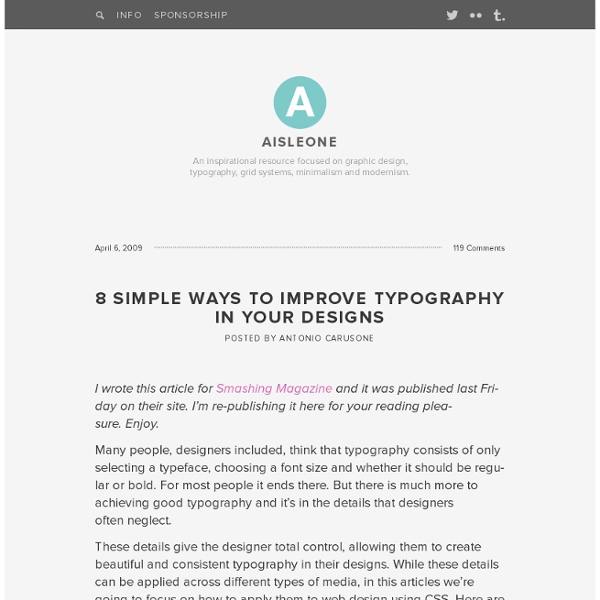
Box model Summary In a document, each element is represented as a rectangular box. Determining the size, properties — like its color, background, borders aspect — and the position of these boxes is the goal of the rendering engine. In CSS, each of these rectangular boxes is described using the standard box model. The content area is the area containing the real content of the element. If the CSS box-sizing property is set to default, the CSS properties width, min-width, max-width, height, min-height and max-height control the content size. The padding area extends to the border surrounding the padding. The space between the padding and the content edge can be controlled using the padding-top, padding-right, padding-bottom, padding-left and the shorthand padding CSS properties. The border area extends the padding area to the area containing the borders. The margin area extends the border area with an empty area used to separate the element from its neighbors. Specification See also
Modern Web Development So, you’ve added a breakpoint, you refreshed the page, and now your script is paused. Now, the fun begins. The first thing of interest in the sidebar is “Watched Expressions”. Below that, the “Call Stack” section shows you every function call that the system went through to end up where it did. Next, “Scope Variables” lists the local variables and their variables. Now that you’ve inspected the state of the app on a breakpoint, you’ll probably want to move around. Continue resumes the execution of the program. These tools are essential in walking through your code and pin-pointing a bug, or finding out which path through your codebase is being followed. Another handy tool lives under the “XHR Breakpoints” section. By the way, in the “Scope Variables” section, you can right click on a function and choose “Jump to Definition” to jump to the part of the file that defines that function. Next in the list is the Timeline Panel. What do I mean by “browser performance”? Timelines
50 Helpful Typography Tools And Resources Advertisement We love beautiful typography, and we appreciate the efforts of designers who come up with great typographic techniques and tools or who just share their knowledge with fellow designers. We are always looking for such resources. We compile them, carefully select the best ones and then prepare them for our round-ups. And now it’s time to present a beautiful fresh dose of typography-related resources. To help you improve the typography in your designs, we’re presenting here useful new articles, tools and resources related to typography. You may be interested in the following related posts: Typography: References and Useful Resources The Taxonomy of TypeThis article’s purpose is to help us as designers to distinguish basic properties of types. Typedia: A Shared Encyclopedia of TypefacesTypedia is a resource to classify, categorize, and connect typefaces. Typeface Anatomy and GlossaryMany fonts have abbreviations in their names. Finding The Right Type Combining Type Type Design
Typography Is The Foundation Of Web Design Advertisement For years you have been searching for it. You hear the question being asked in your dreams as you go on an Indiana-Jones-type-crusade to find the answer. When the answer comes to you, you know that the confetti will fall from the ceiling and the band will start playing your favorite song. What is the secret to Web design? A tough question and one that might not have an answer. Of course typography doesn’t mean font selection. More toys means more fun though, right? I’m not being sarcastic, saying that is all you need to know for a majority of websites. Information Architects is based around strong typography. One of my all time favorite designs is A Working Library. A Working Library by Mandy Brown. Some people find design like this to be dull and boring, they feel that design should have more pop to it. Well That Isn’t Hard It’s possible to create a wonderful design without the use of images at all. Blake Allen Design uses images, but with great typography. (jvb) It's done.
A working library / by Mandy Brown Slicker Show and Hide Last time I showed you how to make something appear and disappear on a web page. This time I'll show you how to do it with style. Like we did last time, we'll start with our $(document).ready() and put everything else inside of it. Adjust the Speed This time, however, we're going to adjust the speed at which our item shows and hides. JavaScript: $('#slickbox').show('slow'); Note: If you use a speed word, put it inside quotation marks (either single or double); if you use a number, omit the quotation marks: $('#slickbox').show(500); Attach Effects to Events The final step here is to attach the effects to events. So let's take a look at how we would tie the "onclick" event of one link with an ID of "slick-show" to the "show" effect. // shows the slickbox DIV on clicking the link with an ID of "slick-show" $('#slick-show').click(function(){ $('#slickbox').show('slow'); return false; }); Notice that we attach ".click()" to "#slick-show". Demo 1 Try it out for yourself. Newbie Tip Other Effects Demo 2
Pixel Perfect Monday, 13 August 2012 I’ve spent my whole life thinking about dots, largely in the form of on-screen pixels. I remember first seeing a Pac-Man coin-op arcade game, wondering how it worked, and deducing the basic gist: the screen was a matrix of dots, like animated graph paper. I loved graph paper. The first font I ever loved — years before I even knew what a font was or took any interest whatsoever in typography — was the one used in Namco video games, a 7-by-7-grid pixel font used to render everything from your score to the current level to the dreaded-but-inevitable “GAME OVER”. Dots were how computers rendered everything: pixels on screen, dots of ink/toner on paper. Print always has been ahead, at least with regard to dot-density. I can think of almost nothing I have done professionally over the last 20 years that has not been rendered as a matrix of dots. When I went to college in 1991, my parents bought me an inkjet StyleWriter. It was all just dots, and looked like dots.
Effective Presentation of a Website’s Navigation Users obtain information on the web in one of two ways: searching or browsing. Browsing – moving through a multi-faceted content structure – is made easier when information architects present users with an intuitive navigation hierarchy. This article discusses two techniques to that end. There’s a great line in the Postal Service song, This Place is a Prison, that states, “It’s not a party if it happens every night.” This same concept holds true in our navigation. When looking for Yelp on my iPhone, I’m not scanning for the word “Yelp;” I’m scanning for a red square. Defining our terms Prioritization is the act of giving an element prominence relative to its importance in a (navigational) hierarchy. Prioritization is the reason why items like “Settings” or “Profile” are typically less noticeable than the primary actions on a site or application. Harvest App prioritizes more regularly used links (Reports and Timesheets) over others (My Profile) Hobgoblins Craigslist Jimmy John’s Website Mint
Introduction To Linux Commands Why You Should Get Excited About Emotional Branding Globalization, low-cost technologies and saturated markets are making products and services interchangeable and barely distinguishable. As a result, today’s brands must go beyond face value and tap into consumers’ deepest subconscious emotions to win the marketplace. In recent decades, the economic base has shifted from production to consumption, from needs to wants, from objective to subjective. We’re moving away from the functional and technical characteristics of the industrial era, into a time when consumers are making buying decisions based on how they feel about a company and its offer. Read more... A Guide To Validating Product Ideas With Quick And Simple Experiments You probably know by now that you should speak with customers and test your idea before building a product. Mistakes include testing the wrong aspect of your business, asking the wrong questions and neglecting to define a criterion for success. Read more... Read more...
How Web Design Has Changed Print Not only do web designers learn from their print peers, but print design has evolved a great deal thanks to web design. Print design – from newspapers to magazines to ads to books – and web design are often linked because of their differences. The two often come up in conversation at the same time as opposites. But there is more to the story. Print and web design are more alike than ever before. The lines are fading and the concepts that dictate good design are becoming more universal every day. And it is not just because web designers are learning more about design theory from the world of print. New Shapes and Bolder Look There was a time when almost every layout in a print publication came in the shape of a rectangle. No more. Welcome to the world of new shapes. The brighter, bolder color schemes are a direct take-away from web design. New navigational tools are also borrowed from web design. New Details Print designers can also thank their web counterparts for eliminating the font mess.
Minimalism in Web Design: A Guide Minimalism is a word that gets tossed around in a lot of different contexts. Whether it be a lifestyle or an art form, saying something is "minimalistic" can take on a variety of meanings. In the web design field, minimalism is carving out an ever-increasing niche among designers that are looking to convey important content in a new way. So what is minimalism in web design? It’s easy to see how a minimal web design can be misconstrued as something that requires less effort or time to create. However, saying that it requires less work couldn’t be further from the truth. A Minimal Mindset In order to properly execute minimalism in your design, a focus needs to be established. Trying to execute a broad scope of information while still maintaining a minimal style can have pretty disastrous results, so before you dive into the actual design process, having a project plan and narrow scope will go a long way. Take the time to consider what this site is going to be about. The Art of Taking Away
Skeuomorphic Design: What it is, Who uses it, and Why You Need to Know This article looks at some of the most notable examples of the style that Apple is making popular on the iPad in iOS, and weighs up the pros and cons. Is skeuomorphism the future of interface design? skeu·o·morph [skyoo-uh-mawrf] noun A derivative object that retains ornamental design cues to a structure that was necessary in the original, even when not functionally necessary. In terms of user interface, this means applications that are designed to have elements of them that look or behave like their real-world counter-parts. It is a style that Apple have been been utilizing for a long time, but lately seem to be pushing very hard. Skeuomorphic Design In Action Here is a round-up of what we think are some of best, most interesting or controversial examples of skeuomorphic UI in action. Apple iCal This is without a doubt the hot topic at the moment when skeuomorphic design is being discussed or debated. Some people love it, and others hate it. Propellerhead Reason 76 Synthesizer iBooks Dashboard