


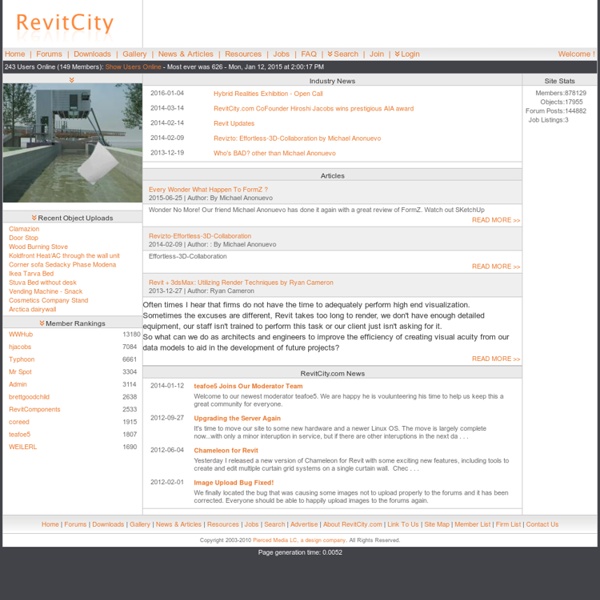
Seven key slides to include in every BIM presentation Over the last two or three years I have been to a number of BIM presentations. To celebrate 1,000 tweets I have written a short sketch taking a light-hearted look at the slides that are required to make a truly great BIM presentation. 1. The wedge diagram Every presentation needs this. 2. ...So next time you put a BIM presentation together, remember the seven golden tips above. (and I am sure I have managed to do seven out of seven a few times). And remember - always be passionate about BIM. Update 23/06/12 - 17:15 Shame to stop at seven - let's go for a nice round ten... 8. 9.
3D Modeling.... The (sales)people who came before you-Godin I'm always fascinated and inspired by Seth Godin's daily blog posts. It amazes me how, even with so few words, he can be discussing any business, company or strategy. If you don't read his blogs and books, you may want to. Today's post is about the people who came before you. Maybe, someday, Autodesk will have industry experts selling their products. Here's something that Autodesk tells their sales channel. Our customers rely on us to tell them the value of the Building Design Suites…start telling a different story to our customer. Are you kidding me? Autodesk, start showing what a small firm can do to afford, learn, implement and coordinate their projects using your products. Don't just change the story, the marketing literature, change the people telling the story to people who have credibility and insight. Source/Link:The people who came before you Seth's Blog
LogoDDM-Square Simply Complex The Revit Alliance Precisional Mediocrity #BIM I was making breakfast this morning, debating between making hard boiled or scrambled eggs. I figured it would be faster to make scrambled eggs, although that wasn't my first choice. As I was cracking the eggs, I thought I'd try something different. Instead of taking an egg and cracking it on the edge of a glass, I took a fork and stabbed the egg. The egg was slowly coming out of the shell and into the glass. But, this method avoided any shell bits from getting into the eggs. Somehow the term precisional mediocrity popped into my head. About two years ago, a woman was in my office wanting to buy a copy of AutoCAD LT. So, although AutoCAD can draw a line and dimension it to 1/256 of an inch, we don't build buildings with that level of precision. Precisional Mediocrity. The state or quality of being precise. noun the state or quality of being precise. accuracy; exactness: to arrive at an estimate with precision. mechanical or scientific exactness: a lens ground with precision.
Sharing Autodesk Materials Throughout An Organization | Applying Technology to Architecture Autodesk 2013 products allow you to create a library that contains the most commonly used and standard materials within an organization. It can be daunting and confusing to users when they go to specify a material for something and there are many materials from which to choose. Autodesk provides many materials Out-Of-The-Box (OOTB), companies will develop materials in-house, and materials may be downloaded, all of which creates a large collection of materials. This article will describe how you can create a central library on the company server in 3 easy steps, from which users can select the preferred material. The process involves creating a library on the server, populating it with the desired materials, and then having others access this library. Autodesk Revit is used as the example software to describe the process. Step 1 – Create a Library Step 2 – Add Materials to the Company Library Continue to drag any desired materials into the company library. General Notes: Like this: