


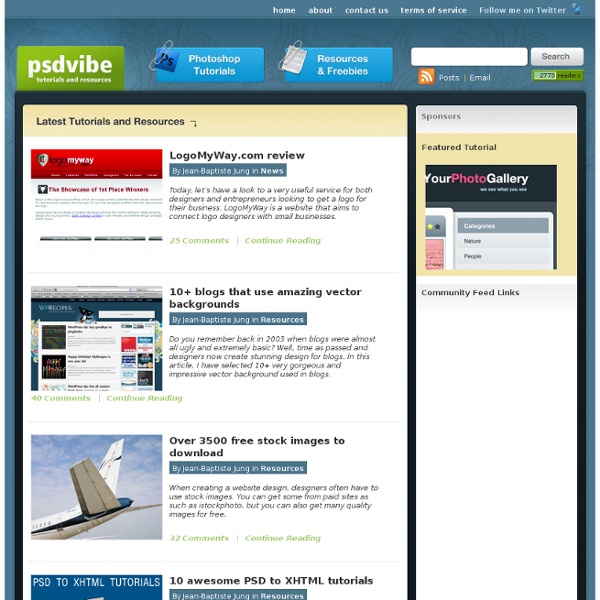
Photoshop Gradients | www.psd-dude.com Resources / Patterns , April 26th, 2011 For today's list I have gathered, a huge collection of Photoshop gradients from the deviantArt community. This list is so big that I have to break it in two parts. You will see lots of Photoshop gradient themes like autumn gradient, sky gradient, metal gradient and many more that are very useful for creating gradient maps for example. I think this list is an extremely useful resource for all the Photoshop users. These gradients are free for download, but it is always better to read the terms of use. Hope you like it and share it with your friends! Before I try to make my own resources (brushes, patterns, shapes and so on) I always try to see what was already made by others and create something new. How To Load A Photoshop Gradient This is a really quick Photoshop gradient tutorial for the newbies, on how to load a gradient file. There are three place from which you can load a gradient file. GRD Load Problem Due To Versions Conflict
Amazing Photoshop Layer Styles That You Must Have | www.psd-dude.com Resources / Photoshop Styles , May 2nd, 2011 More ASL files in this brand new and amazing list. I love the layer style because it is not only a great resource ready to be used but because it's also a great Photoshop tutorial. You can see exactly what effect was used, you can easily modify, adapt and create new interesting styles. All you have to do is to download the file and load it in Photoshop. Hope you like it, hope you share it! It is one thing that I can not stand and that is stealing! Anyway, in this list I have gathered some really amazing Photoshop Styles, trying to put a link to their original owner's pages. Find more Photoshop resources... Recent Posts In this tutorial we are going to create a cartoon landscape with a cute Easter rabbit driving a carr... I was always a big fan of fairy tales like the ones written by Hans Christian Andersen or Grimm Brot... The best fantasy fairy tale inspired Photoshop tutorials that you might want to bookmark. Popular Posts Hello girls and boys!
Adobe Photoshop Tutorials from Beginner to Advanced Tutorials Adobe Illustrator can be a little tricky to get your hands around, particularly after getting used to the workflow of applications like Photoshop. The differences between layer use and the creation of objects and shapes can be really strange at first hand. In this tutorial you will learn how to... Doing anything in Adobe Illustrator really does take two times longer as it can be a little tricky to get your hands around. In the following tutorial you will learn how to create a zippo lighter in Adobe Illustrator. Doing anything in Adobe Illustrator really does take two times longer as it can be a little tricky to get your hands around. Doing anything in Adobe Illustrator really does take two times longer as it can be a little tricky to get your hands around. I think every kid back in the 90′s was fascinated for Nintendo and their products, great part of us had Super NES during this age. Photoshop is one of the most powerful and accessible tools for editing photos.
InstantShift | Web Designers and Developers Daily Resource. Free Photoshop Tutorials, Custom Shapes, Photo Effects, PSD Files and More How To Give Your Photos a Cool Retro Analog Effect Back in the days of analog photography imperfections were part of the job. Colour washes, light leaks, vignettes and blurs were all common problems that appeared during the processing of your film, particularly from cheap cameras such as the Holga, or simply down to human error. While these problems don’t affect digital cameras, we can recreate the cool effects in Photoshop to give our shots that cool lo-fi retro effect. View large scale photograph You don’t have to look far before finding quality examples of old style analog photography. Once you have your photograph of choice, fire up Adobe Photoshop. Add a Curves adjustment layer to begin altering the tones of the image. Change the drop down menu to the Red channel and begin manipulating the curves. Move onto the Green channel, this time increase the green midtones by creating a large flowing bend in the line. Fill a new layer with magenta, then change the blending mode to Soft Light. Download the source file