


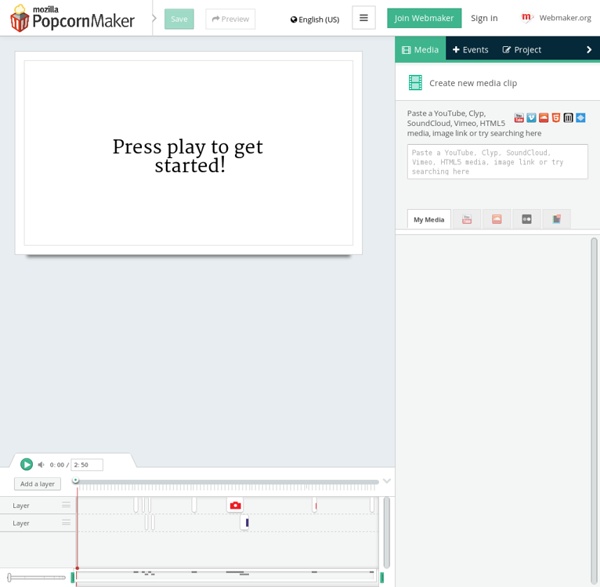
Bien débuter avec « Classeur » (Calc) Chaque feuille de données est composée de cellules. Elles peuvent être nommées, groupées, et bien d'autres choses encore. Les modifications qui suivent peuvent être appliquées sur une cellule, une ligne, une colonne ou une sélection de cellules. Pour sélectionner plusieurs cellules distinctes, il faut sélectionner la première, ensuite appuyer sur Ctrl (et maintenir), puis sélectionner les cellules souhaitées. Cette fonction se trouve à deux endroits : Et nous arrivons donc sur une fenêtre qui est constituée de sept onglets. III-A-1. « Nombres »▲ Dans cet onglet, nous pouvons définir le type d'affichage des données, qu'elles soient numériques ou pas. Par exemple, si nous voulons formater un nombre avec deux décimales et un séparateur de milliers, il faut sélectionner « Nombre » et le format correspondant : Dans la partie droite, le formatage apparaît. Le champ « description de format » permet de modifier manuellement le format choisi III-A-2. « Polices »▲ III-A-3. « Effets de caractères »▲
Tips for using GIMP this article is intended for people who are new to GIMP or would like to know more about it... GIMP is a very nice and powerful software-application for digital image-processing. I mainly use the Windows-version which has been ported by Tor Lillqvist (tml) from Finland (Suomi). I must admit I am not a graphics-artist or know much about graphics. Of course all the images on the page have been created and edited with GIMP (Windows-version). Read this page to get the most from using GIMP. For your convenience I created a list with pointers to the items in this article: Changing GIMP's language Some screenshots in this article are in my native language (Dutch). How do I save an image ? I just created an image with GIMP, but how do I save it ? To understand this one has to realize that GIMP is a very image-centric application. Detaching a menu To detach a menu just click with the right mouse button on the image and click on the little dotted line on top of the menu. Creating your own dialogs .
video's over kunst en design | ARTtube Comment réaliser une interview à distance, la monter et la publier : 3 tutoriels Comment enregistrer une interview à distance avec des moyens Web, comment effectuer un montage de ce fichier sonore et comment et où la publier en ligne ? Le blog du prof geek délivre un mode d’emploi complet : tutoriel avec ressources sur cette thématique : Réaliser une interview à distance, et la publier. Au sein de ce dossier, l’auteur suggère l’utilisation de Skype pour converser avec son interlocuteur, les logiciels PrettyMay ou Callgraph pour enregistrer les propos de la personne, le logiciel libre Audacity pour le montage. Pour héberger et publier cette interview, 2 tutoriels supplémentaires ont été réalisés par le même auteur du blog : publier un son en ligne avec SoundCloud.com et Publier un son en ligne avec YouTube, Dailymotion, Vimeo… À l’heure où les projets Web ne se résument pas aux textes mais à l’image et à la vidéo, l’audio constitue un mode d’expression et de création de choix pour les EPN et aussi pour les associations, entreprises et institutions.
DSLR Rig & Camera Accessories for Filmmakers - Chicago & Nationwide Collaborative Writing with Etherpad-Lite on Mac OS X We are huge fans of collaborative writing here at ProfHacker. I think there is still huge potential for growth in this area. When I sit next to a friend in a conference audience who has never collaboratively written anything in Google Docs and suggest we take notes together, or the same with a group of friends who are assembling ideas for a project, I have yet to be disappointed by the speed with which the advantages to the approach are understood and the practice adopted. Though we have talked about a number of alternatives here, I still find GDocs to be the best. For those of you who want to try it out on your own Mac OS X computer, read on. Open up your terminal and let us get down to it: Etherpad uses a javascript web server environment called node.js. In step 6 above, you will see that you need to modify a settings file which indicates a database for the files to be saved. Does you have other suggestions for open source collaborative writing tools that might work across platforms?
Créer un livre numérique Le livre numérique entre dans les foyers, dans les écoles, les entreprises, les associations, les bibliothèques et les EPN (espaces publics numériques). Comment réaliser un livre numérique au format EPUB (lu par la majorité des liseuses) ? La BNF (Bibliothèque Nationale de France) délivre un tutoriel mode d’emploi pour élaborer ce type de fichier à partir d’un document issu d’un logiciel de traitement de texte et avec d’une application gratuite ; bref 2 logiciels libres. Faites-vous même votre livre numérique au format EPUB La fiche pratique : Faites vous-même votre livre numérique au format EPUB (par la BNF) propose un mode d’emploi pas à pas de création avec deux logiciels libres OpenOffice (pour la partie traitement de texte), Calibre pour la conversion en livre électronique du fichier initial. En 8 pages, sont passés en revue avec des instructions pas à pas et des captures d’écran informatives. Créer un livre au format EPUB Licence : Creative Commons by-nc-saGéographie : France