


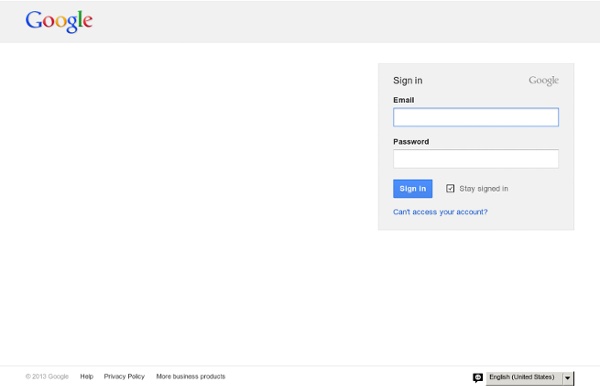
4 ways to do Mail Merge using Google Apps Script Editor’s Note: This blog post is co-authored by James, Steve and Romain who are Google Apps Script top contributors. -- Ryan Boyd The Google Apps Script team is on a roll and has implemented a ton of new features in the last few months. Some of us “Top Contributors” thought it will be a useful exercise to revisit the Mail Merge use case and discuss various ways in which we can do Mail Merge using Apps Script. Below are several techniques that tap into the power of Google Apps Script by utilizing Gmail, Documents and Sites to give your mailings some zing. Mail Merge is easy and here is how it can be done. 1. The Simple Mail Merge tutorial shows an easy way to collect information from people in a Spreadsheet using Google Forms then generate and distribute personalized emails. 2. The Gmail Service is now available in Google Apps Script, allowing you to create your template in Gmail where it is saved as a draft. 3. Here is a code snippet example to get you started. 4. Happy merging!
Google Script - Building an Idea Bank Editor’s Note: This is a guest post by Saqib Ali. Saqib is a Google Apps evangelist at Seagate. He has used Apps Script to create a number of applications that leverage Google Apps. What is an Idea Bank? Idea Banks are repositories for innovative ideas that Seagate employees can submit, and others can vote on those ideas. Designing the Idea Bank A typical Idea Bank consists of three basic functions: Ability to submit and store ideas to a central database.Ability to vote on ideas.Ability to add description comment on ideas. A traditional application would probably use a Relational Database like MySQL to store the ideas. Entered data can be easily managed using the Spreadsheet Editor;Revision history. The number of votes, and the voters are tracked using cells in the spreadsheet. Since the Ideas Bank is embedded in a Google Site, we were able to simply use the Google Sites Page as a place holder to add description and comments to the ideas. Implementation Details But why Google Apps Script?
Google PageRank Checker - Check Google page rank of any web pages