


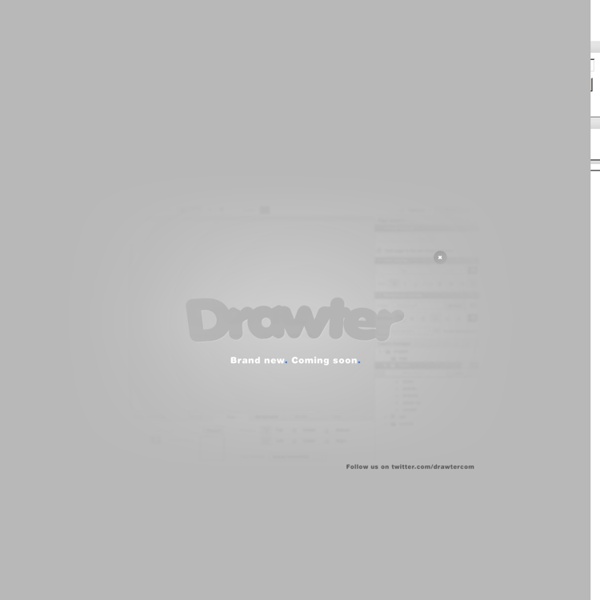
XHTML Character Entity Reference This page contains the 252 allowed entities in HTML 4 and XHTML 1.0, as outlined in section 24 of the official HTML 4 specifications, published by the W3C. If you find it helpful we'd really appreciate a social share! Each entity is contained within a small box that contains four lines: The first line shows how the entity will be displayed on your webpage. The second line contains the entity reference, in the form &entity_name; (i.e. an ampersand, the entity name, and then a semi-colon). If you move your mouse over a character entity, a third and fourth line will appear. The fourth line contains the unicode representation of the entity. To view the textual description for an entity (i.e. it's real name), simply rest your mouse over the box to reveal a tooltip that displays the name, or click on the link below labeled Show Entity Descriptions. The entities have been divided and color coded into the following logical categories for the purpose of orgainization. " u0022 & u0026 ampersand
Good UI Design: Make It Easy, Show Me You Care - ReadWriteWeb When researching FuseCal this morning, one of the things that made it so appealing to try was the fact that you could just enter in a URL and see the service in action right away. No sign-up forms, no logins. This got us thinking about UI design as it applies to today’s web services. Lately, it seems that less and less services are using sign-up forms…at least, they aren’t requiring you to sign up right away in order to try them out. Instead, the trend seems to be to let you jump right in and get to work. Trend #1: Try It Now! An excerpt from an upcoming book by Luke Wroblewski, “Web Form Design: Filling in the Blanks,” posted on A List Apart helps to point out the issue with sign-up forms on the web. Instead of forcing users through a dreadful sign-up process when really they just wanted to take a look, he promotes the idea of “gradual engagement.” Geni’s “Sign Up” Process Another example of gradual engagement came from TripIt, a service which lets you plan your trips. Twiddla’s Buttons
Top 10 Javascripts for Image Manipulation | Blog Oh Blog Reflex.js This javascript enables you to add a cover flow effect to any image on your web page. You can add reflection, tilt angles and also borders to your images. The results look like this:- Curl.js This is an unobtrusive javascript to add page curl effect to your images and works on all the major web browsers. Edge.js This javascript can help you in adding nifty edges to your images. Corner.js This javascript lets you add effects to your image corners like rounded corners, shadow (both inner and outer), shading etc. Slided.js You can add slide frames to your images by using this javascript in your web pages. Glossy.js Add a glossy effect to your images to make them stand out. Filmed.js This javascript allows you to add film strips around your images. Loupe.js Did you ever want to add a lens to your page which will let you zoom into the images. Instant.js This javascript lets you add an instant picture effect to your images. Bevel.js This javascript simulates a whole bunch of effects!
Builder | A tool for visual development of YAML based CSS layouts Simple JavaScript DropDown Menu with timeout effect « Scripts and Tricks « JavaScript DHTML Tutorials It is a One Level Menu with Timeout effect. If you are looking for advanced script, see the Multi-Level Drop-Down Menu based on simple treelike unordered list. Internet has a lot of scripts with the name "Drop Down Menu". One day I needed to make such menu for my site. And I just wrote this simple script: Sample This menu can be located anywhere on the page: HTML Code HTML code is very simple and without tables. Parent items and hidden layers have unique identifiers. CSS Code <li> tag have loat: left; declaration. sumbmenu layer have visibility: hidden; and position: absolute;. Everything else is usual decoration: JavaScript Code Insert this code between your <head></head> tags. Thats it!
HTML Compressor - Reduce the size of HTML, CSS, JavaScript, PHP and Smarty code. You need to enable JavaScript to use this website. Choosing the correct Code Type makes the compression of your code more safe and effective. Choosing the wrong option may lead to fewer optimizations or errors. There are 3 main groups, x/html, CSS and JavaScript. Select JavaScript when you want to compress just JavaScript code, as it would appear in an external.js file. note: JavaScript code contained between <script> and </script> tags is considered x/html with embedded JavaScript code. Select CSS when you want to compress just Cascading Style Sheets (CSS) code as it would appear in an external style.css file. CSS code contained between <style> and </style> tags is considered x/html with embedded CSS code. Select x/html for web documents that do not contain server side code, such as static web pages. Select x/html + PHP if you want to compress x/html containing PHP code. Select x/html + ASP if you want to compress x/html containing ASP code. How to find out: before: after: Welcome <? code: <!
WWWpic2 - A web server in a PIC WWWpic2 is a web server in a Microchip PIC 16F84 . Contents Package The current release is 0.2 See the Changelog for what's changed since the last revision. Notes I recently discovered some non commercial linux 24Cxxx programming code which will shortly mean I can provide external 24C256 eeprom support for page data! Basic Setup Install any necessary tools. Hardware Just a quick disclaimer, you fry something (especially yourself) even if my design is wrong it is your problem! Currently the hardware part of this project has been built on breadboard twice and strip-board, I plan to create a PCB layout as soon as the circuit design is more stable (see future expansion for proposed additions). Parts list and guide prices This is a quick list of parts, it doesn't include the strip-board or PCB nor does it include any cable. Software Please see the package section for the package download of everything you need. The basic structure of the code can be broken down into the following sections Licence
Web Form Factory (v0.1.6 beta) - Open Source Web Form Generator getFavicon 10 Absolute "Nos!" for Freelancers | creativebits 1) Can you show me a mock-up to help us choose a designer/developer? No. I fell for this once when I was young and naive. I made no money and wasted lots of time. Don't do unpaid work for the chance to be paid -- this wouldn't fly in any other industry, so why web design? 2) Can you give us a discount rate? There are A LOT of companies out there that do not see web design as a service worth more than $20 an hour. 3) Will you register and host my site? Sure it seems like a good idea -- free recurring revenue right? 4) Can you copy this site? Now you may think that I answer "No" strictly from a moral standpoint, and although that is true, there are other equally important reasons. 5) Can I pay for my e-commerce site from my website sales? I hate to be the pessimist, but when I am asked this, I want to tell them that they most likely won't make any money so they might as well ask me to do it for free. 6) I have a great idea. 7) Do you have an IM account?
MachHTML - ebay-Shop-Design und kostenloser Online-Verkaufsvorlagen-Generator CSS Layouts: The Fixed. The Fluid. The Elastic. - Beast-Blog.com Which Cascading Style Sheet (CSS) layout is best? All have their quirks and their unique pros and cons. Is one more accessible than the other? More usable? Fixed Width Layouts A fixed width site is one where the main wrapper is set to a specific immovable width independent of the user agent’s display resolution. This blog is an example of a fixed width site, albeit one that could be easily made fluid or elastic without altering the existing imagery. The Fixed Width Pros The main readable content area is tightly controlled without having to set minimum-maximum width (which isn’t universally supported, anyway).Fixed width layouts are sometimes easier to style depending on the effect you’re after. The Fixed Width Cons My precious “ideal width for optimum readability” pro-listing above can go bad if the text is enlarged greatly since the line-width-to-text-size ratio doesn’t increase along with text resizing. Some Fixed Width Advice A Fixed Width Example This fixed-width div is 500 pixels wide.
21+ Fresh Ajax CSS Tables Nov 15 2007 Not many web designers have fun when it comes to styling tabular data. We have taken a close look at today’s best functioning and styled tables to showcase over 15 modern css and Ajax tables teaching you some useful techniques for displaying information in a tabular mode using sorting or filtering functions. You might be interested to take a look at the links below: So let’s take a look around. 1) Tablecloth – Css Globe has decided to present Tablecloth. 2) Create a table like Orbitz’s airline flights- The Css Guy taught us how to create a table that would give an indication of relationships among the information provided for example – clicking on a cell should highlight the associated cell in the top row and left most column. 3) A CSS styled table- Veerle Duoh has demonstrated a beautiful usage of tables, for tabular data while implementing them with accessibility in mind and how to make them appealing for the eye using CSS. 5) Row Locking with CSS and JavaScript Credits Homepage