


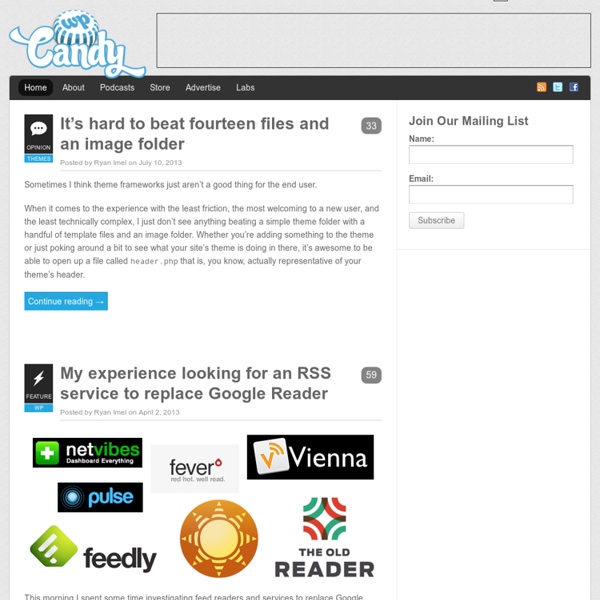
Code Poet | Because you make things with WordPress Justin Tadlock: Life, Blogging, and WordPress CatsWhoCode.com - Web Development Blog Rhino - Single Page Responsive Wordpress Theme Rhino is clean, powerful and responsive wordpress theme. Built in HTML5 and CSS3 it satisfies all current standards. With advanced theme options you’re able add unlimited sections to the homepage and give each one it’s unique style. Check the documentation online And please rate if you like the item. Thanks! Feedback Love your theme…. and your quick responses. Love the Theme. paulvandrunen , Rhino Theme Your customer service is incredible – thank you so much! Thank you for your help and speedy responses. Theme is amazing, your customer support is just as good. 5 stars. Thank you for your support service you are awesome loop23, Rhino Theme Wanted to tell any potential buyers of this theme : SERVICE IS BEST I HAVE EXPERIENCED ON ENVATO HANDS DOWN. Thank you for the attention you have given to staff and the great theme that you created is perfect! Amazing support and theme Nikola!! This theme is amazing. Update 26.jan The Rhino 1.5.1 is up! Update 25.jan The Rhino 1.5 is up! Features
After the Deadline - Spell, Style, and Grammar Checker for WordPress, Firefox, TinyMCE, jQuery, and CKEditor Automatic Updates For Private And Commercial Plugins Since time immemorial, only plugins hosted in the official WordPress.org plugin directory have supported automatic updates. Now, I’ve written a PHP library that you can use to add automatic update capabilities to any plugin. Public, private and commercial plugins alike – all can now enjoy the benefits of automatic update notifications and one-click upgrades. The custom update checker integrates closely with the upgrade system already built into WordPress, producing a seamless user experience. An upgrade notice for a privately hosted plugin. The ‘Plugin Information’ window with placeholder data. Download License This library is licensed under the GPL and is distributed free of charge. Commercial licensing (e.g. for projects that can’t use an open-source license) is available upon request. Quick-start Guide This section describes the quickest way to get automatic updates working for your plugin. Lets start with the metadata. Upload the metadata file you just created to your web server. Notes
WordPress Codex Languages: English • العربية • Български • Čeština • Deutsch • Español • suomi • Français • עברית • Magyar • Bahasa Indonesia • Italiano • 日本語 • ქართული • 한국어 • ລາວ • myanmar • Nederlands • Polski • Português • Português do Brasil • Русский • Română • Slovenčina • Slovenščina • Shqip • Svenska • ไทย • Türkçe • Tiếng Việt • 中文(简体) • 中文(繁體) • (Add your language) Bienvenue sur le portail francophone du Codex WordPress la documentation officielle de WordPress en français, écrite et maintenue par des utilisateurs tels que vous. L'équipe de documentation travaille d'arrache-pied afin de traduire, adapter, créer, organiser et structurer les contenus de ce site. Vous pouvez également nous donner un coup de main ! Mais avant de contribuer, veuillez vous familiariser avec les règles d'un Wiki en lisant l'Introduction. Démarrer avec WordPress » Travailler avec WordPress » Style et Disposition (Design and Layout) » Sujets Avancés Documentation pour développeurs (français/anglais) Dépannage
VibeCom Responsive Muti-Purpose WordPress Theme VibeCom is a Clean Responsive Multi Purpose Wordpress Theme Built with HTML5 & CSS3, VibeCom is loaded with Tons of Features and powerful customization options. With its prebuilt 25+ Drag & Drop page layouts building a website is a 5 minute job. The Live Color/Font changer, Page builder, ShortCode Generator, Awesome Sliders, inbuilt Error Handling, inbuilt SEO settings and lots of shortcodes will help you in creating better sites with a fun experience. Latest Version 2.0 Released on 6th NOV’13 VibeCom 2.0 is now WooCommerce Compatible : Demo WooCommerce Header WooCommerce Cart dropdown WooCommerce Advanced Widgets 5 Step WooCommerce checkout process More updates in 2.0 Form Generator: Unlimited Fields, validation, Send to many emails at once, Dynamic subject. : DEMO SEO Breadcrumbs Sticky Navigation Menu For any kind of assitance, VibeCom comes with Free Support on our Support Forums and 30+ training videos which are constantly updated from time to time. What our Clients say about this theme:
Jetpack for WordPress Creating a Custom WordPress Shortcode Creating your own WordPress shortcodes is a nifty way to build dynamic elements into your website without relying on 3rd party developers or plugins. This tutorial offers a beginner’s guide to creating your first WordPress plugin which will be referenced by a custom shortcode. In this example we’ll be creating a basic random quote generator plugin. Creating the WordPress Plugin File If you’re familiar with WordPress plugins and have installed them before, you’ve probably seen folders chock full of complicated PHP classes. <? This is the required plugin info which will be used to populate the WordPress plugins page, and the license information. Creating the Plugin Function Although WordPress supports classes (and encourages their use to prevent naming clashes) it’s too big a subject for the scope of this plugin. And so we add the barebones of the function underneath the previously entered licencing information: <? <? Altogether now: One basic WordPress plugin with shortcode.
AutoFocus 2.0 for Wordpress | fthrwght About AutoFocus 2.0 In short, AutoFocus 2.0 is a clean and simple WordPress theme developed for photographers looking to showcase their work. AutoFocus 2.0 provides stronger markup, better browser support, and Theme options that enable you to customize various elements of the theme without ever touching code. It’s also designed on an 800px, 8 column grid which truly allows your images to shine. This new version also boasts a sharper typographic approach with a 22px baseline grid, and a Hoefler Text/Helvetica (Times/Arial for you PC users) font stack that’s much easier to read. Why ditch Thematic? Features Requirements AutoFocus 2.0 requires a standalone, self-hosted installation of WordPress 3.0 or higher. Purchase Policy Unfortunately, Feather Weight(fthrwght) & Allan Cole cannot offer refunds on any purchases due to the nature of the product being sold. Please be aware that e-Check purchases can take up to 7-10 additional days to process. Licensing Documentation — Download PDF Upgrading
Blog - New Blog Setup Easily Add A Robust Church Event Calendar in WordPress If you’re looking for a slick and easy way to add a church event and calendar system into your WordPress church website, you’ll want to consider Event Organiser. Simply stated, you can, “Create and maintain events, including complex reoccurring patterns, venue management (with Google maps), calendars and customisable event lists.” Since the plugin is completely free, why not give it a try? Event Organiser One of my favorite options is the ability to add reoccurring events! When you begin to dig deeper into Event Organiser, I think you’ll find it to be very robust. Adds an event custom post type that fits naturally into WordPress and allows for all the functionality of ‘posts’.Create one-time events or reoccuring events.Allows complex reoccuring patterns for events. [via WordPress Plugin Directory] Impressive, right? Best of all, it’s current and is still receiving regular updates and the author plans on adding more features in the future. Screenshots Related