


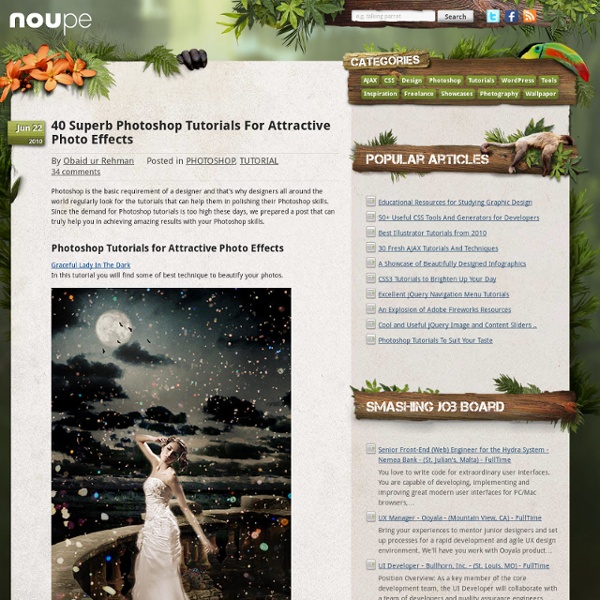
Brilliant Adobe Photoshop CS5 Tutorials From 2010 - Noupe Design Blog Jul 29 2010 Adobe Photoshop CS5 is a new, but experienced kid on the block. With its new powerful features, it provides designers with a flexible tool for printing, making a video or designing for the Web. Some of the features added in Photoshop CS5 are Puppet Warp, 3D extrusions with Adobe Repoussé, smart radius feature, Content-Aware Fill and Raw Image Processing, to name a few. Photoshop CS5 Tutorials Create a Cosmic Love Goddess With Photoshop CS5 In this tutorial author demonstrates how to create a cosmic love goddess using some of Photoshop CS5′s new tools including the Refine Edge Feature which really helps to streamline the process of masking and removing objects from the background. Quick HDR Effect Photoshop CS5 TutorialIn this Photoshop tutorial you will learn how to create HDR from a single image. New Techniques for Cutting Outbhair in Photoshop CS5In this tutorial author will be replacing a dull background with a very cool sunset, and use different new features in CS5
70 Tutorials For Learning And Mastering Light Effects In Photoshop A collection of a range of different tutorials for learning how to master various types of lighting effects using Photoshop. There are a range of tutorials featured within the compilation which the end result can be achieved by a novice to Photoshop or even teach a guru of Photoshop a few new tips. A must bookmark resources for future reference hope you enjoy. 1. This tutorial will teach you how to come up a cool glowing effects on your artworks. 2. Here’s a great effect that will bring some energy to your subject. 3. 4. in this tutorial It will cover a couple of different photoshop techniques. 5. For this tutorial you’ll need a photo that you want to manipulate and some special brush sets. 6. A great tutorial on how to create magical sparkles using Photoshop brushes. 7. A great tutorial on how to create magical sparkles using Photoshop brushes.Explosions are cool. 8. Instead of riding snow, this boarder is flying through flames. 9. 10. 11. 12. 13. 14. 15. 16. 17. 18. 19. 20. 21. 22. 23. !
50 Incredible Photography Techniques and Tutorials - Smashing Magazine Advertisement Over the recent months we’ve been presenting various showcases of photography – while many readers hated the showcases, most readers found them inspirational and perfect for a lousy workday’s morning. However, what we should have done in the inspirational posts is not just provide you with some inspiration for your work, but also present useful photographic techniques which can help you to achieve optimal pictures for your designs. And as requested by many of you, now it’s time to correct our mistake. In this post we present useful photographic techniques, tutorials and resources for various kinds of photography. You’ll learn how to set up the perfect environment and what techniques, principles and rules of thumbs you should consider when shooting your next perfect photo. 1. Celebration Of High-Speed PhotographyThis post is supposed to provide you with some inspiration of what can be done with high-speed photography. 2. 50 Beautiful Examples Of Tilt-Shift Photography 3. 4.
Web Design Why does some visual information stick with us for years, while other information is gone in an instant? How does the visual data we take in get stored for later use? How does memory suggest where to look next? Continue reading Design is not art. While they share some similarities the two are not the same. Continue reading A lot happens when you take in your visual world. Continue reading How do you describe color? Continue reading What is color? Continue reading 10 Tilt Shift Tutorials for Photography and Photoshop Tilt-shift photography is a photographic technique involving motion of the camera, where the lens is tilted and shifted, which results in a selective focus depth of field and a resulting image that makes the photographed subjects look miniaturized. The tilt-shift effect can be achieved with photography alone, or it can be created in Photoshop using a few tricks. Here you’ll find 10 tilt shift photography tutorials and Photoshop tutorials that will help you achieve this tilt-shift effect by yourself. Need more photography inspiration? Hope you find the tutorials helpful! Happy photographing! How Do Tilt-Shift Lenses Work? Turn Any Lens into Tilt-Shift or Macro How Shift Lenses Change Your Life Using Tilt Shift Lenses to Control Perspective Focusing Tilt-Shift Lenses Create Your Own Tilt-Shift Photograph in Photoshop How To Create Fake Miniature Scenes in Photoshop Tilt-Shift Photography and Photoshop Tutorial Photoshop Tilt Shift Tutorial Tilt Shift Photography Links Advertisement
Design a Clean & Colorful Ecommerce Layout in Photoshop | Bloom Design Blog Learn how to create a clean and colorful E-Commerce Layout in Photoshop! Final Result 1. Create a new document that's 900×1050, double click on the background layer to unlock it. Fill the background the colour below. Next go to Filter > Sketch > Halftone Pattern. 2. 3. Put all the 'top' triangles into a folder (select all of them and drag them to the new folder icon). 4. 5. Put all the cart layers into a folder. 6. 7. 8. 9. 10. 11. 12.
Photography Tutorials The challenge of using a cheap camera can keep a photographer sharp by forcing him or her to think things out more thoroughly in order to get a good shot. As Kai mentions in the video, things often go wrong during photo shoots, and it’s up to the photographer to deal with the blows as they come and figure out how to work around them. Infrared photography is undoubtedly one of the most beautiful areas of photographic art, and there are many ways in which you can shoot IR frames. However, if you have a DSLR camera and you are not willing to invest in state of the art equipment designed especially for infrared photography, then you should know that you can easily convert your camera. In December 2007, TIME Magazine named Russian president Vladimir Putin as Person of the Year. March 20 was the spring equinox, the first official day of spring in 2014. One of the hardest obstacles when shooting outdoors is balancing a correct exposure in extreme sunlight. « Previous123456789…331332Next »
Photoshop Tutorials & Adobe Photoshop Plugins Digital Photos, Pixels, Digital Megapixels, Cameras Megapixels, Image Resolution, Adobe Photoshop You Are Here: Home > Digital Photo Essentials New to the world of digital photography or photo editing? Our Digital Photo Essentials tutorials get you up to speed quickly with the important things every photographer needs to know to work effectively and get professional quality results from Photoshop at every stage of your workflow - editing, saving and printing! Learn all about pixels, how to resize images, the difference between resizing and resampling, how color channels work, how to add copyright information and save your images for the web, plus so much more, and it's all explained with beginners in mind. New tutorials are added regularly! Need printable versions of our tutorials? What Is Adobe Bridge? Learn why Adobe Bridge is such a great tool for managing and organizing your images with a quick tour of its interface and some of its many useful features! How To Install Adobe Bridge CC Resizing Images For Email And The Web With Photoshop CC How To Resize Images In Photoshop CC
How to Earn Cash Online With Adobe Photoshop Is DIY in your DNA? Become part of our maker community. Submit Your Work! Login with Facebook Login with Google We need some additional information from you. FORGOT? I need an account Log in or join with email Receive popular eHow content in your inbox regularly Check your email for instructions to reset your password. By signing up or using the eHow services you agree to the eHow Terms of Use and Privacy Policy
Creating Artificial Bokeh in Your Own Home Bokeh refers to the out-of-focus area of a photograph, usually created by sources of light and color behind the subject. This quick tip will show you step-by-step the process of creating your own artificial bokeh using Christmas lights. This is especially helpful if you wish to achieve a bokeh effect in the background, and you happen to be in an indoor environment lacking light sources best for bokeh. Adding artificial bokeh can create a very interesting and visually-pleasing effect for your photos. Republished Tutorial Every few weeks, we revisit some of our reader's favorite posts from throughout the history of the site. What Is Bokeh? Bokeh is essentially blur. I am a huge fan of creative bokeh in photography, and because of my busy schedule, I end up having to shoot a lot of my photos at night in my house. This quick tip will show you step-by-step the process of creating your own artificial bokeh out of Christmas lights for indoor photography. What You Will Need Step 1 Step 2 (Optional)
Adobe Photoshop - Every Tool Explained How to photograph jewelry: Photoshop tips from the pros | the jewelry loupe Shooting a great image is the first step with digital jewelry photography, as we explained here (the most popular post on this site). It also helps to understand a bit about photographing gems. After that, it’s all about fine-tuning on the computer. As any jewelry photographer will tell you, if you want to create images that sell, you’d better master Photoshop. Six bracelets of ruby, sapphire and green tourmaline set in 18kt gold by Philip Zahm Designs (photo Lee-Carraher) Photographers who specialize in jewelry tend to have a lot of patience with detail. Now he removes the dust on his computer—but it’s multiplied alarmingly. Kimibox jadeite ring (photography Eydis Einarsdottir) Some jewelry photographers tell me every hour they spend shooting an image means another hour tweaking it on the computer. Not everyone can turn a necklace into a sci-fi fantasy the way Akashi does, but it’s not unusual for pros to combine five or more shots. Use color balance. Use unsharp mask. Work in layers.