


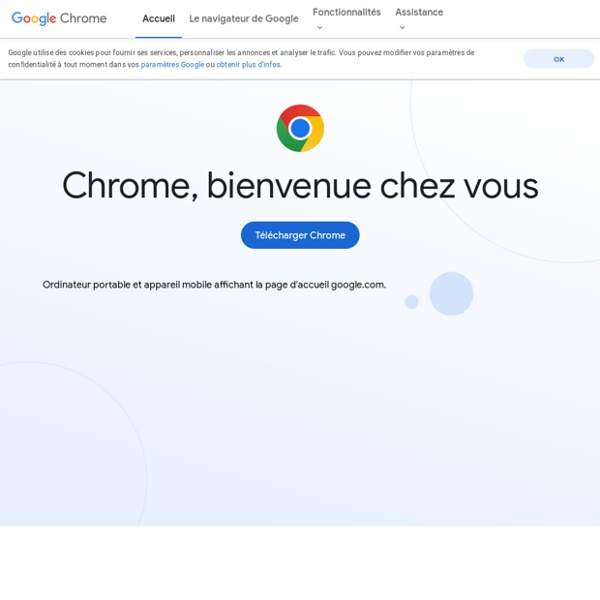
SRWare Iron - The Browser of the Future SRWare Iron: The browser of the future - based on the free Sourcecode "Chromium" - without any problems at privacy and security Chrome thrilled with an extremely fast site rendering, a sleek design and innovative features. But it also gets critic from data protection specialists , for reasons such as creating a unique user ID or the submission of entries to Google to generate suggestions. SRWare Iron is a real alternative. The browser is based on the Chromium-source and offers the same features as Chrome - but without the critical points that the privacy concern. We could therefore create a browser with which you can now use the innovative features without worrying about your privacy. We want our users to participate in our work and make the browser free to download under the name "SRWare Iron" into the net. What does Iron makes different? * Chrome and Google are registered trademarks of Google Inc.
Strict Transport Security (The Chromium Projects) . HSTS allows a site to request that it always be contacted over HTTPS. HSTS is supported in Google Chrome, Firefox 4, and the popular Firefox extension. The issue that HSTS addresses is that users tend to type at best, and omit the scheme entirely most of the time. However, HTTP is insecure. An HSTS enabled server can include the following header in an HTTPS reply: Strict-Transport-Security: max-age=16070400; includeSubDomains When the browser sees this, it will remember, for the given number of seconds, that the current domain should only be contacted over HTTPS. Preloaded HSTS sites There is still a window where a user who has a fresh install, or who wipes out their local state, is vulnerable. If you own a site that you would like to see included in the preloaded HSTS list, start sending the HSTS header and then contact: A selected subset of the members of the preloaded HSTS list:
WebGL now in Beta: here comes the 3D web! We’re happy to announce that WebGL is now on by default in Google Chrome’s beta channel, with some shiny new demos to show off what the technology can do. WebGL is a 3D graphics API for JavaScript that developers can use to create fully 3D web apps. It is based on the OpenGL ES 2.0 API, which should be familiar to many 3D graphics developers. Google, Mozilla, Apple, Opera and graphics hardware vendors have been working together to standardize WebGL for over a year now, and since the spec is just about final at this point, we wanted to get our implementation out there for feedback. While you may not find much WebGL content on the web, we expect developers to quickly create a lot of content given the power and familiarity of the API. Body Browser, a human anatomy explorer built by a team at Google as a 20% project Nine Point Five, a 3D earthquake map by Dean McNamee Music Visualizer, a jukebox that synchronizes 3D graphics to the beat of the music by Jacob Seidelin
Exporter vos bookmarks Delicious vers Chrome ou Firefox. | Kimly <div class="greet_block wpgb_cornered"><div class="greet_text"><div class="greet_image"><a href=" rel="nofollow"><img src=" alt="WP Greet Box icon"/></a></div>Hello there! If you are new here, you might want to <a href=" rel="nofollow"><strong>subscribe to the RSS feed</strong></a> for updates on this topic.<div style="clear:both"></div><div class="greet_block_powered_by">Powered by <a href=" title="WP Greet Box WordPress Plugin" style="text-decoration:none;">WP Greet Box</a><a href=" title="WordPress Plugin" style="text-decoration:none;">WordPress Plugin</a></div><div style="clear:both"></div></div></div> Exporter vos bookmarks sur Delicious : - Connectez-vous sur votre compte ici Importer dans Chrome : - Et cliquer sur ouvrir. Importer dans Firefox :
BrowserCheck – Testez la sécurité de votre navigateur internet BrowserCheck – Testez la sécurité de votre navigateur internet Vous voulez savoir si votre navigateur internet est sécurisé ? Et bien connectez vous à ce scanneur en ligne baptisé BrowserCheck et créé par la société Qualys qui vous dira si vous surfez avec un navigateur bourré de failles et de plugins périmés. Mon test avec Chrome... Et mon test avec Firefox ! Super pratique en tout cas, car il propose les accès direct aux derniers plugins à jour. [Source] Vous avez aimé cet article ?
NPAPI deprecation: developer guide - The Chromium Projects We recently updated our plans to phase out support for NPAPI in early 2015. This guide provides more details about what to expect and alternatives to NPAPI. Starting in Chrome 32—expected to reach the Stable channel in mid-January 2014—when a user visits a page with a non-whitelisted NPAPI plug-in, they will see: Note that there will not be a yellow info bar (i.e. "drape") at the top of the page. This behavior is similar to existing behavior when all plug-ins are blocked by default (“Settings” => “Advanced Settings” => “Privacy - Content Settings” => “Plug-ins,” select “Block all,” and then load, for example, January 2015 Currently Chrome supports NPAPI plugins, but they are blocked by default unless the user chooses to allow them for specific sites (via the page action UI). April 2015 In April 2015 (Chrome 42) NPAPI support will be disabled by default in Chrome and we will unpublish extensions requiring NPAPI plugins from the Chrome Web Store. September 2015 Security
Java and Google Chrome Browser Chrome no longer supports NPAPI (technology required for Java applets) The Java plug-in for web browsers relies on the cross platform plugin architecture NPAPI, which has been supported by all major web browsers for over a decade. Google's Chrome version 45 (scheduled for release in September 2015) drops support for NPAPI, impacting plugins for Silverlight, Java, Facebook Video and other similar NPAPI based plugins. Java applications are offered through web browsers as either a web start application (which do not interact with the browser once they are launched) or as a Java applet (which might interact with the browser). If you have problems accessing Java applications using Chrome, Oracle recommends using Internet Explorer (Windows) or Safari (Mac OS X) instead. Developers and System administrators looking for alternative ways to support users of Chrome should see this blog regarding Launching Web Start applications.
Java gets browser eviction notices from Spartan and Chrome 42 Google Chrome 42 disables NPAPI support by default, and Project Spartan lacks ActiveX support entirely. Both of these changes prevent the use of Java in either browser. A recently released update to Chrome has brought a plan to the forefront that has been brewing behind the scenes since 2013: the deprecation of NPAPI (Netscape Plugin Application Programming Interface) Now, NPAPI support is hard disabled in Chrome, and support for NPAPI will be completely removed from Chrome 45 in September 2015. NPAPI was first introduced in 1995 as part of Netscape Navigator 2.0 to allow content types not otherwise supported to be viewed in the browser -- using video plugins such as RealPlayer, QuickTime, or VLC. Occasionally, some websites require it as a form of DRM, such as the Coupons.com coupon printer. In Chrome, Flash support is contained in the new PPAPI plugin system. The end of Java in the browser The most widespread effect these changes will bring about is the end of Java in the browser.
NPAPI plugins don't work on Chrome version 42 and higher - Chrome Help Chrome ya no admite algunos complementos, pero los sitios web ya incluyen la mayoría de estas funciones con mayor seguridad. Por qué han dejado de funcionar los complementos NPAPI Antes, muchos complementos se desarrollaban con un sistema denominado NPAPI, una interfaz de programación de aplicaciones para complementos de navegadores, pero hoy en día son pocos los sitios web que utilizan complementos NPAPI, porque muchas veces han provocado riesgos de seguridad. Para que la navegación con Chrome sea más segura, más rápida y más estable, el 1 de septiembre de 2015 dejamos de admitir los complementos NPAPI. Los complementos que utilicen NPAPI, como Silverlight, Java y Unity, ya no funcionarán. Acceder a sitios web que utilicen NPAPI Los complementos NPAPI no se pueden habilitar, por lo que si quieres acceder a un sitio web que utilice estos tipos de complementos, debes usar otro navegador. Los complementos PPAPI siguen funcionando Más información sobre cómo actualizar Chrome Abre Chrome.