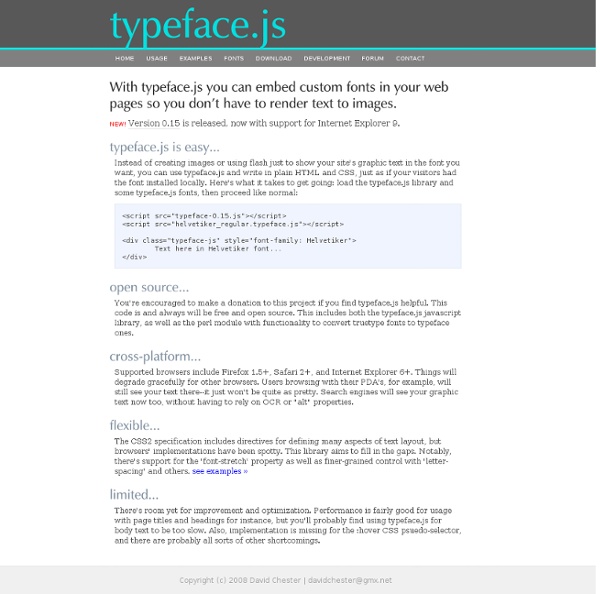Rendering text with Javascript, <canvas>, and VML
With typeface. js you can embed custom fonts in your web pages so you don' t have to render text to images. NEW! Version 0.15 is released, now with support for Internet Explorer 9. typeface. js is easy... Instead of creating images or using flash just to show your site's graphic text in the font you want, you can use typeface.js and write in plain HTML and CSS, just as if your visitors had the font installed locally. Here's what it takes to get going: load the typeface.js library and some typeface.js fonts, then proceed like normal:
http://typeface.neocracy.org/
Create a font from your own handwriting - fontcapture.com
Build, Share, Download Fonts
PXtoEM.com: PX to EM conversion made simple.
Related:
Related: