


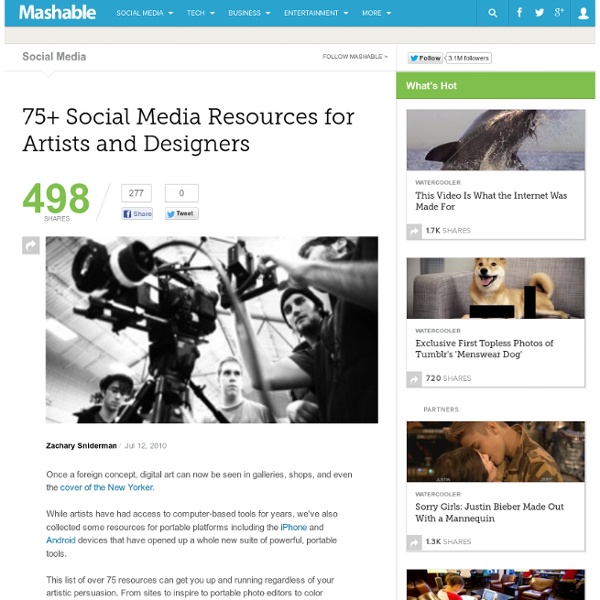
10 Apps for Monitoring Social Media The benefits of listening to or monitoring Social Media are growing at a break neck pace. Social media is the fastest way to reach out to people. For instance, if you’re looking to get open positions filled in your establishment, there’s a high probability of getting the word out quicker via social platforms. When you send out a tweet with a proper hashtag, say “#jobs”, the chances of it reaching more people is highly likely. Hootsuite Hootsuite Arguably the king of social media management tools, with an arsenal of features under its hood. Multiple users can tweet from the same account helping you to rotate members of your customer support team working on shifts. CoTweet CoTweet A lot of features that have now become standard features in major social media tools emerged from CoTweet. You can also add notes to the conversation, add them to lists and see their social media influence with their Klout rating. SocialOomph SocialOomph social mention social mention Postling Postling TweetDeck TweetDeck
Web Developer toolbar for Google Chrome 26 Essential Social Media Resources You May Have Missed The week gone by was loaded with essential reading, especially in the tech department. We know you're busy, and digging through that RSS reader for all the good stuff you missed is a chore. That's why we've once again gathered the Crème de la Crème in our weekly super-post. Take a weekend stroll through this garden of resources that includes a few environmentally friendly gadget guides, some killer small business advice, and an inbox master cleanse, which may be a weekend project itself. And if it's entertainment you're after, don't miss the killer YouTube video lists below. Social Media HOW TO: Disable Facebook’s “Instant Personalization” [PRIVACY]New menus on the Facebook home page this week took users by surprise, and left many concerned about the privacy implications of being suddenly more "connected" to their favorite sites and interests. For more social media news and resources, you can follow Mashable's social media channel on Twitter and become a fan on Facebook. Tech & Mobile
How-To Install Chrome Extensions or Plugins! || Technology Nerd Chrome since its launch has made a gradual and decent progress in adding new features, fixing bugs and improve performance. Once thing every chrome user is eager to see is the option of installing an extension. The wait is over; you can now install extensions on Chrome’s latest dev built. The feature is still not included in the browser; users have to add a command line parameter to enable extensions on the latest built. It’s simple, worry not! Currently there are 3 sample extensions available for installation, Gmail Checker: Displays a toolstrip that shows how many messages are in your Gmail inbox.Subscribe in Google Reader: Provides easy access to subscribe to a webpage’s feed in Google Reader.BuildBot Monitor: Shows the current status of the Chromium Build Bot. I installed all three of them and they come in pretty handy, at least the first two certainly do! Update 16th-Dec: Best Chrome Extensions! The following image shows the installed extensions All set to install the extensions?
Social Media Today | The 39 Social Media Tools I’ll Use Today Amazingly, it seems like there's more social media tools than Jonas brothers, with the gap growing every day. I don't feel the need to experiment with every new piece of software that emerges from its chrysalis, but I do feel a responsibility to you and my clients to have some idea of what's out there and what's worthwhile. Also, at my social media speaking engagements hither and yon I'm often asked what tools I use. Twitter Tweetdeck I use Tweetdeck for serious twitter sessions. Tweetie This extremely intuitive Mac-only app is my hour-to-hour choice for Twitter. Objective Marketer This power-user Twitter app is the preferred vehicle for Guy Kawasaki. Note: There are thousands of Twitter apps (literally). Facebook I don't use a lot of apps for Facebook, preferring to play it pretty close to the vest there — for now. Blog Comments (The blog is on Wordpress)Disqus This is what I use to manage comments here at Convince & Convert. Virality & Search Photos Skitch I'm no Photoshop wizard. Tracking
Google Chrome Extensions The 39 Social Media Tools I'll Use Today | Blogging and Content Creation | Social Media Consulting - Convince & Convert Subscribe to our new Definitive newsletter: High grade digital marketing guidance, topically sorted, and curated to the max. You pick the categories, we deliver the content. The best content from around the web, on topics you care about and need to be an expert in. Amazingly, it seems like there’s more social media tools than Jonas brothers, with the gap growing every day. I don’t feel the need to experiment with every new piece of software that emerges from its chrysalis, but I do feel a responsibility to you and my clients to have some idea of what’s out there and what’s worthwhile. Also, at my social media speaking engagements hither and yon I’m often asked what tools I use. Twitter, Facebook, Linkedin, Google + (combined) Buffer I use Buffer for scheduling and sharing my po2sts to Twitter, Facebook, Linkedin and Google + throughout the day, at the optimal times. Twitter Tweetdeck I use Tweetdeck for serious twitter sessions. Note: There are thousands of Twitter apps (literally). Facebook
Chrome Extensions for Web Designers and Developers – DesignM.ag Get the FlatPix UI Kit for only $7 - Learn More or Buy Now Firefox is the browser of choice for most designers and developers in part because of the vast selection of add ons that are available. While Chrome does not offer anywhere close to as many extensions (yet), there are still a number that can be very handy for designers and developers. In some cases they are not as robust as the Firefox versions (example, Firebug and Firebug Lite), but if you are using Chrome you may be interested to know about the extensions that are available. Additionally, Chrome comes with some developer tools built in. In this post we’ll feature 17 of the most useful Chrome extensions for designers and developers. Speed Tracer Speed Tracer is a tool to help you identify and fix performance problems in your web applications. Firebug Lite Firebug Lite is a tool for web developers, that allows you to edit, debug, and monitor CSS, HTML, and JavaScript live in any web page. Pendule Eye Dropper Aviary Screen Capture
Ten Mindful Ways to Use Social Media For the last two years, I have provided a daily wisdom quote through a Twitter account called Tiny Buddha. Since the follower count has grown by leaps and bounds, people have suggested I tweet more often throughout the day. I’ve realized, however, that the greatest lesson we can all learn is that less is enough. 1. 2. 3. 4. 5. 6. 7. 8. 10. Web Content Accessibility Guidelines (WCAG) 2.0 This publication has been funded in part with Federal funds from the U.S. Department of Education, National Institute on Disability and Rehabilitation Research (NIDRR) under contract number ED05CO0039. The content of this publication does not necessarily reflect the views or policies of the U.S. Department of Education, nor does mention of trade names, commercial products, or organizations imply endorsement by the U.S. Additional information about participation in the Web Content Accessibility Guidelines Working Group (WCAG WG) can be found on the Working Group home page. Other previously active WCAG WG participants and other contributors to WCAG 2.0
The Three C’s of Social Networking: Consumption, Curation, Creation Over the years, social networks have lured us from the confines of our existing realities into a new genre of digital domains that not only captivated us, but fostered the creation of new realities. As George Bernard Shaw observed, “Life is not about finding yourself, life is about creating yourself.” Such is true for social networks and the digital persona and resulting experiences we create and cultivate. On Facebook, Twitter, MySpace, et al., we were attracted by the promise of reigniting forgotten relationships and enamored by the sparking of new connections. With each new connection we wove, we were compelled to share details about ourselves that we might not have divulged in real life. Our concerns of privacy or the lack thereof, now requires education. The Social Genome The activity that defines the social web is as diverse as its personalities of its inhabitants. Two and a half years ago, Forrester introduced Social Technographics. The 3C’s, Consumption, Creation, and Curationz
HTML Encyclopaedia) The 10 Stages of Social Media Business Integration Brian Solis is a principal at new media agency FutureWorks. You can connect with him on Twitter or Facebook. An overnight success ten years in the making, social media is as transformative as it is evolutionary. At last, 2010 is expected to be the year that social media goes mainstream for business. Here are the ten most common stages that businesses experience as they travel the road to full social media integration. Stage 1: Observe and Report This is the entry point for businesses to better understand the behavior of an interactive marketplace. Listening: Employ listening devices such as Google Alerts, Twitter Search, Radian6, and PR Newswire’s Social Media Metrics to track conversations and instances associated with key words. Reporting: Distill existing social media conversations into an executive report. Stage 2: Setting the Stage + Dress Rehearsal Once the initial intelligence is gathered, businesses will set the stage for social media participation. Stage 3: Socializing Media
Web Accessibility Initiative (WAI) - home page Current Work (updated monthly) See What We're Working On – Accessibility Activities and Publications WCAG 2.1 in Ukrainian: Authorized Translation Published Настанови з доступності вебвмісту (WCAG) 2.1, the Ukrainian Authorized Translation of Web Content Accessibility Guidelines (WCAG) 2.1, is now available, following completion of the W3C Authorized Translations process. WCAG 2.1 in Catalan: Authorized Translation Published Directrius per a l'accessibilitat del contingut web (WCAG) 2.1, the Catalan Authorized Translation of Web Content Accessibility Guidelines (WCAG) 2.1, is now available, following completion of the W3C Authorized Translations process. Updated: WCAG 2.2 Candidate Recommendation Draft WCAG 2.2 ‘Candidate Recommendation’ draft is updated. Call for Implementations: WAI-Adapt: Symbols Module Candidate Recommendation WAI-Adapt: Symbols Module is a technical specification that enables symbols to replace text in web content.