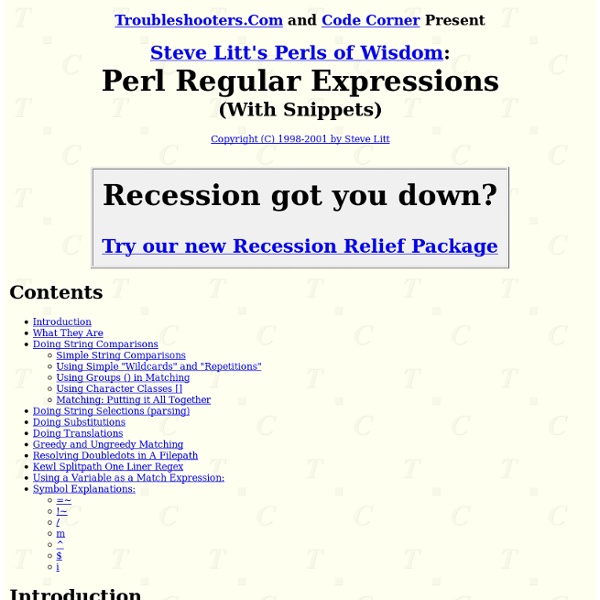Datei Ein/Ausgabe Verzeichnis open read write STDOUT STDIN print sysopen sysread syswrite
13.1. Datei Ein/Ausgabe Was bringt einem die beste Programmiersprache, wenn man keine Daten Speichern oder wieder Laden kann. Bevor Sie nun aus einer Datei lesen oder schreiben, müssen Sie diese erst mal öffnen. open(HANDLE, "modus $DATEINAME"); Hiermit öffnen Sie eine Datei Namens $DATEINAME mit dem Modus modus. open(HANDLE, "datei"); Datei zum Lesen öffnen open(HANDLE, "< datei"); Datei zum Lesen öffnen, existiert diese nicht scheitert die Funkion open(HANDLE, "+< datei"); Datei zum Lesen und Schreiben öffnen open(HANDLE, "> datei"); Datei zum Schreiben öffnen, falls nicht vorhanden wird diese erzeugt open(HANDLE, ">> datei"); Datei öffnen zum Anhängen, falls nicht vorhanden wird diese erzeugt Sollte das öffnen einer Datei fehlschlagen, müssen Sie nicht wie in anderen Programmiersprachen den Rückgabewert der Funktion überprüfen sondern lediglich eine or-Verknüpfung mit der Funktion 'die' machen ... open(HANDLE, "< $file") or die "\nKonnte Datei $file nicht zum Lesen öffnen\n"; #! #! #! #!
Arrays
Arrays are a special type of variable that store list style data types. Each object of the list is termed an element and elements can either be a string, a number, or any type of scalar data including another variable. Place an array into a PERL script, using the at symbol (@). perlarrays.pl: #! Check the syntax here. Each element of the array can be indexed using a scalar version of the same array. arrayindexing.pl: #! Quarter Dime Nickel Quarter Dime Nickel Elements can also be indexed backwards using negative integers instead of positive numbers. arrayindexing2.pl: #! Quarter Dime Nickel Quarter Nickel Dime Quotations can be a hassle, especially if the array you wish to build has more than 5 elements. PERL Code: #! Display: Quarter Dime Nickel PERL offers a shortcut for sequential numbers and letters. sequentialarrays.pl: #! Retrieving a numerical value that represents the length of an array is a two step process. There are two ways to set an array to scalar mode. findlength.pl: #! modifyarrays.pl: #!
Perl programming documentation
CGI Programming 101: Chapter 1: Getting Started
Our programming language of choice for this book is Perl. Perl is a simple, easy to learn language, yet powerful enough to accomplish very difficult and complex tasks. It is widely available, and is probably already installed on your Unix server. You don't need to compile your Perl programs; you simply write your code, save the file, and run it (or have the web server run it). You can write and edit your CGI programs (which are often called scripts) either on your local machine or in the Unix shell. You can also use a text editor on your local machine and upload the finished programs to the web server. If you use a text editor, be sure to turn off special characters such as "smartquotes." Once you've written your program, you'll need to upload it to the web server (unless you're using pico and writing it on the server already). It is imperative that you upload your CGI programs as plain text (ASCII) files, and not binary. chmod 755 filename What Is This Unix Shell? #! #! #! #! #! #! Resources
Rosetta Code
remOcular - your eyes in the cloud
Demo | README | Download | GIT Hub remOcular provides a AJAX web interface to Unix command line tools like traceroute, top, mpstat, ... The tools are integrated via a plug-in interface. remOcular comes with plugins for top - process listmpstat - processors related statisticstraceroute - packets trace to network hostdf - disk free ... and many more. remOcular can be easily enhanced to support additional tools. All it takes is a plugin module (written in perl) on the server side. Open Source Software by OETIKER+PARTNER AG
WWW::Mechanize
WWW::Mechanize - Handy web browsing in a Perl object Version 1.70 WWW::Mechanize, or Mech for short, is a Perl module for stateful programmatic web browsing, used for automating interaction with websites. Features include: All HTTP methods High-level hyperlink and HTML form support, without having to parse HTML yourself SSL support Automatic cookies Custom HTTP headers Automatic handling of redirections Proxies HTTP authentication Mech supports performing a sequence of page fetches including following links and submitting forms. use WWW::Mechanize; my $mech = WWW::Mechanize->new(); $mech->get( $url ); $mech->follow_link( n => 3 ); $mech->follow_link( text_regex => qr/download this/i ); $mech->follow_link( url => ' ); $mech->submit_form( form_number => 3, fields => { username => 'mungo', password => 'lost-and-alone', } ); $mech->submit_form( form_name => 'search', fields => { query => 'pot of gold', }, button => 'Search Now' ); $mech->back(); new() $mech->get( $uri )