


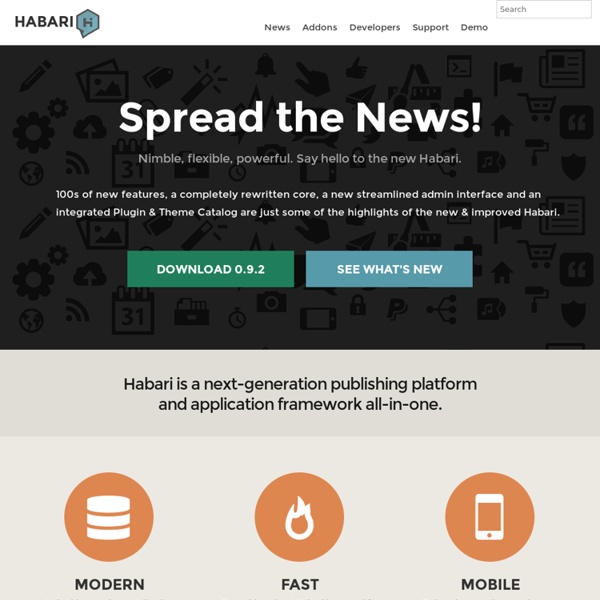
Expanse +++ dream. create. do. Home - MiaCMS Official Website Welcome › Dotclear › Blog management made easy Elgg sNews - Lightweight Content Management System Exponent CMS: Open Source Content Management System | Enterprise Level Content Management | Content Management Made Simple | CMS with PHP, MySQL, and YUI Setting up Joomla 2.5.x and VirtueMart 2.0.x for multiple languages Yes I made this in Shop tab there I select the languages. My question is: I go to a category and change in to English, I write the name and etc. then save it and I see only the bulgarian categories and when I change joomla language to english then I can see the english categories... and my question is can I miss that changing of joomla language... Can I see the bulgarian, the russian and the english categories and products without changing the joomla language? The module - I create new, select it for english language but see only the bulgarian language... The same is in the menu manager, there I create category menu for english, bulgarian and russian languages but when I select menu type - virtuemart category then I see only the bulgarian category to select.... categories in other language is missing...
dotCMS Pixie CMS - The Small, Simple, Site Maker - Home Accessible Open Source Content Management System How To Add A Background Image To A Blog Post One Blogger user was asking how he can put a background image in one particular post or article, not all throughout his blog site or any other of his post, but just on one particular post. So after doing a little research, I managed to find one quick and easy solution courtesy of a blogger that goes by the handle of Spider from techniq.in. Before proceeding with this tutorial, you need to have an image already uploaded on an image server (like Photobucket) and that you also have your image’s URL. Go to your Blogger dashboard and proceed to ‘Layout’Choose “Edit HTML’ then hit ‘Proceed’Search for the following line of code by pressing ‘Ctrl+F’ #main-wrapper { 4. background:url(YOUR IMAGE URL HERE) repeat top right; /* background-attachment: fixed; */ 5. And you’re done! Comments will be closed off on this post 365 days (1 year) after it is published.