


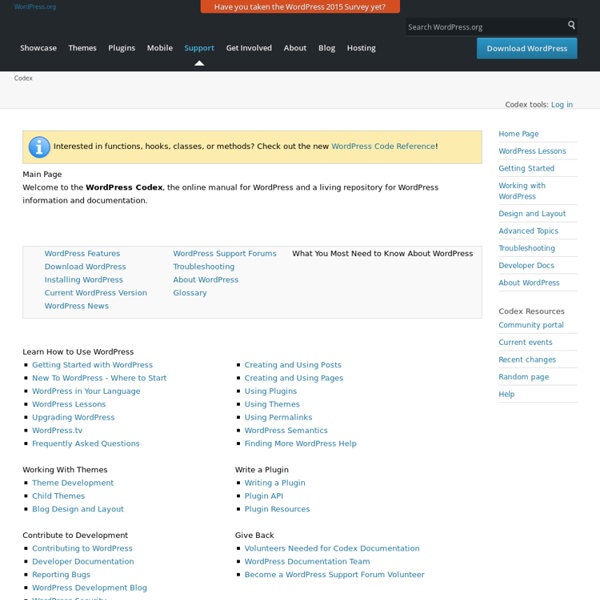
WordPress & référencement | SeoMix FAQ Languages: English • 日本語 • 한국어 • ไทย • 中文(简体) • 中文(繁體) • Türkçe • (Add your language) If you have a question and answer that is not asked and answered on these pages, please add that to the appropriate FAQ or visit FAQ Work Page. Codex Volunteers will merge your contribution into the appropriate area. If you have a question that is not answered, please visit the WordPress Support Forum for assistance from the experts. FAQ About WordPress Information and resources about WordPress including history, features, semantics, glossary, and information to help you determine whether or not WordPress is the blogging tool for you. FAQ New To WordPress Answers to questions frequently asked by new WordPress users, helping you get started with your WordPress site. FAQ Installation Answers to questions involving installation, advanced installation, using FTP, MySQL, PHP, importing from other blog software, and upgrading WordPress FAQ Troubleshooting FAQ Security FAQ Working with WordPress FAQ Layout and Design
Vagrant Vagrant is a tool for building complete development environments. With an easy-to-use workflow and focus on automation, Vagrant lowers development environment setup time, increases development/production parity, and makes the "works on my machine" excuse a relic of the past. Vagrant was started in January 2010 by Mitchell Hashimoto. For almost three years, Vagrant was a side-project for Mitchell, a project that he worked on in his free hours after his full time job. In November 2012, HashiCorp was formed by Mitchell to back the development of Vagrant full time. Vagrant remains and always will be a liberally licensed open source project.
Slideshow en CSS3 Un slideshow automatique grâce aux keyframes Je vous ai fait débuter par le plus complexe avec le concept de :target, juste pour vous faire souffrir ;) Vous allez vraiment apprécier cette technique un peu plus simple qui consiste à laisser tourner l'animation en la faisant passer par différentes étapes. Le principe est relativement simple, nous allons reprendre notre toute première version du slideshow précédent, lui retirer les deux liens et ajouter un élément pour bien visualiser les transitions. Notre CSS va ensuite définir une animation par images-clefs. Cela va se dérouler comme sur une ligne de temps (timeline pour les intimes de Flash) allant de 0% à 100%. Dans un premier temps nous annonçons l'utilisation des keyframes. Une autre manière d'écrire cette même animation serait celle-ci: Cette syntaxe permet de gagner en place en regroupant les points d'étape. Ne pas oublier les préfixes pour chaque navigateur (@-moz-keyframes , @-webkit-keyframes, etc.) Voir l'exemple
Using the Support Forums Using the Support Forums Languages: English • Português do Brasil • 日本語 • Español • ไทย • 中文(简体) • (Add your language) The WordPress Support Forums are a fantastic resource with a ton of information, but sometimes people have trouble getting help there and they don't know why. This is usually the result of a communication gap. The WordPress forums have one of the most helpful communities on the web, you just need to help them help you. Note: Please read the Supported Versions information as the the WordPress Support Forums only provide assistance for officially released Versions of WordPress. Read the welcome message A potted user guide (at a glance, if you will) can be found on the Forum Welcome Codex Page. Search First Before you do anything, it's usually a good idea to type your query into Google to see if there's anything (on wordpress.org or elsewhere) that addresses your problem. To search the WordPress Support Forum, you can use the Search Box or Be Patient
Jan's Blog: How to create an Android app on SAP Today, SAP HANA is one of the most compelling and innovative development platforms worldwide. It offers opportunities for various types of new applications which work on huge amounts of data and need very fast access to them. In this blog I focus on data that originate in the Cloud or are best stored in the Cloud: therefore, HANA One ( in the Amazon Cloud, is the platform of choicethere are also other Cloud Service Providers running HANA One like Portugal Telecom or Korea Telecom and others, please search the Web for themsmall smartphone apps that show the new opportunities in a very concise way and at the same time leverage all important aspects of the technology stack - I start with a tutorial on Android. I try to use the leanest setup possible. I did it on a Windows machine. App idea The example app I build further down is comparing some stock exchange data and their development over time. Create an Adnroid Application: aTask.execute();
WordPress Channel - Tutoriels, thèmes et plugins WordPress Web development Web development is a broad term for the work involved in developing a web site for the Internet (World Wide Web) or an intranet (a private network). Web development can range from developing the simplest static single page of plain text to the most complex web-based internet applications, electronic businesses, and social network services. A more comprehensive list of tasks to which web development commonly refers, may include web design, web content development, client liaison, client-side/server-side scripting, web server and network security configuration, and e-commerce development. Among web professionals, "web development" usually refers to the main non-design aspects of building web sites: writing markup and coding. For larger organizations and businesses, web development teams can consist of hundreds of people (web developers). Web development as an industry[edit] Since the commercialization of the web, web development has been a growing industry. Typical areas[edit] Basic[edit]
PHP Markdown Donate Download Library: for developers PHP Markdown Lib 1.4.0 (33 Ko) Library package for developers. Classic Version: plugin for WordPress, Smarty, etc. Classic version → PHP Markdown & PHP Markdown Extra Important announcement: classic version of PHP Markdown and PHP Markdown Extra will stop being supported after February 1, 2014. Introduction This is a library package that includes the PHP Markdown parser and its sibling PHP Markdown Extra with additional features. “Markdown” is two things: a plain text markup syntax, and a software tool that converts the plain text markup to HTML for publishing on the web. The Markdown syntax allows you to write text naturally and format it without using HTML tags. Visit the Concepts page for a short introduction full of examples where you will learn to write with Markdown. Requirement This library package requires PHP 5.3 or later. Before PHP 5.3.7, pcre.backtrack_limit defaults to 100 000, which is too small in many situations. Usage Bugs Version History
20 Thèmes Wordpress Gratuits Surprenants Note : Cet article a été publié en octobre 2011, certaines choses peuvent avoir changé depuis. Je ne vous cache pas que les thèmes WordPress gratuits sont ceux qui ont le plus de succès sur WP Themes Pro. Je comprends que tout le monde ne compte pas forcément investir dans un thème WordPress premium alors je me suis dit qu’il était temps de partager avec vous une nouvelle fournée de 20 thèmes :) Et pas n’importes quels thèmes, ce sont des thèmes de grande qualité et non 20 thèmes choisis au hasard juste pour publier un article. Je veux que vous bénéficiez de ce qu’il se fait de mieux en matière de thème WordPress gratuit. CleanMagCleanMag est un thème WordPress gratuit et minimaliste doté d’un superbe slider.
Can I Use WordPress to Create Websites And Not Just Blogs? by Daniel Scocco This post is part of the Friday Q&A section. Just use the contact form if you want to submit a question. Malini asks: I am in the process of building two websites – one about dance and one about music. I gave the dance website to a web developer – so he is using Joomla to create it. WordPress was born as a blogging platform, but today it is much more than that. In fact if you visit the official WordPress showcase you will find all sorts of websites that are running on WordPress, from corporate and governmental websites to magazines and online communities. The first part of your question should be answered. Well, I would say it is as easy as creating a blog with WordPress. The installation process is the same. Finally, depending on the type of website you are building, you might need to load some special plugins (e.g., a shopping cart plugin or a membership management one). What about you guys, have you used WordPress to power websites and not just blogs?