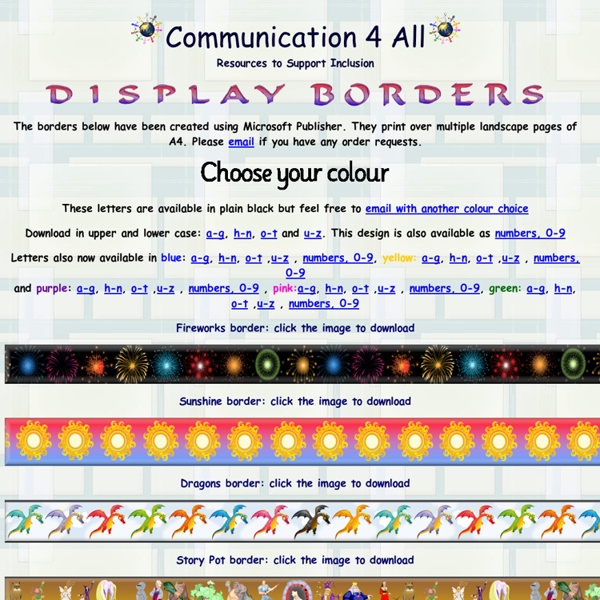The easiest picture sharing tool yet, I think.
just drop pictures here *.jpg, *.png and *.gif @ 3mb max oh snap! no drag & drop please consider upgrading to a supported browser Google Chrome Mozilla Firefox
TutoTICE: le site de tutoriels TICE pour enseignants
Photo Sketch Cartoon Portrait
Mit “Cymera” kann jeder wie ein professioneller Fotograf fotografieren! “Cymera” ist eine Applikation, die für Selbstporträten geeignet ist. Mit nur einer Berührung können Sie an Ihre Fotos einen besonderen Zauber verleihen. Es hat 7 vesrschiedene tollen Objektivtypen, 4 Aufnahmenmodi und unterschiedliche Details & Accessories mit dem Gesichtserkennungsdetektor und schöne Farbfotofiltern so dass Sie Ihre Fotos einfach einzigartig & lebendig machen können. Hauptfunktionen der ALL-IN-ONE Kamer-App - Cymera ■ Viel seitige Kamera-Funktionen Cymera bietet 7 verschiedene Kamera-Objektiven. ■ Farbfotofiltern Mit den “Analogue-Emotionen” Farbfotofiltern können Sie Leben in die Fotos zaubern. 20+ verschiedene Farbfotofiltern, Licht-, Rand-Effekte sind jederzeit zu haben. ■ Verschönerungseffekt mit dem "Gesichtserkennungdetektor" Der Cymeras eigene Gesichtserkennungsdetektor ermöglicht “größere Augen”, “schmaleres Gesicht” und sogar “Lächeln” nach dem Fotografieren. ■ Collage ■ Teilen ■ Sprachen
Top 10 social media sites for teachers
Tagged with: educationembeddableresourcessocial mediatop 10 Today I was thinking about what were the top 10 social media sites teachers were using. Then it hit me that I could just analyze the Edmodo database and see what sites are most popular among our users. So here you have it, the top 10 embeddable resources that teachers are using on Edmodo. So now you must be thinking that I do not know how to count? “Why does our list go to 11? If you have any favorite embeddable resources not listed, feel free to share them in the comments with the rest of the Edmodo community.
Editable old newspaper template
Views 393,984 Filed under Educational , english, history, newspaper, school, sepia We have just added to our popular editable PowerPoint newspapers with this Old Times newspaper design. This spoof newspaper template could have many uses, including college and school projects and fun cards to send news to your friends and family. If you liked this PowerPoint Template we would appreciate you liking it on FaceBook or Tweeting it. 24 January 2011 Template number 00567 Filed under Educational , english , history , newspaper , school , sepia You can browse all of our PowerPoint templates or select them by category or colour or by tag.
Présentez des diaporamas avec PowerPoint
Version en ligne Table des matières Présentez des diaporamas avec PowerPoint Microsoft OfficePowerPoint 2010. PowerPoint est le dernier logiciel favoris de la célèbre suite bureautique Office. Celle-ci, développée par Microsoft, est actuellement en version 2010. Ce tutoriel a pour vocation d'être modulable. PowerPoint : le logiciel de présentation de diaporama PowerPoint ? Voici toutes les questions auxquelles nous allons répondre dans ce chapitre. En trois mots : présentation, installation, découverte. Présentation Présentation PowerPoint est un logiciel de présentation de diaporama ! Dis-donc, quel scoop ! Justement, si ! PowerPoint et la présentation de diaporama Comme son nom l'indique, un logiciel de présentation de diaporama a pour fonction principale de « présenter » du contenu multimédia. OpenOffice.org et iWork Mais il faut savoir qu'il existe d'autres suites bureautiques que celle de Microsoft, désormais mondialement connue et usitée. OpenOffice.org iWork Installation Installation Démarrage
LOGICIELS LIBRES ET GRATUITS POUR L'EDUCATION
MediaFire - Online Space for your documents, photos, videos, and music.
Top features MediaFire is more than just sharing and storage. Take a look at the top features to make your life simple and easy. 10GB Free/Up to 4GB per file With up to 50GB of free space, you can use MediaFire to back up all your important files – even your not-so-important ones too. Unlimited bandwidth & downloads Make sure your downloads are always available and fast. Easily share after uploading Share folders and files immediately after they upload. Multiple uploads at once Upload hundreds or even thousands of files at once through any web browser or with our handy apps for Android, BlackBerry, Windows, iPhone, or iPad. Organize with ease Make it easy to find your documents and files by using MediaFire’s powerful, yet easy-to-use file manager. No matter where you go – take your files with you. iPhone, iPad, Apple TV, Android & others Upload, download, view, and organize your files with ease and simplicity using MediaFire for Android, BlackBerry, Windows, iPhone, or iPad.