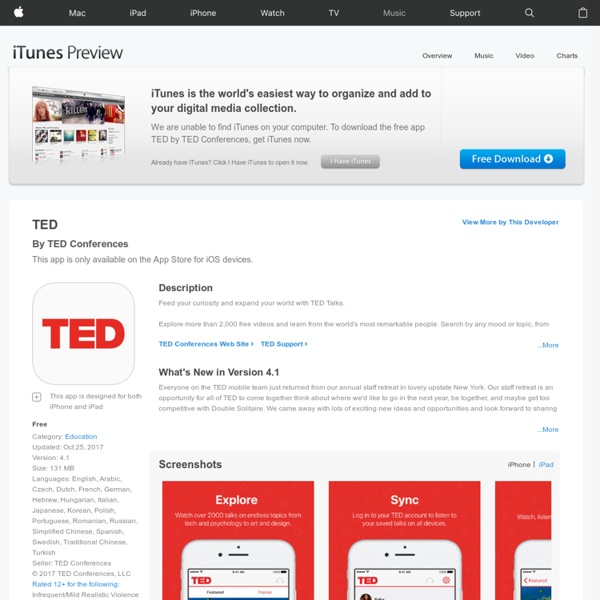TED
Kindle – Read Books, eBooks, Magazines, Newspapers & Textbooks
Pinterest for iPhone, iPad, and iPod touch on the iTunes App Store
Pic Collage
Dragon Dictation
Khan Academy for iPhone, iPad, and iPod touch on the iTunes App Store
Numbers
Adobe Reader
SayHi Translate for iPhone, iPad, and iPod touch on the iTunes App Store
Stock Wars
Apps Gone Free (Best Daily Top App Deals)
Google Translate for iPhone, iPad, and iPod touch on the iTunes App Store
Free Graphing Calculator
Quizlet
Power Presenter
Related:
Related: