


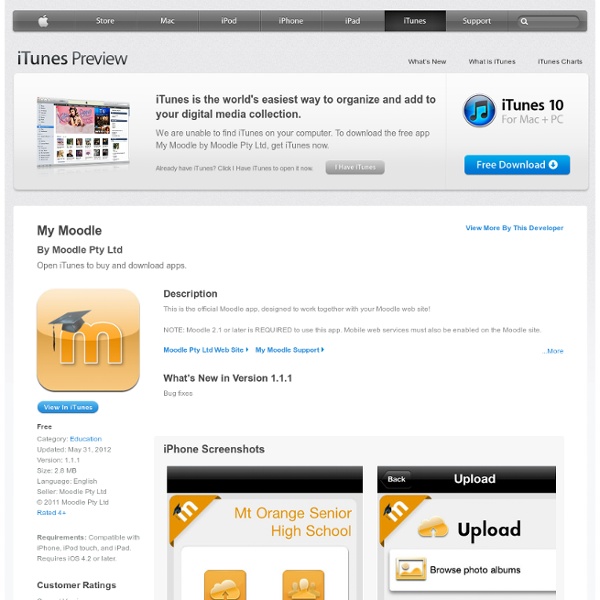
Google Drive Happy Friday: my top 5 favorite Moodle sites Welcome to Moodlenews.com A resource site for all Moodle-related news, tutorials, video, course content information and original resources. If you're new here, you may want to subscribe: RSS feed| Weekly Email Newsletter | Moodle News Twitter Thanks for visiting! I’ve seen a lot of Moodles. I can’t resist a new Moodle link, to see the theme, the apparent activity on the front page and the various courses that are available (even though they might be closed). Overtime I’ve visited a few over and over because they are just so cool. 1. – The theme and overall design of this site is AMAZING. 2. – In my opinion: Best theme ever. 4. – This was used in early 2010 for the first ever virtual Moodle Moot. 5. – This was featured a few weeks ago because of the wealth of information provided to teachers and students through the use of the Moodle Books Module.
SayHi Translate for iPhone 3GS, iPhone 4, iPhone 4S, iPhone 5, iPod touch (3rd generation), iPod touch (4th generation), iPod touch (5th generation) and iPad on the iTunes App Store Gmail eXe The eXe project developed a freely available Open Source authoring application to assist teachers and academics in the publishing of web content without the need to become proficient in HTML or XML markup. Resources authored in eXe can be exported in IMS Content Package, SCORM 1.2, or IMS Common Cartridge formats or as simple self-contained web pages. eXe grew out of the New Zealand Government Tertiary Education Commission's eCollaboration Fund and was led by the University of Auckland, The Auckland University of Technology, and Tairawhiti Polytechnic. It was later supported by CORE Education, a New Zealand-based not-for-profit educational research and development organisation. It has also been greatly assisted by a global group of participants and contributors. eXe was named a finalist in the New Zealand round of the IMS Global Learning Impact Awards 2008 and went on to claim a Leadership Award at the international judging.
moodlEZ Feeddler RSS Reader NTLM authentication This document describes how to set up NTLM/Windows Integrated Authentication in Moodle. Overview Integrated Windows Authentication uses the security features of Windows clients and servers. It does not prompt users for a user name and password. The current Windows user information on the client computer is supplied by the browser through a challenge/response authentication process with the Web server for the Moodle site. Assumptions You are running MS Active Directory for Authentication. If you can not modify your settings to satisfy this last assumption, then you will need to remove or comment out the line that reads: $username = substr(strrchr($username, '\\'), 1); //strip domain info and add the relevant lines of code to extract the username part from the domain user credentials and store it in $username. Installation No installation needed. It is important to note the following conditions must be satisfied to let NTLM SSO happens: Thus it is needed to set the IP subnet. IIS Configuration to:
Adobe Reader