


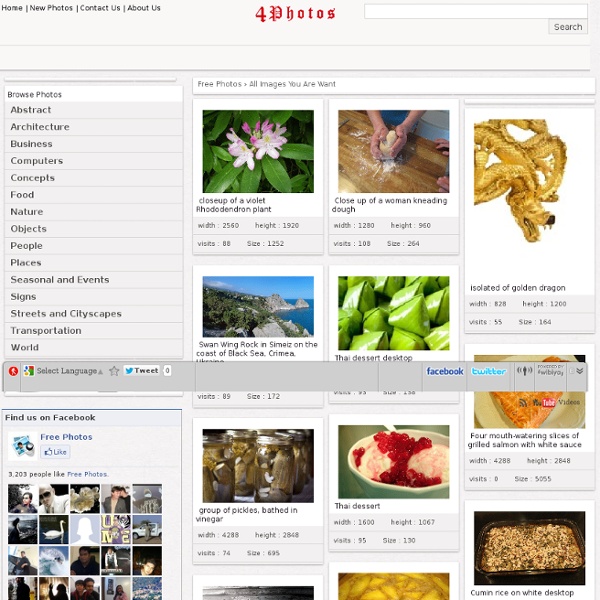
How to Create Google Documents With a Landscape Orientation Earlier today on Twitter I answered a fairly common questions about Google Documents. That question is, "can you create a document with a landscape layout?" The answer is yes. In fact, I used the landscape option when I created this chart to compare the features of popular backchannel tools. To create a Google Document with a landscape orientation select "Page setup" from the "File" drop-down menu.
VectorTemplates.com - Download Stock Vector Art Create A Classroom Poster Using Google Docs I have been sharing a great deal of educational posters here in Educational Technology and Mobile Learning. I love using posters with my students and I know many of you love them too. Sometimes it seems like we can not find the exact poster we want for our class and this is when we need to use our techy skills to craft our own posters. The process is not very hard and anybody with the rudimentary tech knowledge can do it in a matter of minutes. I have already featured a post containing several web tools to help you create your posters. Click on each image to see it in full view 1- Open Google Docs, click on create, then on drawing 2- Give your poster a title and enlarge the drawing canvas 3- Customize the background of your poster 3- You can use an image as a background of your poster or you can insert as many images as you want into the content of your poster as is shown in the screenshot below. 4- Insert lines, arrows, and text 6- Create titles using word art 8- Sharing your poster
Free great picture A Free Web & Mobile App for Reading Comfortably — Readability 14 sites pour Icons Fonts gratuites Les icons fonts ou typographies incluant des icônes en guise de caractères typographiques est de plus en plus tendance. Pour plusieurs raisons évidentes, elles sont intégrées aux designs de sites internet. Nous en avions parlé dans un dossier : Comment intégrer des icons fonts à votre site. Comme nous l’avions évoqués dans l’article précédent, les icons fonts sont des caractères typographiques vectoriels, légers et facilement intégrables. Les bénéfices des »Icons Fonts » Temps de chargement faible, Personnalisation des couleurs en CSS, Qualité vectorielle dans toutes les tailles, Quantité chargé…, Transparence, ombres…, Compatibilité navigateur (Ie6, ie7…) Autant de chose qui permet une grande souplesse dans ses créations. Des »Icons Fonts » Gratuites Font Awesome – Lien icons font – fortawesome Fontello - Lien icons font – fontello modern-pictograms - Lien icons font – modern pictos Pictonic – Lien icons font – pictonic Pictos.cc – Lien icons font – pictos foundation-icons – Lien Typoicons – Lien
букмейт PSDGraphics Photoshop backgrounds, textures et icônes CyberArticle - моя собственная база знаний | Хард и Софт Введение Когда-то очень давно, когда деревья были большими, вступил я в этот мир голубоглазым глупеньким мальчиком и сразу понял: как мало я знаю о том, что творится вокруг! Жажда познавать новое привела меня в Интернет, где, как известно, можно узнать почти все почти обо всем. И началось... Найдешь интересный сайт, почитаешь — понравилось. Перепробовав несколько разных программ я остановил свой взор на программе CyberArticle (в то время она называлась WebCatcher), которую сейчас буду рекомендовать Вам. В общем Итак, что такое CyberArticle? Базы данных в программе называются книгами (book). Внешний вид программы CyberArticle Книги и статьи Книга — это база данных. Статьи представляют из себя документы формата HTML, по типу веб-страниц. Просмотр, добавление и редактирование Для просмотра статей используется интегрированный в программу браузер (судя по всему Internet Explorer). Импорт, Экспорт Программа умеет мониторить и добавлять в базу даже буфер обмена, что тоже иногда бывает полезно. Поиск
Инструкции для ноутбуков (Service Guide) - Инструкции по разборке и ремонту ноутбуков Общие сведения о инструкциях Данная тема посвящена так называемым service guide или инструкциям по разборке и ремонту различных моделей ноутбуков, моноблоков, нетбуков и прочих устройств. В них подробнейшим образом на картинках с комментариями показан процесс разборки устройства. Кроме этого данные руководства содержат список используемых запчастей, а также их коды (Part number). Это бывает очень полезно, когда вы собрались заказывать новую запчасть для ремонта. Как найти нужную инструкцию и что с ней делать Ниже представлен список инструкций по разборке для ноутбуков Acer, eMachines и Packard Bell. Если вы вдруг не нашли нужной вам инструкции, то сначала воспользуйтесь поиском по теме (в окошко внизу страницы вводите модель ноутбука и нажимаете Найти). Для открытия данных инструкций необходима программа для чтения PDF.
Управление USB - Русские программы скачать бесплатно USBDeview - небольшая утилита, которая отображает список с USB устройствами, которые подключены к компьютеру в данный момент, и теми, которые подключались ранее. Для каждого устройства отображается подробная информация: имя/описание устройства, тип, серийный номер, дата и время когда устройство было подключено и множество другой информации. USBDeview позволяет вам так же удалить USB устройства, которые использовались ранее, отсоединить USB устройства, которые используются в данный момент на компьютере, активировать/деактивировать USB устройства. Windows XP / Vista / 7 Размер: 184 КБ Бесплатные программы - удалённое управление компьютером WinRemotePC WinRemotePC это программа, которая позволяет работать на удаленном компьютере. Используя WinRemotePC, вы можете увидеть стол удаленного компьютера и управлять им с помощью мыши и клавиатуры, также как локальным компьютером. WinRemotePC также позволяет копировать данные через буфер обмена Windows, передавать файлы между компьютерами и многое другое. Подробней
программа для верстки книжкой - Мои файлы - Каталог файлов - группа ЮЮС-040-У юрфак ОмГУ Пакет макрокоманд для верстки текста книжкой. Версия 5.12 Пакет программ "ВерТеКнижка" предназначен для верстки в среде Microsoft Word книжек размером в половину листа бумаги для последующей печати и переплетения - то есть выполнить то, что обычно называется "создание брошюры", "печать брошюры" или "спуск полос". "ВерТеКнижка" работает в любой версии Microsoft Word, начиная с 97-й. Инструкция по эксплуатации. 1. Программа ВерсткаТекстаКнижкой позволяет создавать макет книжки формата половины бумажного листа (например, А5 - половина от А4) и редактировать его в режиме WYSIWYG, то есть видеть, как он будет напечатан, уже при редактировании. Внимание! Вставка объектов в надписи Внимание!!! 2. Макрокоманда "Конвертор текста MS-DOS" пригодится вам, если вы захотите перевести большой текст из ДОС-формата в формат Word, RTF или HTML. 3. Эта программа выводит на печать документ, сверстанный программой "ВерсткаТекстаКнижкой". 4. 5. Вопросы и советы. 1.
Программы. freeSOFT - скачай программы бесплатно.