


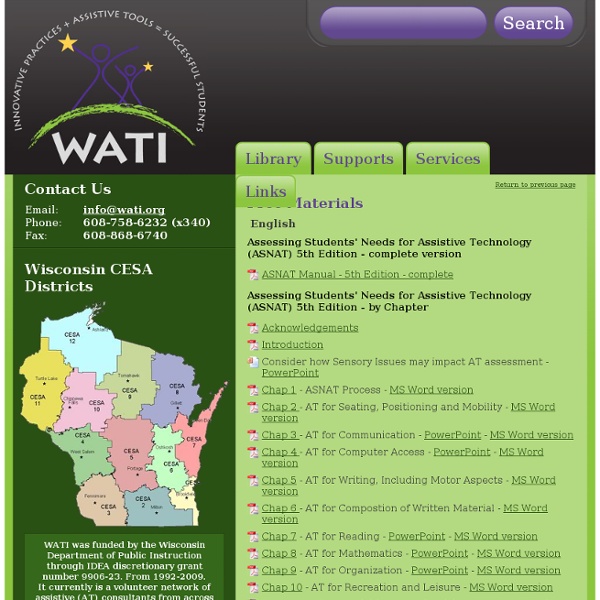
ATTO: Assessing AT Student Need: SETT Framework Knowing what to address in an AT Assessment is similar to other assessments that are done. We'd like to share with you a helpful framework for team-based AT assessment. It's called the SETT framework and is a guideline for gathering data to make effective AT decisions. You always begin by collecting information about the student. S for the Student E for the Environment T for the Tasks T for the Tools needed for the student to address the tasks. Here's the rationale: To get the best shot at putting together a system of "useable" tools, the team needs to explore the student, the environments in which the student is expected to use the tools, and the tasks which are an inherent part of communicating, participating and being productive in those environments! SETT's questions are designed to generate thoughts and discussion.
Ohio Center for Autism and Low Incidence | Guidelines for Assistive Technology Assessment Consideration of assistive technology (AT) is required during the development of every individualized education program (IEP). The IEP team must evaluate the needs of each student and establish criteria to determine whether specific assistive technology devices/services are necessary to meet the needs of the student. This section includes information for professionals and families on topics related to: (a) AT assessment, (b) planning for AT, and (c) IEP considerations for AT. Links WATIAn overview of the assistive technology consideration, assessment and planning process is provided in The Assessing Students’ Need for Assistive Technology (ASNAT) Manual. Quality Indicators for Assistive Technology Services (QIAT)Information related to the development and sharing of Quality Indicators for Assistive Technology Services is provided. Assistive Technology Assessment: More than a DeviceThis article focuses on the need for the appropriate assistive technology assessment.
Council for Learning Disabilities LD OnLine: The world's leading website on learning disabilities and ADHD Augmentative Communication, AAC Evaluation, Speech Devices, AAC Apps Simplified: AAC TechConnect Help for Young Learners: How To Choose AT? By: National Center for Technology Innovation and Center for Implementing Technology in Education (CITEd) (2006) Young children with disabilities need an enriched environment to promote their social and cognitive participation and growth. Technologies, from low to high-tech, can play a role in promoting their participation, but are often underutilized. This Info Brief presents an introduction to the role of assistive technology (AT) for young children with disabilities, highlights a six-step framework representing a collaborative approach for AT decision making for young children, and provides links to new resources for researchers and service teams, including the TAM Technology Fan. The early challenge During the first three years, children change more rapidly than at any other stage of their lives. Six steps to finding a solution Identifying AT solutions to support a child’s participation is best done as a team process. Step 1: Collect child and family information. For more information
IDEA - Building The Legacy of IDEA 2004 Assistive Technology Devices Products and Information Synopsis: Information on a large range of assistive devices and disability products for persons with a disability and seniors Definition: Assistive Technology An umbrella term that includes assistive, adaptive, and rehabilitative devices for people with disabilities and also includes the process used in selecting, locating, and using them. Assistive technology promotes greater independence by enabling people to perform tasks that they were formerly unable to accomplish, or had great difficulty accomplishing, by providing enhancements to, or changing methods of interacting with, the technology needed to accomplish such tasks. Main Document NOTE: If you are looking for our disability products shop instead of reviews Click Here. If you have a disability or injury you may use a number of assistive devices or rehabilitation equipment to aid you in and around the home. Assistive devices for mobility/ambulation can also be referred to as ambulatory aids. Other Disability Aids Include: Citation
Glenda's Assistive Technology Information and more...: Picture Exchange Communication System The Picture Exchange Communication System (PECS) is a term I often hear people using any time they are talking about using picture icons and visual supports (such as Picture Communication Symbols, known as PCS, which is used in the software program Boardmaker) in their classrooms to support students. PECS is a specific system for teaching communication, it is not a visual support system using icons. This is worth repeating: The use of picture icons in visual supports is not PECS. The Picture Exchange Communication System (PECS) is a type of augmentative alternative communication (AAC) originally developed for children with autism. The primary purpose of PECS is to teach individuals to initiate communication and to learn requesting. PECS is a system for instructing students to initiate communication through the use of pictures/symbols in place of words. Why learn and use PECS? PECS allows individuals to communicate by using pictures instead of, or in conjunction with, speech. Resources:
Professional Positions & Policies Preparation and Use of Personnel[1] Chapter 02 Professional Standards, Rights, and Responsibilities CEC Resolutions and Positions Paragraph 1 Right to Quality Instruction The quality of educational services for children and youth with exceptionalities resides in the abilities, qualifications, and competencies of the personnel who provide the services. Paragraph 2 Continuing Professional Development As standards, practice, policy, and service delivery systems change, employing education agencies have a responsibility to assure that all professionals and others involved in the education of individuals with exceptionalities have the requisite knowledge and skills. Because effective special education is dependent on the continuous improvement of what special educators know and are able to do, CEC believes that all special education professionals must be committed to and engage in ongoing professional development that advances their practice. Paragraph 3 Federal Role in Personnel Preparation a.
Handouts Make and Take, Linda Burkhart "Make it Yourself" Directions and Workshop Handouts Linda J. Burkhart Angelman Syndrome FAST Educational Summit 12/5/15 Handout Which Way to Autonomous Communication? _________________ ISAAC Lisbon Portugal, 2014 - Handouts: Engaging families to interact using AAC: What have we learned? The Language of Writing: Creating a Writing Program that Fosters Communication, Collaboration, and Composition - Presentation The Language of Writing: Creating a Writing Program that Fosters Communication, Collaboration, and Composition - Handout Amy Staples, Evette Edmister, Gayle Porter, and Linda Burkhart Getting Past the Barrier of Apraxia to Interactive Communication for Children with Rett Syndrome Linda J. ATIA Orlando - 2014 Handouts: Rett Syndrome - Assessment and Curricular Materials Modifications Linda J. Practical Strategies for Implementing Aided Language Stimulation Linda J. ISAAC Pittsburgh, 2012 Handouts Handouts from pre-conference and main conference sessions Rett Syndrome: ‘Light Tech’ vs.
The Arc of Illinois New Assistive Technology Program We are pleased to share with you a new resource from The Arc. Tony The Arc of Illinois, through a generous donation, has developed a new Assistive Technology Program. This program will fund, or partially fund, the purchase of assistive technology for individuals with intellectual and/or developmental disabilities, such as an iPad, for social and communication skills. The goal of The Arc of Illinois Assistive Technology Program is to enhance and improve the quality of life for persons with intellectual/developmental disabilities by providing opportunities for individuals to receive technology to help with education, employment, community living and independence. The maximum amount funded will be $500.00 per person or family. Go here to apply: The Arc of Illinois Assistive Technology Application. Tony PaulauskiExecutive Director The Arc of Illinois 20901 S.
Intervention Central Best Android Apps and Options for Persons with Disabilities With the swiftness with which technology has drastically changed over the years, it can be easy to get so caught up in all the hype and excitement of how the latest gadgets have transformed how we live. For techies and the younger generation, getting up to speed and adapting to the change in our lifestyles is a breeze. But, for some others, catching up is somewhat akin to a chore, and so they are, quite sadly and unintentionally, left in the dust. Not to worry, though. You or a friend or family member can benefit from these special apps that aid in making Android more accessible and user-friendly: Options for the visually impaired Non-visual feedback. Carrier-specific apps. Large text. Voice commands. Options for the hearing impaired IM Clients and Texting. Text-to-speech. Google Translate. Dropping your voice plan. Options for the mobility impaired Enlarged graphics on interface. Easier navigation is coming.