


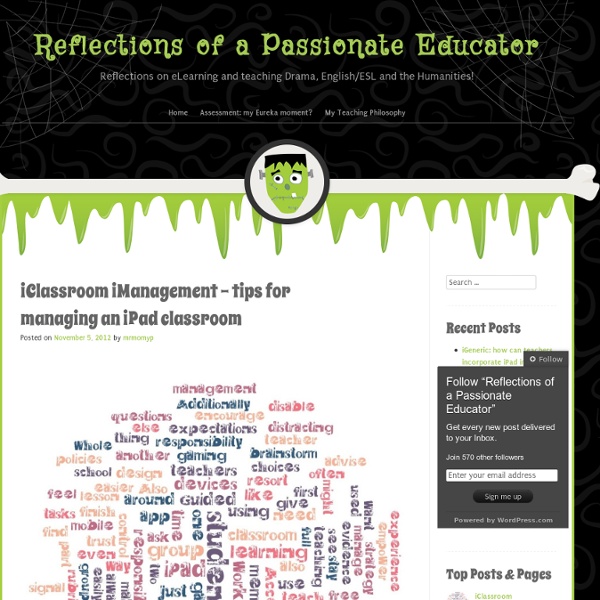
The Secret To Successfully Using iPads In Education My brother recently built a shelf for my daughter’s room. It is in the likeness of a boat that she will one day spend sunny afternoons on, cruising around Plymouth harbor. He used a saw, a hammer, glue and other assorted tools that I couldn’t explain or name. However, I do know this. What do hammers have to do with iPads? 30 Hammers Or 30 iPads Granted, if we were to offer a set of 30 hammers and 30 iPads to a classroom full of students, we all know which tool they would choose. Tools are not inspiring, engaging or motivating. Collaborating with ones peers, problem solving and ultimately creating something to demonstrate ones capabilities or unique understanding, that is engaging. Increased Engagement Myth Unfortunately, a good deal of discussion and justification for iPad use in the classroom revolves around the dreaded phrase, “increased engagement.” Certain they will be engaged with the options that an iPad presents to them. iPads Don’t Teach How To Actually Use iPads What It All Means
iLearned vs. iLearning: Differentiated portfolio assessment with the iPad? Differentiated learning is at the heart of my teaching philosophy. I believe teachers need to make a conscious effort to embrace all learning styles in their instruction, and to embed these learning styles in their assessments. I also believe the iPad makes doing so much easier, as it has for me. The iPad, and its enormous range of educational apps, offer multiple ways of teaching. Differentiation needs to be equally embedded in assessment as it is in teaching. I am a big fan of portfolio assessment. Planning : a huge variety of brainstorming and mind-mapping apps can be found in the App Store. While I have described my portfolio assessment practices in the drama classroom, along with my attempts to differentiate to cater for all learning styles, I believe such practices can be replicated in any other subject area. Update 25/05/2013 I delivered a presentation at the ICTEV 2013 conference about this, you can find the PowerPoint I used here. Like this: Like Loading...
The 15 Education Technologies To Know About This Year What latest gadgets and gizmos are going to change your classroom in 2013? It’s hard to know exactly what will catch on and what won’t, but the following list showcases some of the emerging new technologies, software, and platforms available. With their innovation and practicality, many of these are poised to enter the classroom and change the way students and teachers learn permanently. 1. Remember the days of doodling on the side of your spiral notebook while you tried to take copious notes from your boring biology teacher? Flashnotes allows students to upload their lecture notes and sell them to other students who need more help or resources. 2. The new startup is using a Facebook type platform- riding the wave of what works- and tailoring it for education. In addition to the social aspect, it allows for document uploads, calendar sharing, and a grade book option. 3. Imagine your smartphone as your primary source for study materials. Study Blue’s main attraction is that it is mobile.
iOrganized: How a teacher can use the iPad to stay organized? I bought my iPad about eighteen months ago. I have said it before, and will say it again: it has changed my life! As an eLearning leader, one of the most common complaints I receive from staff is that “it is really hard to stay organized with the iPad! Everything is all over the place!” 1- Curriculum-design (unit-planning): I use Pages to help me stay on top of curriculum design. 2- Lesson-planning: I use Evernote to plan my lessons. 3- Documentation: I use Evernote to document evidence from my lessons. 4- Reflection: I add a very short reflection to my Evernote lesson-planning after every lesson. 5- Attendance and Assessment records: I use Numbers to keep my attendance and assessment records. 6- File-sharing and printing: many teachers initially complained that the iPad does not have a USB port. 7- Marking and grading: when the students send me work, I often ask to receive it as a PDF (most apps allow exporting as PDFs). Like this: Like Loading...
10 Secrets To Unlocking The Learning Potential Of The iPad So the iPad, then. Pop culture’s plaything and #edtech’s darling. It’s an app library, a media consumption device, and a mobile learning tool that makes yesterday’s graphing calculators, smartboards, and laptops look like abacuses. So we buy them then—by the truckloads, in fact. It is unclear exactly how and where we expect those miracles to show up. The local newspaper? Creating A Learning Goal To establish how we can maximize the impact of the iPad as a learning tool, we first have to establish what kind of impact we’d hope to have. In this case, we’ll settle on understanding (as troublesome a term as that might be): Students being able to think critically about chosen standards or curriculum, and apply understanding in diverse, academic and non-academic environments. With that as the goal, here are some ideas. 10 Secrets To Unlocking The Learning Potential Of The iPad In Education 1. The iPad is more flexible than the curriculum–it’ll figure it out. 2. 3. 4. The iPad can publish—so publish!
iCollaborate: making the most of collaborative learning in an iPad classroom? I started my teaching career at an international school in Egypt. This school had a very structured curriculum and used standardized testing very often. I learned a lot from working there, I have to admit. But one thing I found rather displeasing about the curriculum was that it only encouraged and facilitated individual learning. There weren’t many opportunities for group work or collaborative learning. When I moved to Australia, I took up a job at an IB school in Melbourne. I believe the benefits of collaborative learning far outweigh the challenges (I recommend reading this article to find out more about the benefits of collaborative learning and how to make the most of it). This it what I do in my classroom to make the most of a collaborative learning process that incorporates the iPad (i.e. to minimize distractions, maximize group engagement in the collaborative process, and to manage the classroom more effectively): How do you make the most of group work in your iPad classrooms?
How Technology Is Empowering The Learners In the last 50 years advances in technology have brought about social shifts that change the way we interact, communicate, share information, and learn. The changes in technology have had far-reaching effects on every aspect of society, changing what we know, how we know it, how we make a living, and how we see the world and each other. Yet, in all this change the impact technology has had within schools is limited. Even if classrooms are well-equipped with interactive whiteboards and the latest short throw projectors or document cameras, schooling in a general sense remains the same. Teachers at the front of the class and students expected to listen and behave as information is transmitted. With the advance of technology and the availability of a variety of new tools there is the potential to shift the educational paradigm and turn the balance of power over to the learners. Louise is 4 years old. Louise’s teachers seek out a tool that can better support Louise’s individual needs.
iCreate: How the iPad facilitates content-creation in the classroom? Andrew Douch wrote “the iPad is a swiss army knife of content-creation tools”. I read that sentence in his blogpost ‘How an iPad is a More Powerful Content-Creation Device Than a Laptop‘ and realised that he managed to say what I have been trying so hard to say for months, but just couldn’t find the words or gather the courage. I constantly come across teachers who argue that the iPad is very limiting and restricting, and that a laptop is far more superior. I personally disagree, but found it hard to argue my case. Andrew Douch wrote that ‘if professional production quality is your imperative, then the iPad is not your best tool’ and that it may be best to find a more ‘technologically capable’ device. ‘But producing comparable creative content on an iPad is relatively quick, simple, yields impressive results with minimal fuss, and the learning curve is … well, there almost isn’t one! And that is the truth, ladies and gentlemen. Like this: Like Loading...
25 Tech Tips Every Teacher should Know about Everybody is talking about technology integration in education and there is probably no PD session that you would attend without the word technology being mentioned at least three times.But for you as practitioner and teacher, have you ever questioned what it really takes to properly leverage the power of technology into your classroom ? Do you want to know how other teachers are doing it? We have a short guide to help you in this endeavor. Below is a slideshow that has over 25 tech tips for teachers. This slideshow has been making rounds online and I really like the collaborative concept behind the compilation of ideas included in it. Mark Clarkson did a great job in bringing this work to life.
How To Overcome The iPad Learning Curve Technology can make life a lot easier in the classroom. In the past criticism was often aimed at new technology coming into the classroom, recent advances in tech have made drastic changes to the learning environment. This has actually been the case for numerous generations. When televisions were introduced to schools and kindergartens, many people were outraged at the invasion of technology into the educational process but of course, television became an integral part of the learning process. It is therefore fair to say that when used properly, tablets such as the iPad can be used effectively in the classroom. Where Does A Teacher or School Start? No matter what the educational focus is, there is an app which supports practically any curriculum target imaginable. Teachers and institutions can also rely on some of the many quality iBooks that have been written up in the last 2 years that provide constructive reviews of applications for use in education environments.
Edchat: The Rising Popularity of Twitter Among Educators 2012 was the year I was introduced to Twitter. (What can I say, I’m always a bit slow to hop on the latest social media trend train.) Mastering the art of tweeting 140-character messages both for myself and for Technapex was a big step for someone like me, who used to refer to tweets as “twits,” not knowing the difference. What I’ve discovered over the past year is that Twitter is an amazing resource for news, which this media hound utilizes daily. These days, teachers of #K12 to #highered are everywhere on Twitter, as there are a wealth of resources they can now utilize in order to build their #PLN, or professional learning networks. Educators can make connections with fellow teachers anywhere in the world through Twitter, and learn from their experiences and observations. @thomascmurray: I learn more on Twitter in one week than I did in ANY grad course, which by the way, I paid for. The risks, however, are outweighed by the rewards, say Jody and Shara. Caity Doyle More Posts
Realizing Increased Student Achievement With Mobile Technologies: Here's the Plan Mobile Learning | Viewpoint Realizing Increased Student Achievement With Mobile Technologies: Here's the Plan "Let's start at the very beginning; that's a very good place to start." It seems appropriate that in our first column for T.H.E. Step 1: Low-cost, Internet-connected, mobile devices are used, 1:1, as essential, not supplemental tools in the classroom. Realistically, it is low-cost, internet-connected mobile computing devices (e.g., smartphones, tablets) that will enable each of the 55,000,000 K-12 school children in the U.S. to have his/her own truly personal computing device 24/7. Step 2: Curriculum developers provide teachers with lessons, assignments that exploit the affordances of the software that comes along with the lessons, assignments. The data also say: using new technology to implement old processes leads to precious little gain in effectiveness/productivity. Why a learn-by-doing pedagogy? Just three steps to change K-12--but those three steps are anything but easy!