


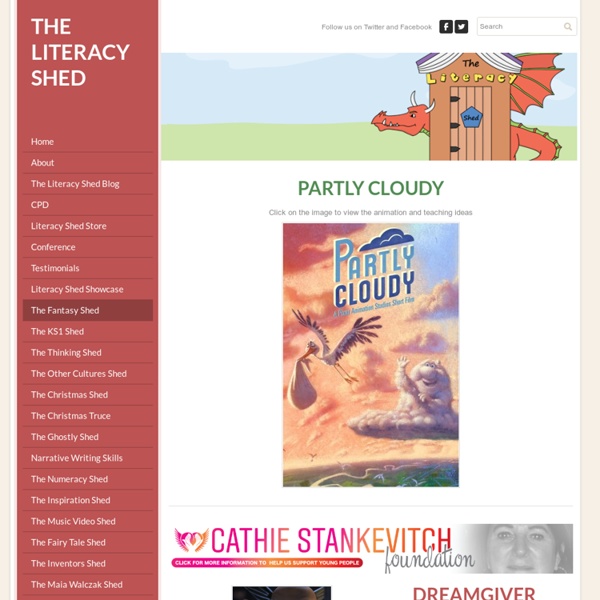
Interactive Graphic Organizer Holt Interactive Graphic Organizers "Graphic organizers are tools that help your brain think." - Kylene Beers Graphic organizers are an illustration of your thoughts on paper. They can help you brainstorm, organize, and visualize your ideas. Click on a graphic organizer to download a PDF of it. Once you’ve downloaded an organizer, type in your comments and print it out. Each graphic organizer below includes Teaching Notes with lessons and tips on how to use graphic organizers in the classroom. Help with PDF Files Generating, Identifying, and Organizing Details Determining Main Idea and Drawing Conclusions Order and Sequence Comparison-Contrast and Cause and Effect Process and Cycle Diagrams Evaluating and Making Decisions Persuasive and Supporting a Position Vocabulary Miscellaneous Organizers Graphic Organizer Teaching Notes
'The Present' By Jacob Frey Is A Touching Animated Short That'll Tug At Your Heartstrings MARCH 2, 2016 — By Sara Heddleston Sara Heddleston Sara has been working and writing online for so many years, she's unsure if she is still in corporeal form. She considers herself a jack of all trades, but would prefer it if you would stop calling her "Jack." “The Present” is a short animated movie that is based on a comic strip by Fabio Coala. It starts with a boy being handed a box. By the end, you will be choked up. video-player-present "The Present" ran at over 180 film festivals and won more than 50 awards...and it's easy to see why. Paid Content:Paid Content:Paid Content:Paid Content:Paid Content:
Jo Knowles - Live Your Life: A Theme and a Challenge for 2013 Every year, in addition to writing a list of goals and dreams, I also pick a "theme" to help guide me in reaching them. This year's theme came as a gift from Maurice Sendak. A few weeks ago, I came across this very sad interview with Sendak and Terry Gross, illustrated by Christoph Niemann. I won't lie. It depressed me. I have a confession. For years, whenever people gushed about his books to me, I would secretly think, Yes they're lovely, but he's not a very nice man. I am ashamed of those secret thoughts. Later, I would see and hear Sendak in other interviews, and my opinion softened. Sometimes I think we forget people can do that. With this in mind, when I heard this latest and maybe last interview, I was a little devastated by the sadness that emanates in his voice. How sad to only find this out so late in life. I think that's where the sorrow in this interview comes from. A desperate plea to anyone who would listen: Don't wait until you are aging to fall in love with the world. Sing.
Small Folk Small Folk Small Folk Question time! Who do you think they are? What do they look like? Why do you think they like ‘staying out of the limelight’? Why do they choose to live underground? How many of them do you think live in this house? What is it like inside? Do you think there are other houses like this? Perfect picture! Imagine who/what might live inside this house. Are there other houses like this? Story starter! They had lived there for as long as he could remember. They were strange folk in a way, small and strange. Can you write a story about them? Sentence challenge! SPAG challenge A preposition is a word that shows the relationship between one thing and another. It may tell you where a thing is in relation to something else. It may tell you when something is in relation to another event. g. Can you find any prepositions in your writing? Sick sentences! These sentences are ‘sick’ and need help to get better. There was a door.
Using Wall Wisher in the Classroom On Friday I ran a short workshop about using online tools to brainstorm with students. One of the resources that I shared and had folks try out was Wall Wisher. Although not the most robust tool for brainstorming, Popplet is currently my favorite, Wall Wisher is easy to use and seemed to be a hit with my audience. Today, I showed my special education students a short (18 minutes) video about cultural changes that took place in the US during the 1920's. At first my students were a little unsure of what Wallwisher is all about, but they quickly figured it out and they all enjoyed the class. For those who have never tried Wallwisher before, it is very easy to use. Also from April 2010.Tom Barrett has a slideshow about Wallwisher in his Interesting Ways Series.
classroomenvironmentdownloads - home Digital scrapbooks for student creativity, self-expression, and imagination - Beeclip EDU Resources | The Writing Book On this page you will find additional resources and sample downloads from the book to complement The Writing Book. Please contact us if you would like to share writing and ideas from your classroom or school. Back to school writing ideas We hope this document gives you motivation for your writing programmes, as we start another academic year in Australasia. Sample Downloads from the Book Quick Writes: How Does it work?
timekiwi — create beautiful timelines Year 7 English Revision Tasks - Boys' Secondary School As Gregor Samsa awoke one morning from uneasy dreams, he found himself transformed, in his bed, into a gigantic insect. He was lying on his armour-plated back, and when he lifted his head a little he could see his dome-like brown belly divided into stiff, arched segments. His numerous legs, which were pitifully thin, waved helplessly before his eyes. What has happened to me? bedroom, lay quiet between the four familiar walls. Gregor’s eyes turned next to the window, and the overcast sky made him feel quite melancholy. As this was running through his mind, there came a cautious tap at the door. He had to get out of bed. Gregor thought that he might get out of bed with the lower part of his body first. And he must not lose consciousness now. So he said to himself: ‘Before it strikes a quarter past seven I must be out of this bed, without fail.’