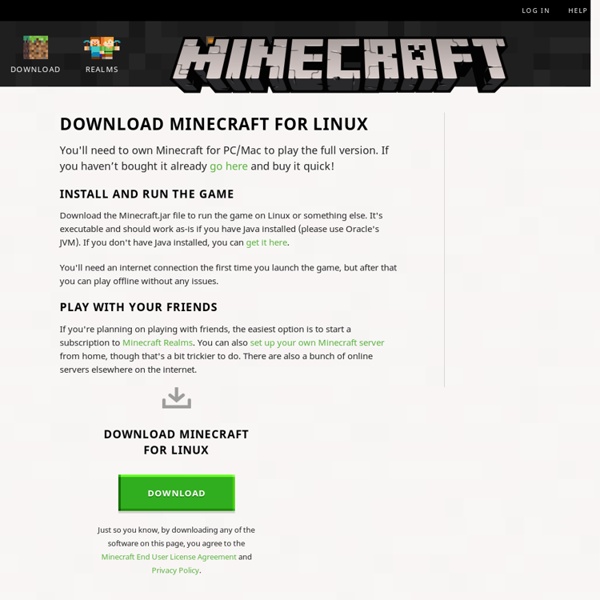Minecraft
The classic! Often referred to as Minecraft: Java Edition, this supports cross-platform play between macOS, Linux and Windows. This edition supports user-created skins and comes with a FREE CODE for Windows 10 Edition, too! Windows 10 Edition features cross-platform play with any device running Minecraft: Pocket Edition and supports features which let you play in virtual reality with the Oculus Rift. Android devices Play Minecraft on the move! Get inside the world of Minecraft with virtual reality. Minecraft on Xbox One supports split-screen play for up to four players, and offers a heap of extra cool stuff for you to download, like specially crafted skin-packs, console-only competitive modes, mini games and more! Minecraft on Xbox 360 supports split-screen play for up to four players, and offers a heap of extra cool stuff for you to download, like specially crafted skin-packs, console-only competitive modes, mini games and more! Get Minecraft on the go with Sony's handheld.
waga waga waga, i love indie games. they are practically my...
Dress Up Game ver. 3 by ~KawaiiPandah on deviantART
Public Works Projects - Animal Crossing Wiki
Public Works Projects (known by players as both projects and PWPs) are a feature in Animal Crossing: New Leaf, and a continuation of the Town Decoration feature in Dōbutsu no Mori e+. They are one of the player's responsibilities as Mayor in their town, along with enacting Town Ordinances. These projects allow the Mayor to customize their Town by adding new buildings, upgrading existing buildings, or by placing landmarks and features around the town or on Main Street. Overview Construction Each town can feature 30 projects at maximum, and only one project can be under construction at any given time. Cancellation and Demolition Projects can be canceled while under construction; discontinuing a project forfeits any donations put toward it up to that point. Demolishing a finished project requires paying a fee of 10% of the project's original cost. A trick can be used to instantly remove one (or several) of any removable projects, without paying the fee. Restrictions Availability Café Campsite
minecraft easy buildings - Google Search
1280 × 664 - planetminecraft.com
Exploit "lazy" campers for TONS of bells and furniture! (mini-guide) - Animal Crossing: New Leaf Message Board for 3DS - GameFAQs
So, think you're making lots of bells catching beetles, huh? Cool, cool. But what if I told you that you coulda sold that last gold stag for over 50,000 bells? Get yourself a campsite if you don't have one. Load up on palm-tree beetles, sharks, and whatever other super-expensive fish or bugs you can find. Talk to the lazy camper over and over again, until he offers to buy one of your expensive bugs/fish with a game called "What Do I Want to Eat?" He'll start with a clue regarding the color of fruit he wants to eat. If you're lucky, you'll win right away, and he'll buy your bug/fish for an insanely high price. "If I described the shape of the fruit, I would say it's long/round." Since you picked pear or orange in the first round, there should only be one correct answer left. Alternatively:"The color of the fruit I want to eat is reddish." "If I described the shape of the fruit, I would say it's bite-sized/round.Cherry (bite-sized)Peach (round)Strawberry (bite-sized)Grape (never pick this)
RPG Heroine Creator ~ create elves, princesses and warriors
RPG Heroine Creator Game by: ShidabeedaGamesAn absolutely gorgeous game by ShidaBeeda which lets you invent a wide variety of fantasy RPG ladies. You can completely customize the genetics, including a large selection of human and elven ears. Instructions The first marking option removes markings.
her name is DOVAHQUEENE
Cheats and Secrets - Animal Crossing Wiki Guide - IGN
This page collects Cheats and Secrets and other hidden stuff in Animal Crossing: New Leaf. The Duplication Glitch is both a powerful and dangerous tool. If done properly, you can duplicate any item in the game. The first thing you have to do is go to a friend's town with the item you want duplicated. Once off the train in your friend's town, go outside and drop the item on the ground. This will start to kick you out, so get ready. Once the switch has been hit, you should get a Resetti screen. You can skip Kapp'n's long song on the way to the Tropical Island by tapping the touch screen repeatedly or hitting the B button. If you'd like to shake trees in peace without the worry of a volatile swarm of bees chasing you and leaving you with a swollen eye after being stung with a terrible wrenching metalic sound, simply open your town's gate. See also How to Catch a Bee Can't get to a Best Buy location to download the exclusive items? Best Buy Nintendo Zone 2013 Items Free Furniture
Related:
Related: