


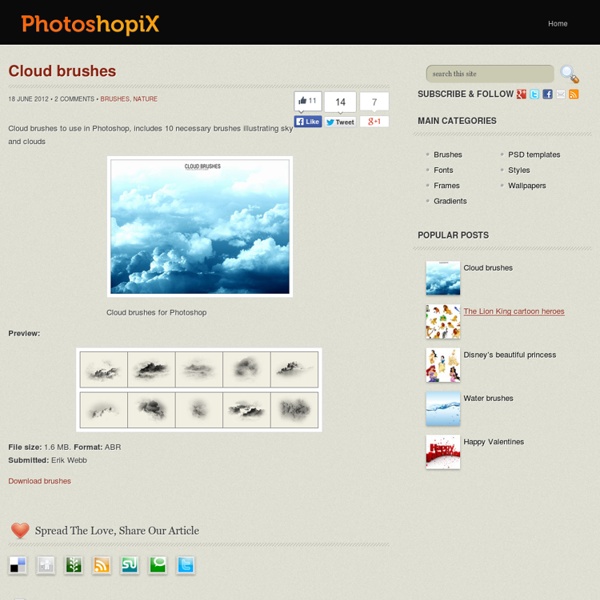
Manipulate Smoke to Create Hyper-Real Images Learn to apply the Warp Tool effectively and a few other tricks to make smoke look like a skull. This technique has a variety of outcomes and works well with water, clouds and a whole bunch of other stuff. This is probably more for intermediate users, as I guide you through the process well, but not every Warp Grid point handle move. Let's get started! Final Image Preview Take a look at the image we'll be creating. Video Tutorial Our video editor Gavin Steele has created this video tutorial to compliment this text + image tutorial. Image Assets Smoker - from my personal collectionSkull - thanks to Martin Land for thatSmoke 1, Smoke 2, Smoke 3, and Smoke 4 Step 1 Open up Smoker image. Step 2 Open the Skull image and draw a path around it using the Pen Tool (set to Paths not Shape Layers). Make a selection from your Path (Command-click the Path icon on the Paths palette) and copy and paste it into the working document. Step 3 Step 4 Change the "CIG_SMOKE" Layer Blending Mode to Screen. Step 5
How To Learn Photoshop In 24 Hrs Quite a bold statement, Learn Photoshop in 24 hours. Its simple and you can. Stepping into Photoshop at first can be quite daunting, were do you start? With these 20 tutorials we have given you some direction, you will start of with some very basic techniques and build towards the more advanced. By the end of it you will be an expert. Tutorial 1:Combining Two Photos for New Effect – Basic Tutorial running time : 10 minutes. We’ll start with something basic. Tutorial 2:Grass Texture – Basic Tutorial running time : 15 minutes. In this tutorial, you will learn how to create a nice-looking grass texture. Tutorial 3:Underwater Effect – Basic In this tutorial, you will learn how to create an underwater scene from scratch, using Gradients, Transform and Filters. Tutorial 4:2d Mirror Effect – Basic In this tutorial you will learn how to Duplicate, Flip Horizontally/Vertically, Feathering and Blending. Tutorial 5:Sony Ericsson Logo – Basic Tutorial running time : 20 minutes.
Add Brilliant Light Effects to Your Work with Photoshop In this tutorial, I’ll show you several super easy techniques for incorporating remarkable light effects to your work using Photoshop. You’ll need only 10 minutes to make your own set of abstract brushes (I’ll show you how) for use in enhancing your design projects. We will work with textures too—I’ll demonstrate how to give an interesting look to a human body using a grunge texture. Preview Click on the preview below to see the full artwork. Tutorial Resources Step 1: Set up the background Let’s start the tutorial by creating a new document (Ctrl/Cmd + N) in Photoshop. Once the new Photoshop document has been created, fill (Edit > Fill) the default Background layer with a dark blue (#052b4c). I start my work from the background. Let us start by creating a new layer (Crtl/Cmd + Shift + N). Simply click once at the center of the canvas to apply your brush stroke. Step 2: Create a simple ellipse light effect Step 3: Create some clouds We will now make some clouds. Step 7: Add a vivid light effect
50 Creative Photoshop Text Effect Tutorials inShare7 Even when you are an experienced Adobe Photoshop user, it’s always nice and useful to learn about new tricks and techniques, which help you to improve your professional skills. As nothing in this world stands on the same place, a lot of handy tutorials are appear daily on the web. And we are as usually try to pick up the best material for our readers and always search for new stuff to share with you. This article shares with you 50 Creative Photoshop Text Effect Tutorials. Create a Cookie Text Effect in Photoshop In this quick tip tutorial we will explain how to create a cookie text effect using layer styles and textures in Photoshop. Create a Mech-Inspired Text Effect in Photoshop Using Layer Styles In this quick tutorial we will show you how to create mech-inspired text effect using layer styles in Photoshop. Create a Metallic Copper Text Effect Using Layer Styles in Photoshop Create a Steel Text Effect in Photoshop Create an “IronHero” Text Effect in Photoshop Advertisement
External Tip – 10 Advanced Photoshop Tutorials You Should See In this category we want to give you an advice to other great sites, where you can get a lot of very useful information, inspirations and materials. Here I collected 10 great Photoshop tutorials, which can help you to expand your skills. Create a Devastating Tidal Wave in Photoshop Create Quick Particle Effect on Photo via Custom Brush Options in Photoshop Create a Surreal Upside Down Mountain Painting in Photoshop Business Man – Awesome Black & White Tutorial Create A Human/Robot Hybrid In Photoshop Create a Vintage Memorabilia Poster Design a Awesome Supernatural Dark Scene with Fiery Effect in Photoshop How to Create Cityscape Concept Art Create a Water Girl Photo Manipulation Mixing with Splatter Brushes in Photoshop Create a Nebula Cosmolady in Photoshop – Tutorial
10 of the Best Photoshop Tutorials Created in August 2012 Its time once again for our Monthly Photoshop Tutorial Collection where we only share our favorite and what we feel are the most helpful Photoshop tutorials created each month or in the previous month. August was another month of creation. There were so many Photoshop Tutorials created that I had a hard time limiting our monthly Photoshop round out to just ten articles. I have decided to share a list of ten photo manipulation tutorials that are a mix of beginner to advanced tutorials. Design a Rusted Metal Face Manipulation with Abstract Falling Lines in Photoshop “In this tutorial, I will show you the steps I took to Design a Rusted Metal Face Manipulation with Abstract Falling Lines in Photoshop. Create a Surreal Urban City Montage with Lightning Effect in Photoshop “In this tutorial, I will show you the steps I took to Create a Surreal Urban City Montage with Lightning Effect in Photoshop . Create an Abstract Floating Break-Apart Rock Circle in Photoshop
Good and Evil Photo Manipulation, Redux « Steel Frog – A blog on web design and gaming In this tutorial we’ll be taking a photo and splitting it in two: one side of the photo will be light and colorful while the other, in contrast, will be dark, evil and brooding. This is a complete re-write of my popular tutorial with new stock photos. I’ll be covering some of the basics on using brushes, using textures, color correcting, masking and several other neat effects. This tutorial requires that you have some working knowledge of Photoshop, but I do my best to try and explain in as much detail as possible. Step 1. Set up your canvas The foundation of any good photo manipulation is to find the photo that best suits your needs. Grab the full-size photo from DeviantArt and open it in Photoshop. Pick the Crop tool and create a selection from the top-left corner to the top-right corner and a little below the chin. check mark to apply the crop. Navigate to Image > Image Size and set the width to 728px. to continue. Rename your layer to Evil. Step 2. We need to split this photo in two halves.
30 Free Seamless Background Textures I get a lot of requests to release more seamless textures here on L&T, so this set is for you guys. It includes a giant selection of thirty repeatable textures ranging from paper to fabric to subtle grunge and noise. Each one of them is fully tile-able and will work perfect for website background or pattern overlays in photoshop. The zip file includes each texture in both 1200px and 500px sizes as well as a Photoshop .PAT file for easy integration. Enjoy!
Create a 3D custom map in Illustrator Software: Illustrator CS3 or later Project time: 1 hour Skills: Master grids, Use the 3D Extrude tool effectively, Shade 3D objects We normally work to an unwritten formula when we do isometric work. We keep things as simple and accurate as possible by using a grid and working with colour guides to keep the icons in the same shade and tint. Over the following steps, we’ll walk through how to create isometric icons that you can build up into a 3D custom map or cityscape image. Step 01 The first thing to do is find a good reference image of the element that you are trying to draw. Step 02 Next, draw a rectangle. Step 03 Now go to Object>Expand Appearance. Step 04 After selecting your colour palette, add colour. Step 05 Use smart guides to be more accurate – this will particularly help when you draw the stroke around your objects. Step 06 Now start to add the really tiny details, making sure you adhere to your colour guide. Step 07 Step 08 Step 09 Step 10 Step 11 Step 12 Step 13 Step 14
45 Horrifying Photoshop Tutorials for Halloween Season It’s almost November and Halloween is just around the corner. In celebrating the upcoming Halloween season, we made a compilation of grotesque tutorials for all horror movie fans and horrible image lovers. We’ve collected 45 Horrifying Photoshop Tutorials for Halloween that you can read and get amazing techniques for your own freaky image designs. The longer you browse through this article, the more knowledge you will gain in creating a realistic and scary image. Learn to manipulate images using Photoshop and use various textures to get the effect you want using the tutorial listed here. Have a horrendous browsing! Zombie Photoshop Tutorial A zombie is created in the above tutorial using Photoshop. How to Create a Severed Arm in Photoshop In this tutorial, you will learn how to create a severed arm with fleshy stumps and strings of sinew. Realistic Wound In this tutorial you will learn how to make a realistic wound in Photoshop 7.0. Decay Tutorial in Photoshop Devil’s Eye Dark Art Tutorial Ads
Brilliant Adobe Photoshop CS5 Tutorials From 2010 Jul 29 2010 Adobe Photoshop CS5 is a new, but experienced kid on the block. With its new powerful features, it provides designers with a flexible tool for printing, making a video or designing for the Web. Some of the features added in Photoshop CS5 are Puppet Warp, 3D extrusions with Adobe Repoussé, smart radius feature, Content-Aware Fill and Raw Image Processing, to name a few. Photoshop CS5 Tutorials Create a Cosmic Love Goddess With Photoshop CS5 In this tutorial author demonstrates how to create a cosmic love goddess using some of Photoshop CS5′s new tools including the Refine Edge Feature which really helps to streamline the process of masking and removing objects from the background. Quick HDR Effect Photoshop CS5 TutorialIn this Photoshop tutorial you will learn how to create HDR from a single image. New Techniques for Cutting Outbhair in Photoshop CS5In this tutorial author will be replacing a dull background with a very cool sunset, and use different new features in CS5
25 Helpful Tutorials for Lighting Effects in Photoshop Photoshop allows designers with unlimited possibilities when it comes to creative effects, including lighting effects. There are plenty of different ways to create lighting effects in Photoshop, and there are equally as many different possible uses for them. If you’re interested in learning more about how to create awesome lighting effects in your own work, here are 25 tutorials that can help. Looking for hosting?