


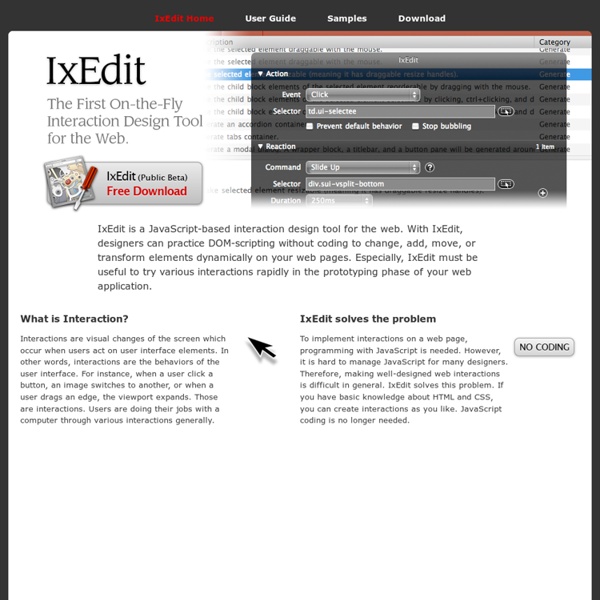
A Collection of Printable Web Browser Sketching and Wireframe Templates All of the printable sketching templates that you will find below have all been designed specifically for web designers. Each of the sketching templates have an imprint of a web browser (they either use Safari, Chrome or Firefox) just waiting for you to wireframe or sketch your next design project. Each template is slightly different, most have various grid sizes, others are either blank or lined and some of them have allowed space to accommodate some note-taking. Below the free templates you will find a small selection of notepads and sketchpads (sorry, they are not free, pretty cheap though), again designed with the imprint of a web browser and all cool enough to merit a mention. Web Design Sketchbook The Web Design Sketchbook features a series of design and layout brainstorming pages with full browser chrome and grids to better plan how your site will look and operate when it is finished. You can view the printable templates below: Web Design Sketchbook Sketchbook Template
How to Create a jQuery Bookmarklet | Latent Motion I suspect many of my readers have written at least one jQuery Plugin / Script. In this post, I’d like to show you how to get the most out of that script by also releasing it as a jQuery Bookmarklet. Below, you’ll find two examples of utilities that are ripe for bookmarkleting, as well as a prepared jQuery Bookmarklet file that you can easily modify for the purpose. Note: Even if you haven’t written a jQuery plugin before, you’ll find bookmarkleting someone else’s plugin as easy as using it on a site. Before I get to the code though – take a look at the payload. Example One: Table Column Sorter Bookmarklet Clicking the above link will add the table sorter jquery plugin to the page, including its stylesheet, and it will apply the script to all tables on the page. Example Two: Table Visualizer Bookmarklet The visualizer bookmarklet will add graphical representations of the data in the table. Cool stuff, right? From top to bottom, what the jQuery Bookmarklet Template does is:
Memo to Vendors: Here's How to Build a Winner - Business Center - PC World Why do some people prefer Windows XP and Mac OS X over Windows Vista ? After all, Vista is pretty and sleek and much more advanced than XP, and, in many areas, Mac OS X. Why is there so much love for Xbox, but none for Windows Mobile ? Why do BlackBerry users love their BlackBerrys, but the public is lukewarm about Palm devices? Why is the Amazon Kindle, which is an unsophisticated, clunky, poorly designed gadget so popular with owners? Why do people love plain, ugly Gmail? The answer to these questions is a mystery to most of the companies that make PCs, gadgets, consumer electronics devices and to software makers. The problem is that there are too many technologists in technology. When you ask someone what they really want, they won't tell you the truth because they're not aware of the truth. Both users and product designers alike talk about user interface (UI) consistency, usability and simplicity, and system attributes like performance and stability. Simplicity: Simplicity is complex.
14 Javascript Resources And Plugins For Creating A Stylish Chart We had shared a lot of useful resources about CSS/jQuery recently. Today, I am going to share useful resources and plugins to create a stylish chart. Graph and Chart are very effective ways of showing data. There are a lot of different methods to generate graphs/charts. For example, you can use Flash, Javascript, CSS, or server side script such as PHP or ASP to generate them. Today, we are going to look into Javascript solutions to generate charts. This article show you how to use fgCharting, a jQuery plugin to convert HTML table into a stylish chart/graph. This JavaScript Charts supports a lot of features and has a very good documentations. Flot is a pure Javascript plotting library for jQuery. This Mootools pie chart class is based on Stoyan Stefanov’s Canvas Pie.The code now requires less html markup than the original. This jQuery plugin generates sparklines (small inline charts) directly in the browser using data supplied either inline in the HTML, or via javascript.
Niceforms :: Personal projects :: Emblematiq Web forms. Everybody knows web forms. Each day we have to fill in some information in a web form, be it a simple login to your webmail application, an online purchase, or signing up for a website. They are the basic, and pretty much the only way of gathering information on the web. You basically know a web form when you see one as they always look the same and they’ve kept this look over the years. Niceforms is a script that will replace the most commonly used form elements with custom designed ones. 10 Free Wireframing Tools for Designers This series is supported by Ben & Jerry's Joe, Ben & Jerry's new line-up of Fair Trade and frozen iced coffee drinks. Learn more about it here. Wireframing is a crucial step in web design and development as it allows for rapid prototyping and helps to pinpoint potential problems early in the process. It can be invaluable to have a visual representation of content, hierarchy and layout. Wireframes make it easier to communicate ideas, reduce scope creep, cut down on project costs (due to fewer design revisions later), and enable greater upfront usability and functionality testing. This post highlights 10 of the best free wireframing tools available, including standalone applications, web-based tools and browser add-ons. If you're partial to a particular wireframing tool available for free download, let us know in the comments. 1. Mockingbird is a web-based beta software based on the Cappuccino framework to create, link together, preview and share wireframes of your website or application. 2.
jQuery for Designers - Tutorials and screencasts gCons: Free All-Purpose Icons for Designers and Developers (100 icons PSD) - Smashing Magazine Advertisement Today we are glad to release gCons, a set of free all-purpose 32×32px icons for designers and web developers (100 icons). The icons come in 12 different colors and are available in PSD, PNG, JPG and GIF formats. This set was designed by Sarfraz Shoukat especially for Smashing Magazine and its readers. Download the icon set for free! You can use the set for all of your projects for free and without any restrictions. Behind the design As always, here are some insights from the designer: “The open-source world is overwhelmed with design resources. gcons is my contribution to the world of open source resources for designers and web developers. Thank you very much, Sarfraz! Related Posts You may be interested in the following related releases: It's done.
SimpleModal / Eric Martin / ericmmartin.com Overview SimpleModal is a lightweight jQuery Plugin which provides a powerful interface for modal dialog development. Think of it as a modal dialog framework. SimpleModal gives you the flexibility to build whatever you can envision, while shielding you from related cross-browser issues inherent with UI development. Usage SimpleModal provides 2 simple ways to invoke a modal dialog. As a chained jQuery function, you can call the modal() function on a jQuery element and a modal dialog will be displayed using the contents of that element. $("#element-id").modal(); As a stand-alone function, a modal dialog can be created by passing a jQuery object, a DOM element, or a plain string (which can contain HTML). $.modal("<div><h1>SimpleModal</h1></div>"); Both of the methods described above, also accept an optional options object (nice tongue-twister, huh?). $("#element-id").modal({options}); $.modal("<div><h1>SimpleModal</h1></div>", {options}); Styling For IE6, you might want to apply the PNG fix: Demos
20 Free Web UI Element Kits and Stencils :Speckyboy Design Magazine No doubt every web designer has spent many endless hours mocking up web pages, and as such every designer should have a good set of re-usable and uniform Web UI elements that they can rely upon to save them precious time and spare headaches when they are in the initial stages of a web project. In this article we have 20 completely free Web UI element kits and stencils that are perfect for the initial mockup or wireframe stage of a web design project. Most of the kits are editable and the kits are in either .psd, .ai or .png format, but you will also find some Omnigraffle stencils and some kits in .svg format. So, whatever your preferred format you are bound to find the perfect kit for you. Modern Web UI Set (.psd) This free Web UI Set has everything included in the PSD file in well organized in folders, and fully editable using vector layers in Photoshop, from the button shapes, to the gradients, and text. Modern Web UI Set (.psd) → Massive Web UI & Button Set (.psd) Wireframe Symbols (.ai)
jQuery Countdown The countdown functionality can easily be added to a division with appropriate default settings, although you do need to set the target time. You can also remove the countdown widget if it is no longer required. Default countdown: 331Days6Hours34Minutes12Seconds The defaults are: Text is in English Format is 'dHMS' Days are shown if needed Hours/minutes/seconds are shown You can override the defaults globally as shown below: Processed fields are marked with a class of hasCountdown and are not re-processed if targetted a second time. A note on Date - the JavaScript Date constructor expects the year, month, and day as parameters. You can control how the countdown is presented via the format setting. Don't show days: 119Hours59Minutes58Seconds Don't show seconds: 5Days0Hours0Minutes Don't show either: 120Hours0Minutes Pad with zeroes: 04Days23Hours59Minutes58Seconds Compact version: 4d 23:59:58 Minimal compact version: 120:00 For targets further in the future, there are more presentation options. <?
50 Corporate Website Examples Of all the man-made development today, the web is indeed one of the most influential technology that has been created. Currently, most business organization turn to web development in either advertising or developing the company.. In this stage, web designers and developers play an important role in providing the company an effective web design to take control of the progress of the project. We now bring you 50 Corporate Website Examples that you can look into for future projects that may involve corporate web designs. The collection has been made to provide inspiration to web designers in the proper approach in designing web sites on the same project in the future. Come and browse through this collection and let the inspiration get you!!! You may want to take a look at the following related articles: • 45+ Inspiring Examples of Vintage in Web Design • 30 Beautiful and Illustrative Website Footers • 40+ Examples of Horizontal Scrolling Websites Bright Kite View Source Tea Round App View Source