


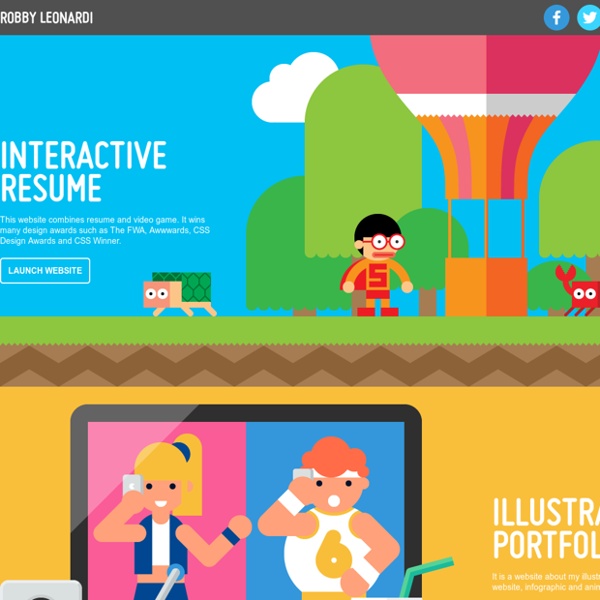
Fluid CSS3 Slideshow with Parallax Effect In this tutorial we will create a slideshow with a parallax effect using several CSS3 properties. The idea is to move the background positions of two backgrounds while sliding the container of the slides. View demo Download source In this tutorial, we are going to create a slideshow with a parallax effect with the help of some CSS3 properties. We’ll use radio buttons and sibling combinators for controlling which slide is shown. The graphics used in the demo are by: 5Milli (Global Vector Map) and by WeGraphics (Free Vector Infographic Kit). Please note: the result of this tutorial will only work as intended in browsers that support the respective CSS properties. The Markup We will “connect” the input elements to the division with the class sp-content by using the general sibling combinator. The list elements are the wrappers for each slide and although we are using simply images here, you can use any kind of content. The CSS The styles of the inputs and the labels: … and the sp-parallax-bg div:
Realizzazione Siti Web Milano CSS3 – Effet parallaxe (sans JavaScript) Retour des tutoriels CSS avec quelque chose d’un peu original pour cet article : un effet parallaxe uniquement en CSS3. C’est à la suite de l’article de Simon Kern sur Alsacréations que m’est venue l’envie de tenter d’utiliser CSS pour reproduire cet effet initialement conçu avec JavaScript. L’article zoom sur l’effet parallaxe de Simon est bien conçu, je vous invite à le lire si vous préférez l’utilisation de jQuery, ou si vous souhaitez découvrir une alternative ou un complément à ce tutoriel. Démonstration Place à l’explication ! Concept Pour réaliser cet effet il nous faut plusieurs éléments qui vont nous permettre de simuler différents plans. Lorsque un tel effet est mis en place sur un site web, il l’est souvent pour offrir une transition originale entre deux vues, un peut comme lors d’un diaporama pour passer d’une slide à l’autre. Schématisation Base HTML Voici un code allégé qui reprend le contenu du document de démonstration. <! Beaucoup de styles Animation en fonction de la cible
My Name is Jarad Johnson Tutos The Way Good Portfolio Websites Are Designed At The Moment Making a portfolio for yourself is a pretty difficult task considering the fact that clients will judge your abilities by the techniques that you used in your portfolio. However, this doesn’t mean that you should add effects and animations to your portfolio just to impress the visitors of your site. Instead, making it clean, easy to navigate while making the visitors to click to your work showcase is the best way to transform your visitors into clients. There are some trends that designers are following when designing their portfolios, but trends are ephemeral and they don’t seem to stay very long. This means that you should adapt to the latest web techniques and also the latest UX studies in order to create a portfolio that is both beautiful and usable, so that it will impress, entertain and also satisfy the visitor’s curiosity regarding you and your work. Making it unique In this article there are beautiful examples of modern portfolio websites. helloimcody.com mustafademirkent.com dbfs.at
La boite à outils de la parallaxe Bientôt deux ans que les effets de parallaxe font parti du quotidien sur le web. Si vous n’avez pas encore sauté le pas, c’est le moment de vous y mettre ! Petite piqure de rappel sur la parallaxe avec cet article « 11 sites avec effet de parallaxe » mis en ligne début 2011. L’effet ne date pas d’hier, utilisé sur le web à l’époque, notamment avec Flash, la parallaxe donne de la profondeur et du relief aux interfaces plates. Cet effet de profondeur est obtenu au déplacement de plusieurs éléments sur différents plans et à des vitesses différentes. L’ancien site Nike Better World avait remis l’effet au goût du jour en utilisant un subtil mélange de Javascript et d’images PNG transparentes. Peut-on imaginer voir cette tendance se développer même avec l’ampleur que prend le responsive design ? Voici l’intérêt de cet article, qui est en quelque sorte une boite à outils et à utiles. 1 – Pour commencer, quelques exemples : Lois Jeans Mario Kart Wii Iutopi Dentsunetwork Activated Drinks Von Dutch
Mike Powell's Portfolio | Home - OK-Studios - Corporate Design & Brand Creation - Typo3 & Magento Agentur Hamburg I'm Google I’m Google is an ongoing tumblr blog in which batches of images and videos that I cull from the internet are compiled into a long stream-of-consciousness. Both the searching and arranging processes are done manually. The batches move seamlessly from one subject to the next based on similarities in form, composition, color, and theme. This results visually in a colorful grid that slowly changes as the viewer scrolls through it. Images of houses being demolished transition into images of buildings on fire, to forest fires, to billowing smoke, to geysers, to bursting fire hydrants, to fire hoses, to spools of thread. The site is constantly updated week after week, batch by batch, sometimes in bursts, sometimes very slowly. The blog came out of my natural tendency to spend long hours obsessing over Google Image searches, collecting photos I found beautiful and storing them by theme. Firstly, lots of people ask if it's a algorithm or something. I hope you enjoyed my first FAQ – Dina Kelberman